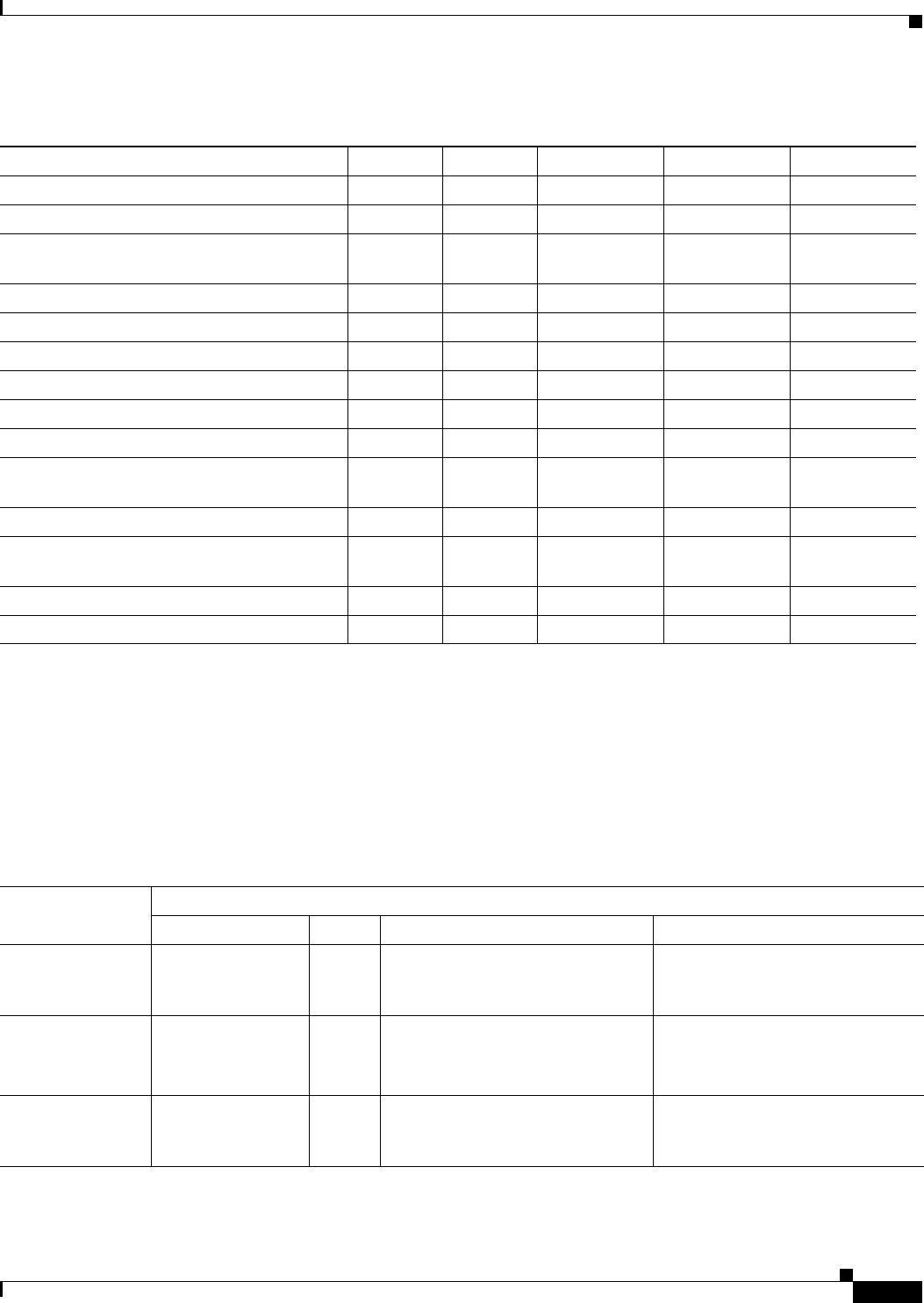
3-3
Cisco Prime Network 4.0 User Guide
OL-29343-01
Chapter 3 Viewing and Managing NE Properties
Information Available in Element Icons
Information Available in Element Icons
Element icons in Prime Network Vision maps display different amounts of information according to their
size as shown in Table 2-2. Table 3-3 identifies the information that is available for different types of
elements for the four icons sizes.
Table 3-2 Default Permission/Security Level Required for Prime Network Vision Functions - Element in User’s Scope
Task Viewer Operator OperatorPlus Configurator Administrator
View maps XXXXX
View network element properties X X X X X
View network element properties in logical
and physical inventory
XXXXX
View port status and properties — X X X X
View VNE properties X X X X X
Open the Port Utilization Graph X X X X X
Enable and disable port alarms — — — X
1
1. To enable and disable port alarms on a device, the Administrator scope level must also be configured for that device.
X
1
View tickets in inventory window X X X X X
View network events in inventory window X X X X X
View provisioning events in inventory
window
XXXXX
Create activation wizards — X X X X
Preview and perform activations and
deactivations
——— X X
View activation details and output X X X X X
Search for activations — X X X X
Table 3-3 Information Displayed in Element Icons by Size
Element Type
Icon Size
Tiny (Dot) Normal Large Huge
Aggregation Color representing
the associated
alarm severity
Name Name in card title Name in card title
Bridge Color representing
the associated
alarm severity
Name
• Name in card title and body
• Number of Ethernet flow
points
• Name in card title and body
• Number of Ethernet flow
points
EFP cross-connect Color representing
the associated
alarm severity
Name Name in card title Name in card title


















