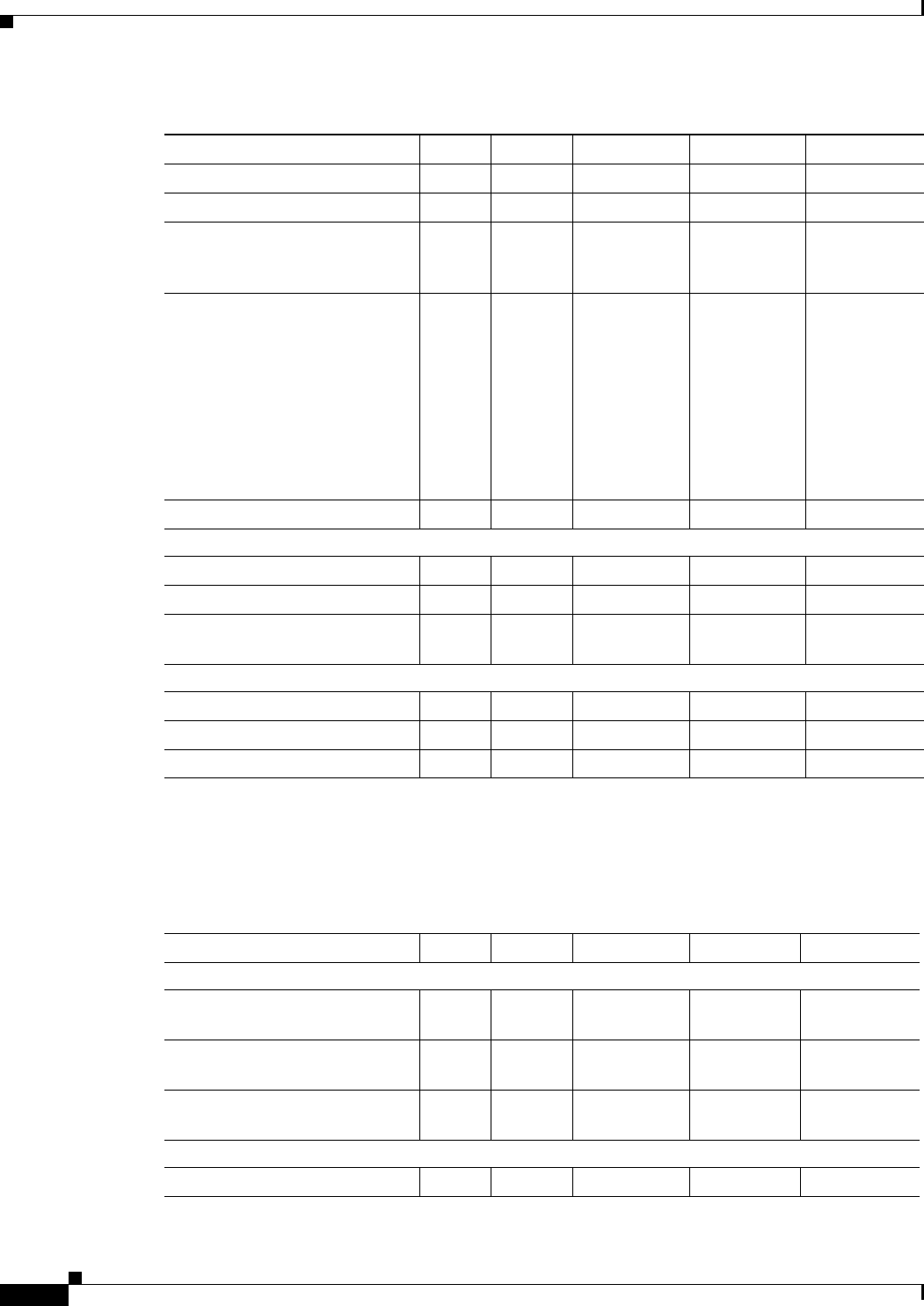
4-70
Cisco Prime Network 4.0 User Guide
OL-29343-01
Chapter 4 Device Configurations and Software Images
Global Settings and Administration
Table 4-11 lists all of the CCM functions that are that filtered to only show devices in the device scope
of a user, along with the role required to perform any functions on those devices.
Creating policy profiles X X X X —
Executing audit job X X X X —
Viewing audit job results X
(user’s
jobs)
X (user’s
jobs)
X
(OperatorPlus
jobs)
X
(Configurator
jobs)
—
Executing a Fix job
Note To execute a fix job, the
device-level role of the
user must be
Configurator or
Administrator. The role
of the user for a device
overrides the role of a
user on Prime Network.
XX — — —
Viewing the fix job results X X — — —
Configuration Audit
Define configuration policies X X
Schedule configuration audit X X
View configuration audit jobs
and audit results
XXX
Managing Device Groups
Create device groups X X X X X
Edit device group details X X
Delete device groups X X
1. Configuration files are filtered according to the device scope of a user.
Table 4-10 GUI-Based Access Roles Required to Use CCM (continued)
Function Viewer Operator OperatorPlus Configurator Administrator
Table 4-11 Device Scope-Based Roles Required to Use CCM
Function Viewer Operator Operator Plus Configurator Administrator
Dashboard
Access configuration sync
status
1
XX X X X
Access configuration changes in
the last week
1
XX X X X
Access most recent configuration
changes
1
XX X X X
Configuration Management
View files in archive
1
XX X X X


















