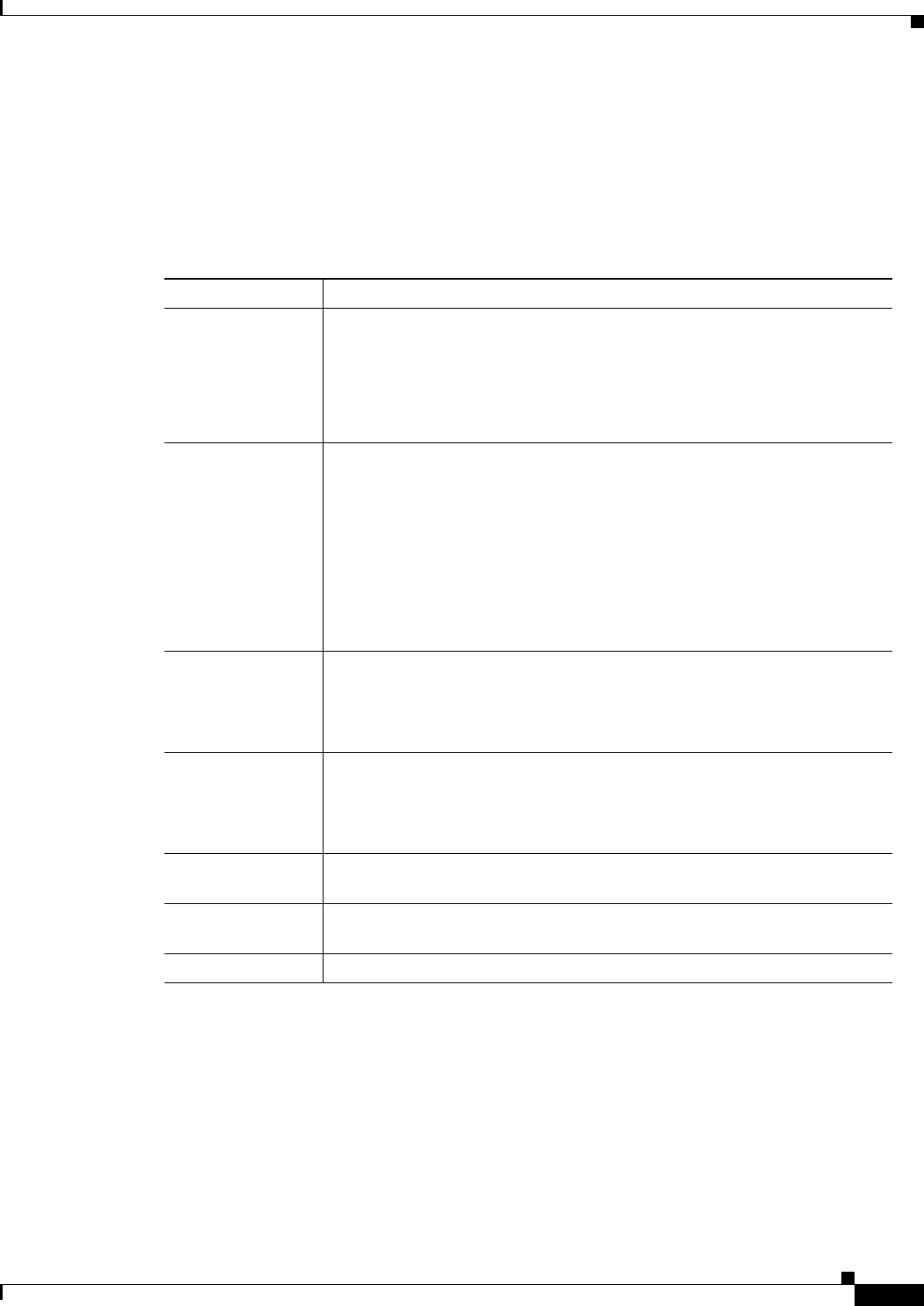
2-37
Cisco Prime Network 4.0 User Guide
OL-29343-01
Chapter 2 Working with the Prime Network Vision Client
Prime Network Vision Right-Click Menus
List View Right-Click Menu
The list view right-click menu is displayed when you right-click an entry in the Network Elements tab
in the list view table. For more information, see List View, page 2-12.
Table 2-27 describes the list view right-click menu options.
Table 2-27 List View Right-Click Menu Options - Network Elements Tab
Option Description
Inventory Displays a window enabling you to view the physical and logical inventory.
For physical inventory, you can view all the components of the device, such
as the modules, ports, and its IP address or configured VLANs. In addition,
you can view the status of each component. For logical inventory, you can
view all the profiles and VC tables of the device. For more information, see
Chapter 3, “Viewing and Managing NE Properties.”
Attach / Detach /
Edit Business Tag
Allows you to perform the following actions:
• Attach a business tag to the selected element.
• Remove a business tag from the selected element.
• Edit an existing business tag for the selected element.
Note The Detach and Edit options are available only when a business tag
is attached to a link.
For more information, see Chapter 7, “Labeling NEs Using Business Tags.”
Config Mgmnt Displays the Configuration Management page for the selected device in
Prime Network Change and Configuration Management.
For more information, see Chapter 4, “Device Configurations and Software
Images.”
Image Mgmnt Displays the Image Management page for the selected device in Prime
Network Change and Configuration Management.
For more information, see Chapter 4, “Device Configurations and Software
Images.”
Run Report Enables you to run standard or user-defined events, inventory, and network
service reports.
Show Only
Selected Rows
Displays only the rows that you select.
Show All Rows Displays all table rows that meet the current filtering criteria.


















