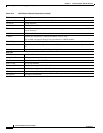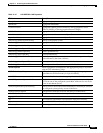12-33
Cisco Prime Network 4.0 User Guide
OL-29343-01
Chapter 12 Monitoring Carrier Ethernet Services
Viewing EFP Properties
Table 12-18 describes the information displayed for PBB.
Viewing EFP Properties
Prime Network Vision provides information about EFPs in a number of ways. For example:
• EFP names displayed in Prime Network Vision maps add EFP and the managed element name to the
interface name, such as GigabitEthernet4/0/1 EFP: 123@c4-npe5-67.
• If you select an EFP in the navigation pane in Prime Network Vision and then click Show List View,
an Ethernet Flow Points table lists the network element, port, and network VLAN associated with
the EFP.
To view additional EFP properties:
Step 1 In the Prime Network Vision map view, select the required EFP in the navigation pane or in the map pane
and then do either of the following:
• Right-click the EFP and choose Properties.
• Choose Node > Properties.
Table 12-18 PBB Properties in Logical Inventory
Field Description
Name Identifier of the bridge as follows:
• For Cisco 7600 devices, the identifier of the MAC tunnel
created.
• For Cisco ASR 9000-series devices, the identifier is a
combination of the bridge group and the bridge domain on the
B-Bridge component.
IB Bridge Mapping Table
ISID 24-bit entry representing the Backbone service instance.
I-Bridge XID of the I-Bridge component, hyperlinked to the relevant bridge
in logical inventory.
B-Bridge XID of the B-Bridge component, hyperlinked to the relevant bridge
in logical inventory.