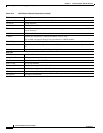12-19
Cisco Prime Network 4.0 User Guide
OL-29343-01
Chapter 12 Monitoring Carrier Ethernet Services
Viewing Access Gateway Properties
Viewing Access Gateway Properties
In an access network, an access gateway configuration ensures loop-free connectivity in the event of
various failures by sending statically configured bridge protocol data units (BPDUs) toward the access
network. Using statically configured BPDUs enables the gateway device to act appropriately when
notified of the following topology changes:
• Failure of a link in the access network.
• Failure of a link between the access network and the gateway device.
• Failure of an access device.
• Failure of a gateway device.
To view access gateway properties:
Step 1 Double-click the element configured for access gateway.
Step 2 In the inventory window, choose Logical Inventory > Access Gateway > access-gateway. The group
name is appended by either MSTAG or REPAG, indicating the group type Multiple Spanning Tree
Access Gateway or Resilient Ethernet Protocol Access Gateway.
Figure 12-7 shows an example of an access gateway entry in logical inventory.
Table 12-10 HSRP Group Properties
Field Description
Group Number Number of the HSRP group associated with the interface.
Version Version of the HSRP group.
Port Name Port on which the HSRP is configured.
Priority Value that determines the role each HSRP router plays.
Values are 1 through 254, with higher numbers having priority over
lower numbers.
Coupled Router The partnet router.
State State of the HSRP group: Active or Standby.
Virtual IP Address Virtual IP address assigned to the active router.
Virtual MAC Address Virtual MAC address assigned to the active router.