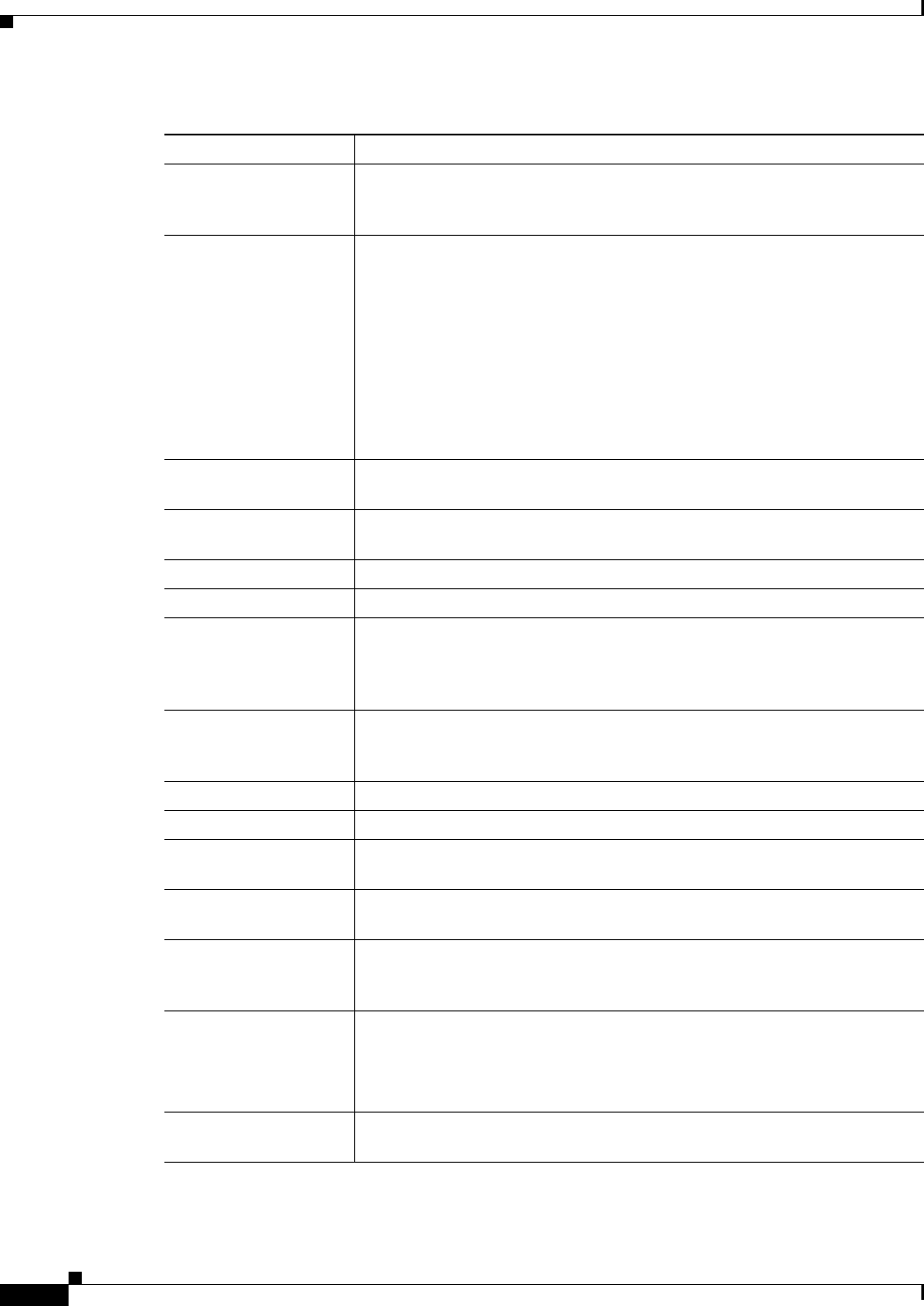
2-34
Cisco Prime Network 4.0 User Guide
OL-29343-01
Chapter 2 Working with the Prime Network Vision Client
Prime Network Vision Right-Click Menus
Launch external
applications
Starts an external application or tool that has been configured for access via
the right-click menu. For more information, see the Cisco Prime Network 4.0
Customization Guide.
Management Contains the following submenu options:
• Command Builder—Defines commands and scripts using the Prime
Network Command Builder tool (Configurator security level required).
• Soft Properties Management—Extends VNEs by adding SNMP MIB or
Telnet/SHH/TL-1 properties to the device’s collected information model
using the Prime Network Soft Properties Manager (Administrator
security level required).
For more information about Command Builder and Soft Properties Manager,
see the Cisco Prime Network 4.0 Customization Guide.
Modify Displays the Modify dialog box so that you can change the selected item’s
name, description, or icon.
Open Relevant Maps Displays the Open Map dialog box so that you can view and open maps that
contain the selected element.
PathTracer Launches a path trace from the selected item.
Poll Now Polls the selected element.
Properties Displays the properties of the selected item, such as the IP address and
system name. In addition, you can open the VNE Properties dialog box and
manage VNE properties. For more information, see Chapter 3, “Viewing and
Managing NE Properties.”
Remove from Map Removes the selected device and all its children from the map (navigation
pane and content pane). The device that has been removed is still maintained
in the network.
Rename Renames the selected item.
Resize Enables you to resize an object on the map by percentage or size.
Run Report Enables you to run standard or user-defined events, inventory, and network
service reports on demand.
Save as New Map Creates a new map and places the selected aggregation as the root, while
leaving the original map intact.
Script names Launches available activation and configuration scripts. This can include the
commands documented in Setting Up Devices and Validating Device
Information, page 1-4.
Show as Aggregation /
Thumbnail
Displays the selected aggregation as a single entity or as a collection of
items.
The options toggle, depending on whether the aggregation is in a thumbnail
or aggregated view.
Show CE Device Displays devices for sites or LCPs with one or more hidden, connected
devices.
Table 2-24 Element Right-Click Menu Options (continued)
Option Description


















