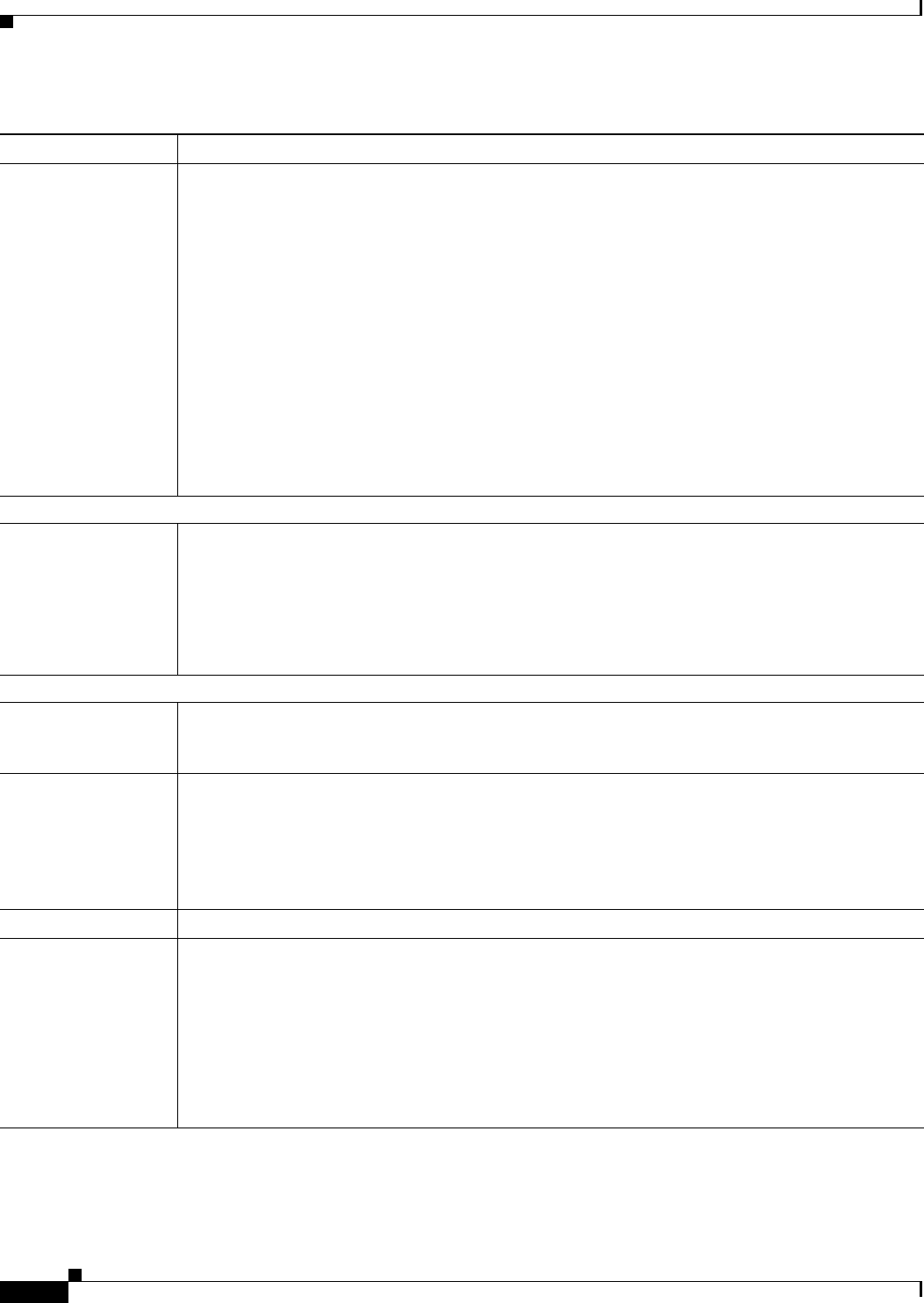
4-64
Cisco Prime Network 4.0 User Guide
OL-29343-01
Chapter 4 Device Configurations and Software Images
Global Settings and Administration
Device Access
Credentials
For enhanced security, and to prevent unauthorized access to devices, you might be asked to enter
device credentials. This option is enabled if, from the Prime Network Administration > Global
Settings > Security Settings > User Account Settings > Execution of Configuration Operations,
you checked the option Ask for user credentials when running configuration operations. By
default, the device credentials field is populated with the default VNE credentials. You must change
the credentials to the device credentials before you save the settings. System jobs will fail, if the
credentials entered are incorrect. If you checked the option Ask for user credentials when running
configuration operations from Prime Network Administration, and did not change the settings from
the Settings page after making the change, all system jobs that are scheduled to run will fail.
If the option Ask for user credentials when running configuration operations (from Prime
Network Administration) is not enabled, the default VNE credentials are used. Also, if device
credentials are entered in the Settings page, and the option Ask for user credentials when running
configuration operations is not enabled from Prime Network Administration GUI, the device
credentials you have entered in the Settings page are ignored and the default VNE credentials are
used.
Restore Mode Settings
Restore Mode Mode for restoring configuration files to a device:
• Overwrite—Prime Network overwrites the existing configuration on the device with the file you
selected from the archive. Check the Use Merge on Failure check box to restore configuration
files in merge mode, if overwrite mode fails.
• Merge—Prime Network merges the existing running or startup configuration on the device with
the configuration present in the version you selected from the archive.
E-mail Settings
SMTP Host SMTP server to use for sending e-mail notifications on the status of configuration management jobs
to users. If an SMTP host is configured in the Image Management Settings page, the same value will
be displayed here by default. You can modify it, if required.
E-mail Id(s) E-mail addresses of users to send a notification to after the scheduled job is complete. For two or
more users, enter a comma-separated list of e-mail IDs. For example:
xyz@cisco.com,abc@cisco.com
The e-mail IDs configured here will appear by default while scheduling the configuration
management jobs. However, you can add/modify the e-mail IDs then.
SMTP Port SMTP port ID to connect to the host server. The default port is 25.
Email Option Choose from the following options to specify when you want to send an e-mail notification for CM
jobs:
• All—To send a notification e-mail irrespective of the job result.
• Failure—To send a notification e-mail only when the job has failed.
• No Mail—Do not send a notification e-mail on the job status.
The selected option will appear by default while scheduling CM jobs. However, you can modify the
option then.
Table 4-8 Configuration Archive Global Settings (continued)
Field Description


















