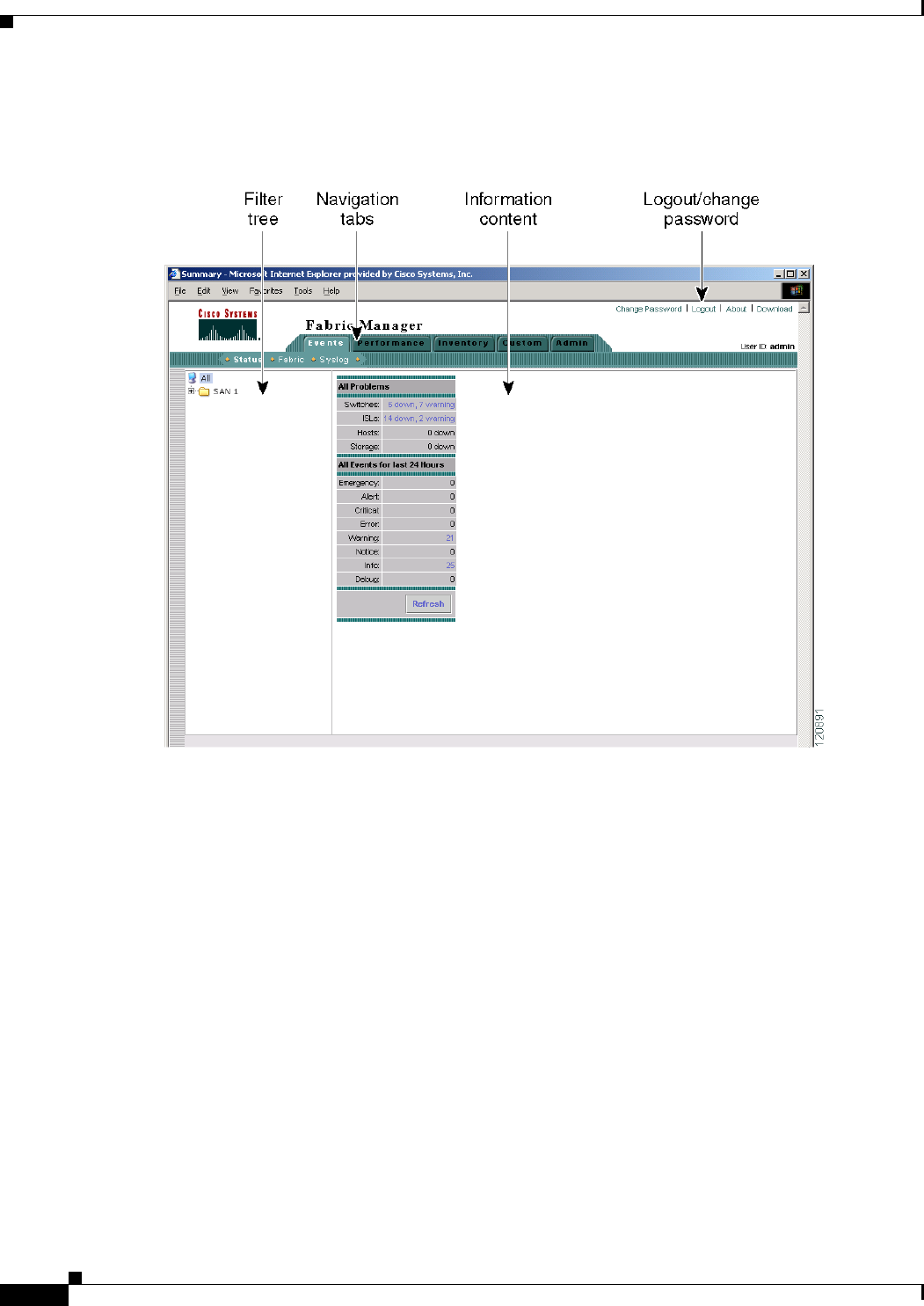
Send documentation comments to mdsfeedback-doc@cisco.com.
5-2
Cisco MDS 9000 Family Fabric Manager Configuration Guide
OL-6965-03, Cisco MDS SAN-OS Release 2.x
Chapter 5 Fabric Manager Web Services
Fabric Manager Web Services Overview
Fabric Manager Web Services displays in a web browser as shown in Figure 5-1.
Figure 5-1 Fabric Manager Web Services.
This section contains the following features:
• Filter Tree, page 5-2
• Performance, page 5-3
• Inventory, page 5-3
• Custom, page 5-4
• Admin, page 5-4
Filter Tree
Fabric Manager Web Services uses a filter navigation tree on the left pane to control the scope of the
features in Fabric Manager Web Services. The filter tree expands or collapses based on clicking the + or
- icons. Select the scope you want to access by expanding or collapsing the filter tree and then clicking
on the file or folder that represents your desired scope. You can select All, or a specific SAN, fabric or
VSAN from the filter tree in the left pane. The features accessible from the tabs are limited to the scope
of what you select in the filter tree.


















