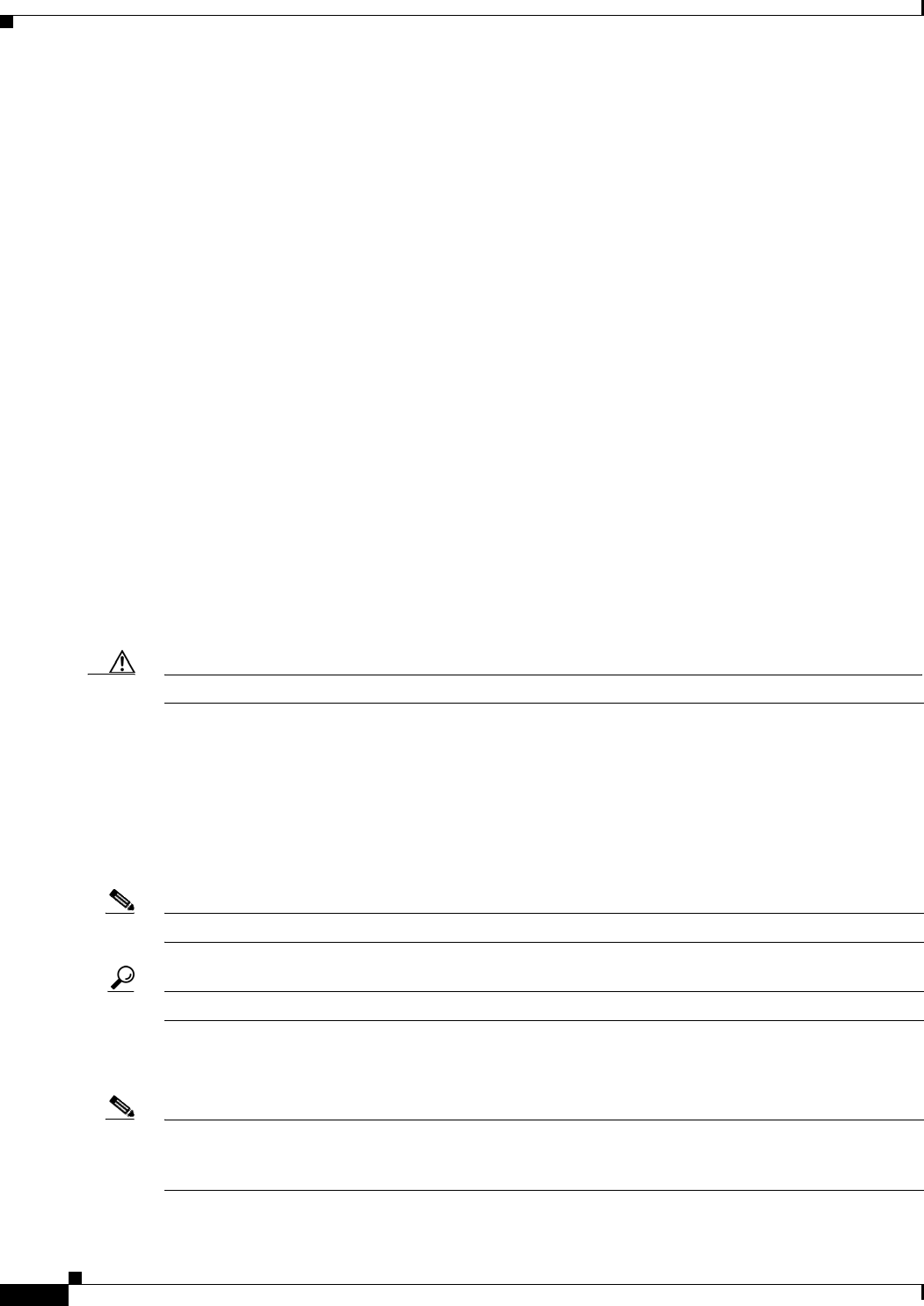
Send documentation comments to mdsfeedback-doc@cisco.com.
22-14
Cisco MDS 9000 Family Fabric Manager Configuration Guide
OL-6965-03, Cisco MDS SAN-OS Release 2.x
Chapter 22 FICON Configuration
Configuring FICON Ports
FICON Information Refresh Note
When viewing FICON information through the Device Manager dialog boxes, you must manually
refresh the display by clicking the Refresh button in order to see the latest updates. This is true whether
you configure FICON through the CLI or through the Device Manager.
There is no automatic refresh of FICON information. This information would be refreshed so often that
it would affect performance.
Configuring FICON Ports
You can perform FICON configurations on a per-port address basis in the Cisco MDS 9000 Family of
switches.
Even if a port is uninstalled, the port address-based configuration is accepted by the Cisco MDS switch.
This configuration is applied to the port when the port becomes installed.
Port Blocking
If you block a port, the port is retained in the operationally down state. If you unblock a port, a port
initialization is attempted. When a port is blocked, data and control traffic are not allowed on that port.
Physical Fibre Channel port blocks will continue to transmit an Off-Line State (OLS) primitive sequence
on a blocked port.
Caution You cannot block or prohibit the CUP port (0XFE).
If a port is shut down, unblocking that port does not initialize the port.
Port Prohibiting
To prevent implemented ports from talking to each other, you can configure prohibits between two or
more ports. If you prohibit ports, the specified ports are prevented from communicating with each other.
Note Unimplemented ports are always prohibited.
Tip You cannot prohibit a PortChannel or FCIP interface.
Prohibit configurations are always symmetrically applied—if you prohibit Port 0 from talking to port 15,
port 15 is automatically prohibited from talking to port 0.
Note If an interface is already configured in E or TE mode and you try to prohibit that port, your prohibit
configuration is rejected. Similarly, if a port is not up and you prohibit that port, the port is not allowed
to come up in E mode nor in TE mode.


















