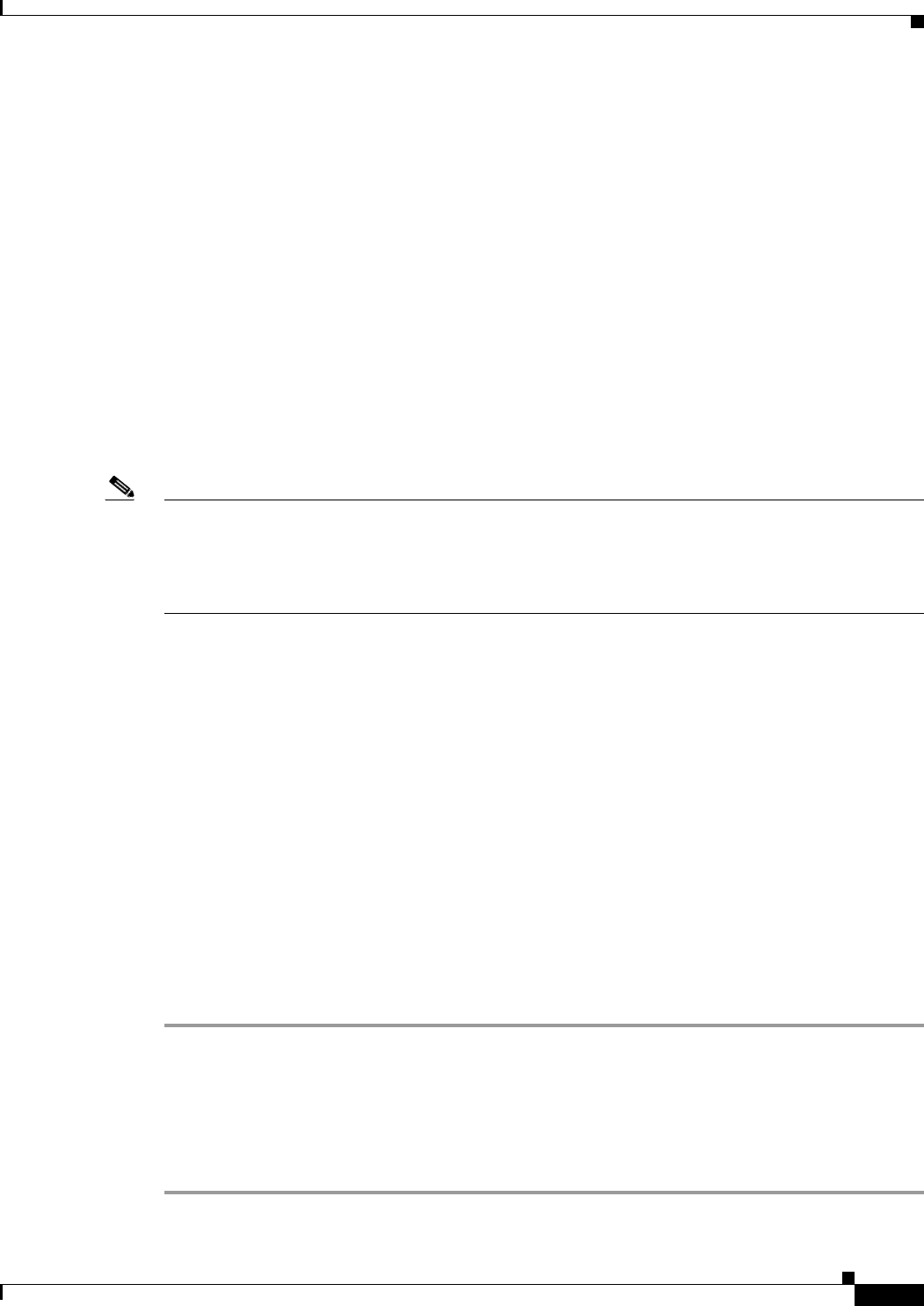
Send documentation comments to mdsfeedback-doc@cisco.com.
18-9
Cisco MDS 9000 Family Fabric Manager Configuration Guide
OL-6965-03, Cisco MDS SAN-OS Release 2.x
Chapter 18 Interface Configuration
Managing Interface Attributes for Ports
• Ethernet
• SVC
• PortChannels
To manage interface attributes from the Device Manager, right-click a port on a module, and then click
Configure from the pop-up menu or choose an interface type from the Interface menu.
The Fabric Manager Information pane displays interface attributes for multiple switches. The dialog box
from Device Manager displays interface attributes for a single switch.
Buffer-to-Buffer Credits
Buffer-to-buffer credits (BB_credits) are a flow control mechanism to ensure that FC switches do not
run out of buffers, because switches must not drop frames. BB_credits are negotiated on a per-hop basis.
The receive BB_credit (rxbbcredit) value may be configured for each FC interface. In most cases, you
do not need to modify the default configuration.
Note The receive BB_credit values depend on the module type and the port mode:
— 16-port switching modules and full rate ports: The default value is 16 for the Fx mode and 255 for E
or TE modes. The maximum value is 255 in all modes. This value can be changed as required.
— 32-port switching modules and host-optimized ports: The default value is 12 for the Fx, E, and TE
modes. These values cannot be changed.
Performance Buffers
Regardless of the configured Rx BB_credit value, additional buffers, called performance buffers,
improve switch port performance. Instead of relying on the built-in switch algorithm, you can manually
configure the performance buffer value for specific applications (for example, forwarding frames over
FCIP interfaces).
For each physical Fibre Channel interface in any switch in the Cisco MDS 9000 Family, you can specify
the amount of performance buffers allocated in addition to the configured receive BB_credit value.
The default performance buffer value is 0. If you use the default option, the built-in algorithm is used.
If you do not specify this command, the default option is automatically used.
Configuring Buffer-to-Buffer Credits and Performance Buffers
To configure buffer to buffer credits or performance buffers, follow these steps:
Step 1 Choose Switches > Interfaces > FC Physical on Fabric Manager or right-click the interface and choose
Configure... on Device Manager. You see the interface configuration in the Information pane on Fabric
Manager or the Interface dialog box in Device Manager.
Step 2 Choose the BB Credit tab and set the buffer-to-buffer credits or performance buffers for the selected
interface.
Step 3 Click Apply.


















