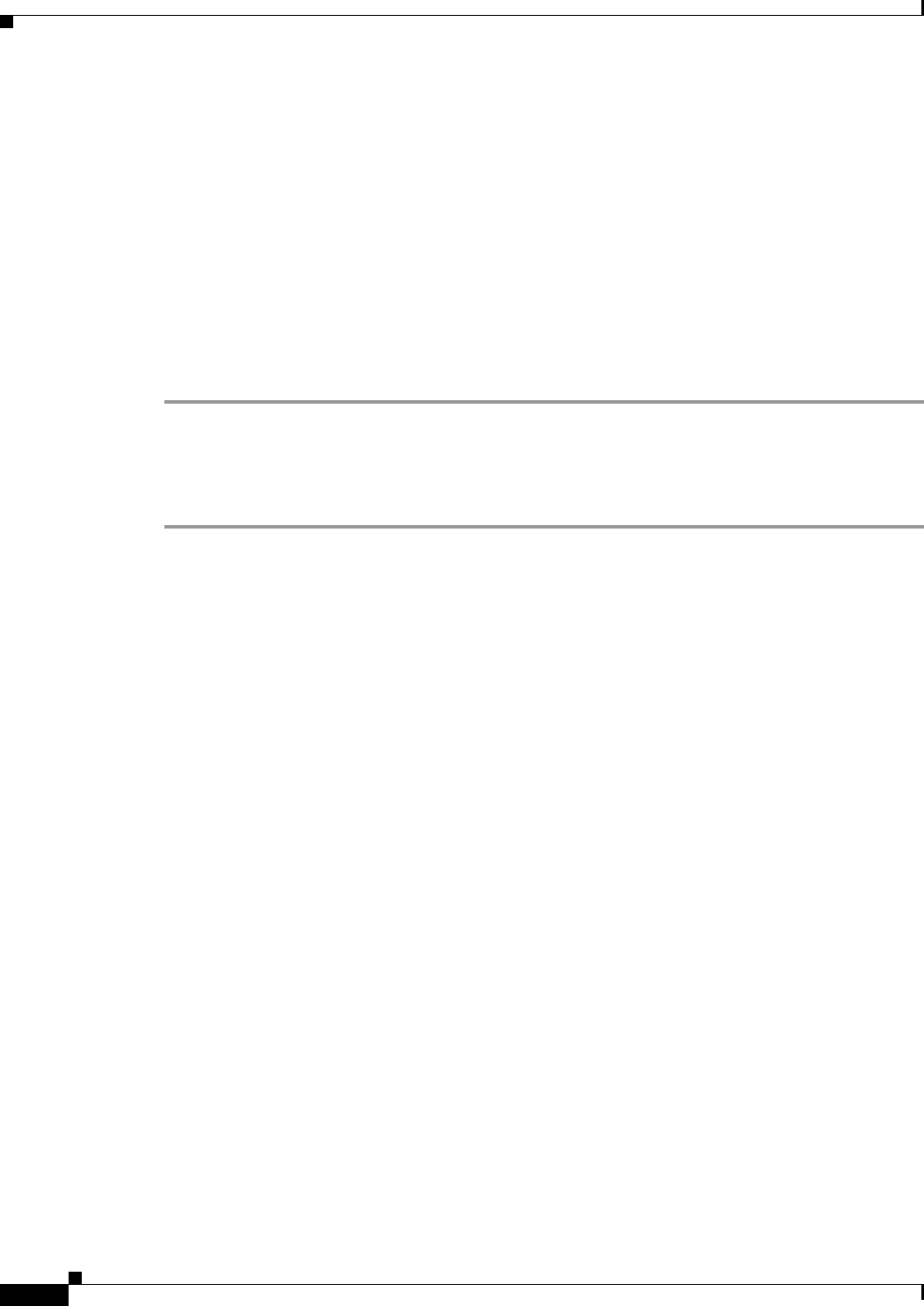
Send documentation comments to mdsfeedback-doc@cisco.com.
4-2
Cisco MDS 9000 Family Fabric Manager Configuration Guide
OL-6965-03, Cisco MDS SAN-OS Release 2.x
Chapter 4 Device Manager
Launching Device Manager
• Save and copy configuration files and software image.
• View hardware configuration.
• View chassis, module, port status and statistics.
Launching Device Manager
You can launch Device Manager in two ways.
To launch Device Manager from your desktop, double-click the Device Manager icon and follow the
instructions described in the “Launching the Management Software” section on page 1-10.
To launch Device Manager from Fabric Manager, follow these steps:
Step 1 Right-click the switch you want to manage on the Fabric Manager Fabric pane and click Device
Manager from the pop-up menu that appears.
Step 2 Double-click a switch in the Fabric Manager Fabric pane.
Step 3 Select a switch in the Fabric Manager Map pane and choose Tools > Device Manager.


















