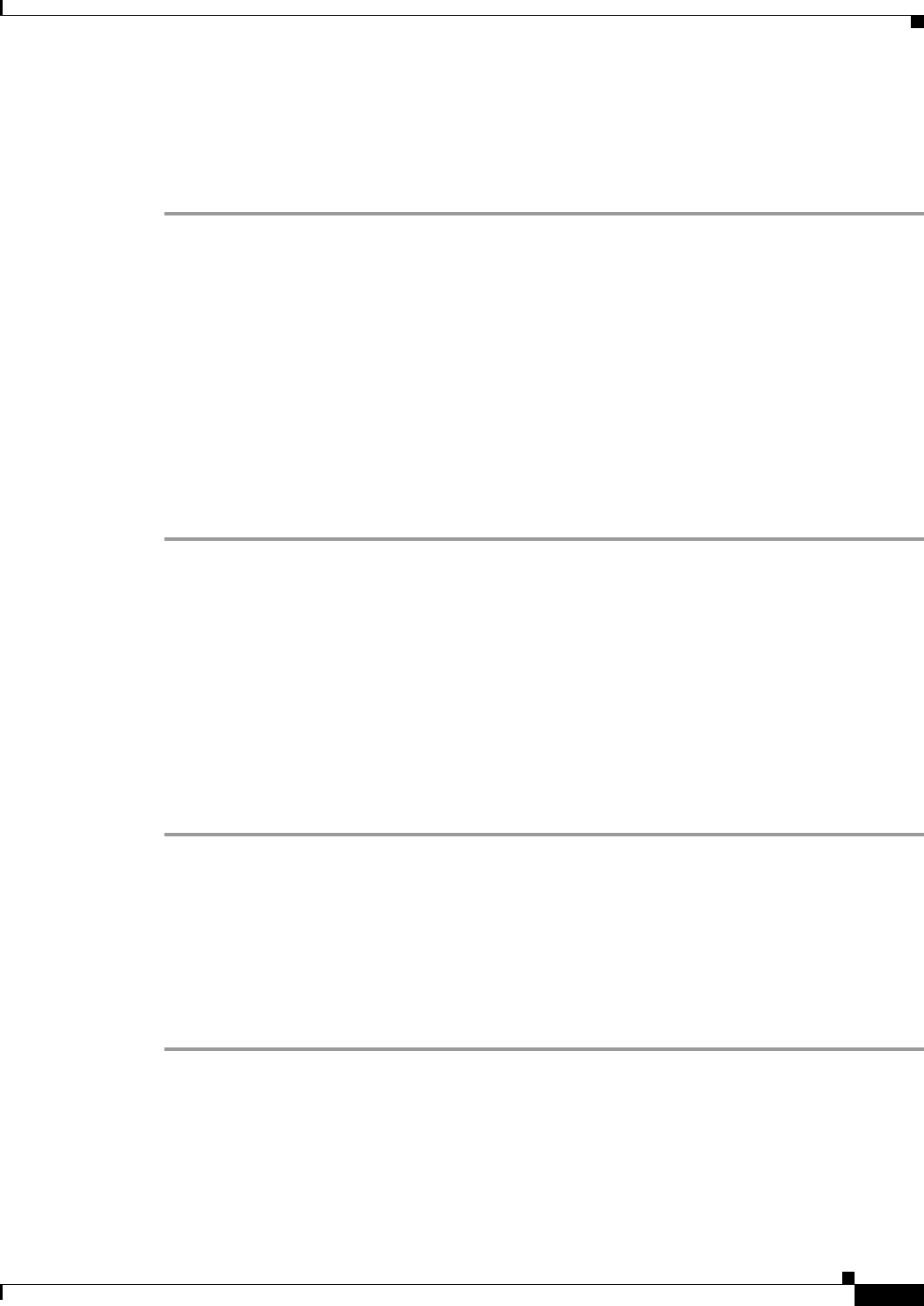
Send documentation comments to mdsfeedback-doc@cisco.com.
35-13
Cisco MDS 9000 Family Fabric Manager Configuration Guide
OL-6965-03, Cisco MDS SAN-OS Release 2.x
Chapter 35 Troubleshooting Your Fabric
Using Traceroute and Other Troubleshooting Tools
Step 5 Click Start to perform the ping between your switch and the selected port.
Step 6 In a few seconds, you see the results in the Results area of the dialog box.
Step 7 Click Clear to clear the contents of the window and perform another ping, or click Close to close the
window.
Using Traceroute and Other Troubleshooting Tools
You can use the following options on the Tools menu to verify connectivity to a selected object or to
open other management tools:
• Traceroute—Verify connectivity between two end devices that are currently selected on the Fabric
pane.
• Device Manager— Launch the Device Manager for the switch selected on the Fabric pane.
• Command Line Interface—Open a Telnet or SSH session for the switch selected on the Fabric pane.
To use the Traceroute option to verify connectivity, follow these steps:
Step 1 Select Traceroute from the Fabric Manager Tools menu.
You see the Traceroute dialog box.
Step 2 Select the source switch from the Source Switch drop-down list.
Step 3 Select the VSAN in which you want to verify connectivity from the VSAN drop-down list.
Step 4 Select the target end port for which you want to verify connectivity from the Target Endport drop-down
list.
Step 5 Click Start to perform the traceroute between your switch and the selected port.
Step 6 In a few seconds, you see the results in the Results area of the dialog box.
Step 7 Click Clear to clear the contents of the window and perform another traceroute, or click Close to close
the window.
Analyzing the Results of Merging Zones
You can use the Zone Merge option on the Fabric Manager Zone menu to determine if two connected
switches have compatible zone configurations.
To use the Zone Merge option, follow these steps:
Step 1 Choose Merge Analysis from the Fabric Manager Zone menu.
The Zone Merge Analysis dialog is displayed.
Step 2 Select a switch from each drop-down list.
Step 3 Select the VSAN for which you want to perform the zone merge analysis.


















