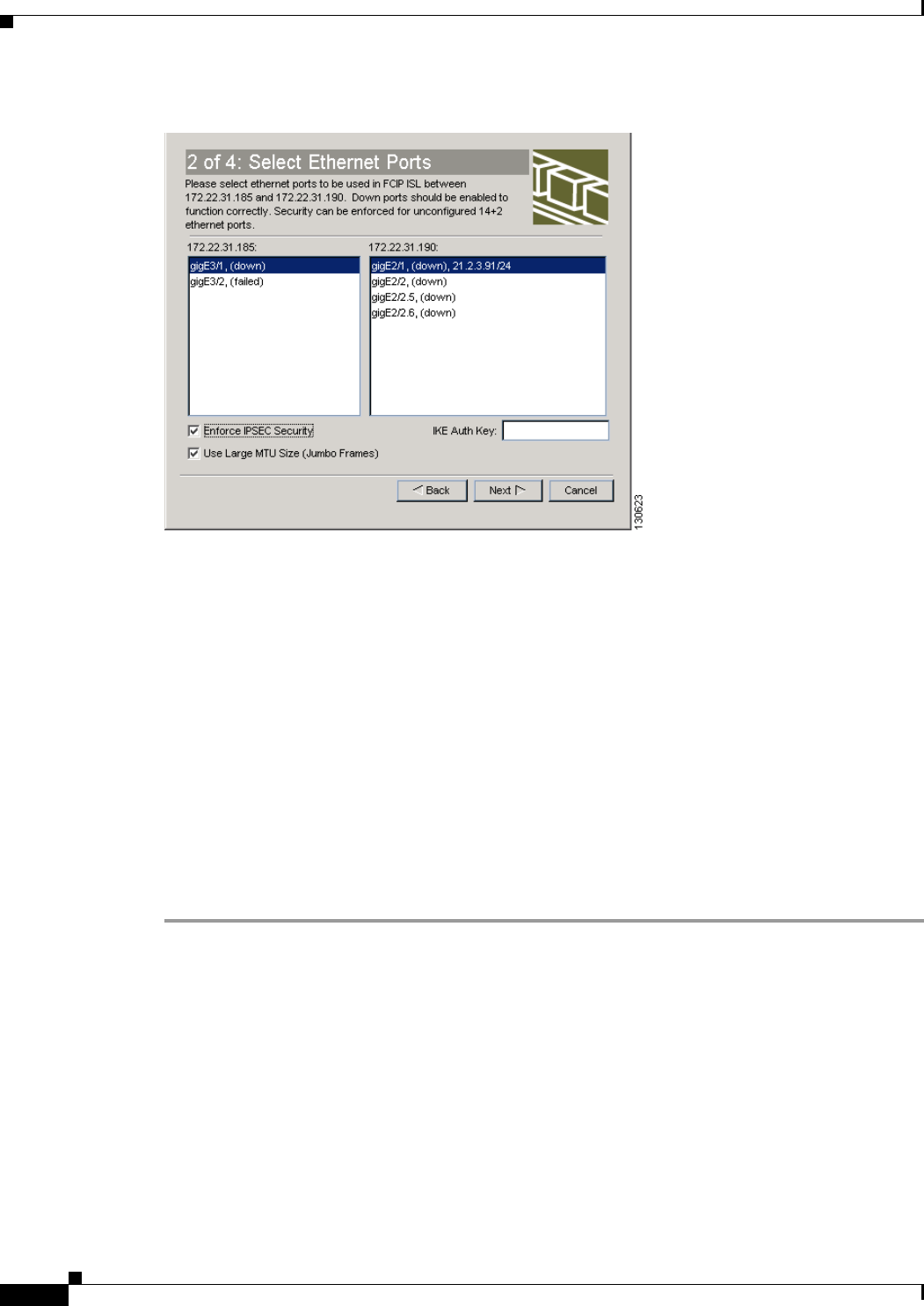
Send documentation comments to mdsfeedback-doc@cisco.com.
29-8
Cisco MDS 9000 Family Fabric Manager Configuration Guide
OL-6965-03, Cisco MDS SAN-OS Release 2.x
Chapter 29 IPsec and IKE
Modifying IKE and IPsec
Figure 29-3 Enabling IPsec on an FCIP Link
Step 5 Click Next. You see the TCP connection characteristics.
Step 6 Set the minimum and maximum bandwidth settings and round-trip time for the TCP connections on this
FCIP link. You can measure the round-trip time between the Gigabit Ethernet endpoints by clicking the
Measure button.
Step 7 Check the Enable Write Acceleration check box to enable FCIP write acceleration on this FCIP link.
See the “ FCIP Write Acceleration” section on page 19-4.
Step 8 Check the Enable Optimum Compression check box to enable IP compression on this FCIP link. See
the “FCIP Compression” section on page 19-5.
Step 9 Click Next to configure the FCIP tunnel parameters.
Step 10 Set the Port VSAN and click the Trunk Mode radio button for this FCIP link. See the “Checking Trunk
Status” section on page 19-10.
Step 11 Click Finish to create this FCIP link or click Cancel to exit the FCIP Wizard without creating an FCIP
link.
Modifying IKE and IPsec
Once IPsec is configured on an FCIP link, you can modify IKE and IPsec features using Fabric Manager.
IKE must first be enabled and configured so the IPsec feature can trigger an SA with the required peer.
You cannot disable IKE if IPsec is enabled. When you disable the IKE feature, the IPsec configuration
is cleared from the running configuration.


















