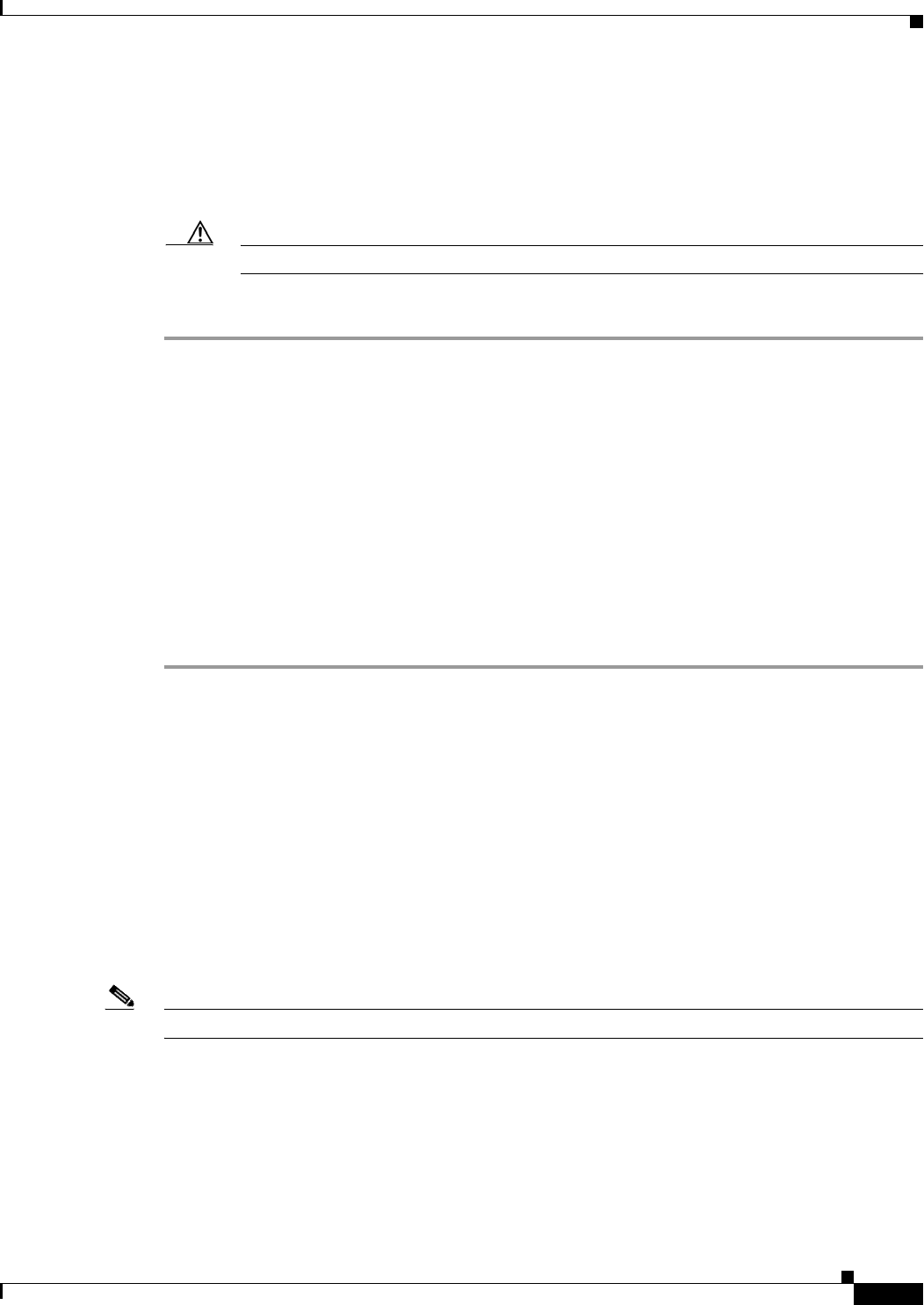
Send documentation comments to mdsfeedback-doc@cisco.com.
25-7
Cisco MDS 9000 Family Fabric Manager Configuration Guide
OL-6965-03, Cisco MDS SAN-OS Release 2.x
Chapter 25 Users and Common Roles
Configuring SSH Services
The SSH service accepts three types of key pairs for use by SSH versions 1 and 2.
• TheSSH1 option generates the RSA1 key pair for the SSH version 1 protocol.
• TheSSH2(dsa) option generates the DSA key pair for the SSH version 2 protocol.
• The SSH2(rsa) option generates the RSA key pair for the SSH version 2 protocol.
Caution If you delete all of the SSH keys, you cannot start a new SSH session.
To generate an SSH server key pair and enable SSH, follow these steps:
Step 1 In Fabric Manager, choose Switches > Security > SSH. You see the SSH configuration in the
Information pane.
In Device Manager, choose Security > SSH. You see the SSH dialog box.
Step 2 Click the Create Row icon in Fabric Manager or click Create in Device Manager. You see the SSH Key
Create dialog box.
Step 3 Optionally, check the switches you want this SSH key pair for in Fabric Manager.
Step 4 Choose the Control tab in Fabric Manager check the enable check box to enable SSH on the selected
switches.
Check the enable check box in Device Manager to enable SSH.
Step 5 Choose the key pair option type from the Protocols radio buttons.
Step 6 Set the number of bits that will be used to generate the key pairs in the NumBits drop-down menu.
Step 7 Click Create to generate these keys or click Close to discard any unsaved changes.
Deleting a Generated Key Pair
If the SSH key pair option is already generated for the required SSH protocol version, you must delete
the previously generated key pair before you can a new key pair for that SSH protocol version.
Recovering Administrator Password
An administrator can recover a password from a local console connection. The password recovery
procedure must be performed on the supervisor module that becomes the active supervisor module after
the recovery procedure is completed.
Note To recover a n administrator’s password, refer to the Cisco MDS 9000 Family Configuration Guide.


















