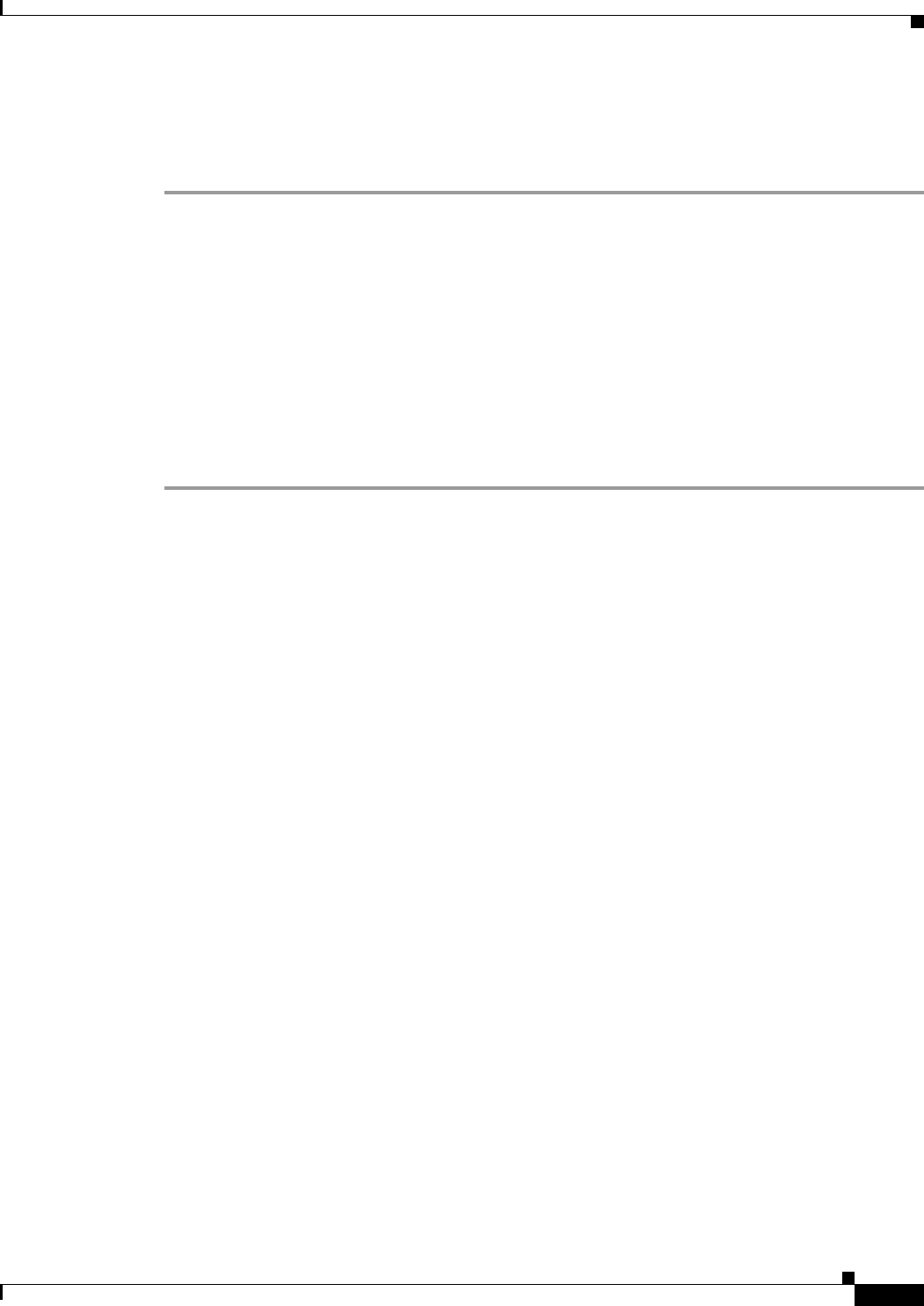
Send documentation comments to mdsfeedback-doc@cisco.com.
19-13
Cisco MDS 9000 Family Fabric Manager Configuration Guide
OL-6965-03, Cisco MDS SAN-OS Release 2.x
Chapter 19 FCIP Configuration
Configuring Advanced FCIP Interfaces
Enabling FCIP Tape Acceleration
To enable FCIP tape acceleration , follow these steps:
Step 1 From Fabric Manager, choose ISLs > FCIP from the Physical Attributes pane. You see the FCIP profiles
and links in the Information pane.
From Device Manager, choose IP > FCIP. You see the FCIP dialog box.
Step 2 Click the Tunnels tab. You see the FICP link information.
Step 3 Click the Create Row icon in Fabric Manager or the Create button in Device Manager. You see the FCIP
Tunnels dialog box.
Step 4 Set the profile ID in the ProfileID field and the tunnel ID in the TunnelID fields.
Step 5 Set the RemoteIPAddress and RemoteTCPPort fields for the peer IP address you are configuring.
Step 6 Check the TapeAccelerator check box.
Step 7 Optionally set the other fields in this dialog box and click Create to create this FCIP link.
Configuring Advanced FCIP Interfaces
You can establish connection to a peer by configuring one or more of the following options for the FCIP
interface.
• Configuring Peers, page 19-13
• Using B Port Interoperability Mode, page 19-15
• Configuring E Ports, page 19-18
To establish a peer connection, you must first create the interface. See the “FCIP Interfaces” section on
page 19-9.
Configuring Peers
To establish a FCIP link with the peer, use one of two options:
• Peer IP address—Configures both ends of the FCIP link. Optionally, you can also use the peer TCP
port along with the IP address.
• Special frames—Configures one end of the FCIP link when security gateways are present in the IP
network. Optionally, you can also use the port and profile ID along with the IP address.
Peer IP Address
The basic FCIP configuration uses the peer’s IP address to configure the peer information. You can also
specify the peer’s port number to configure the peer information. If you do not specify a port, the default
3225 port number is used to establish connection.


















