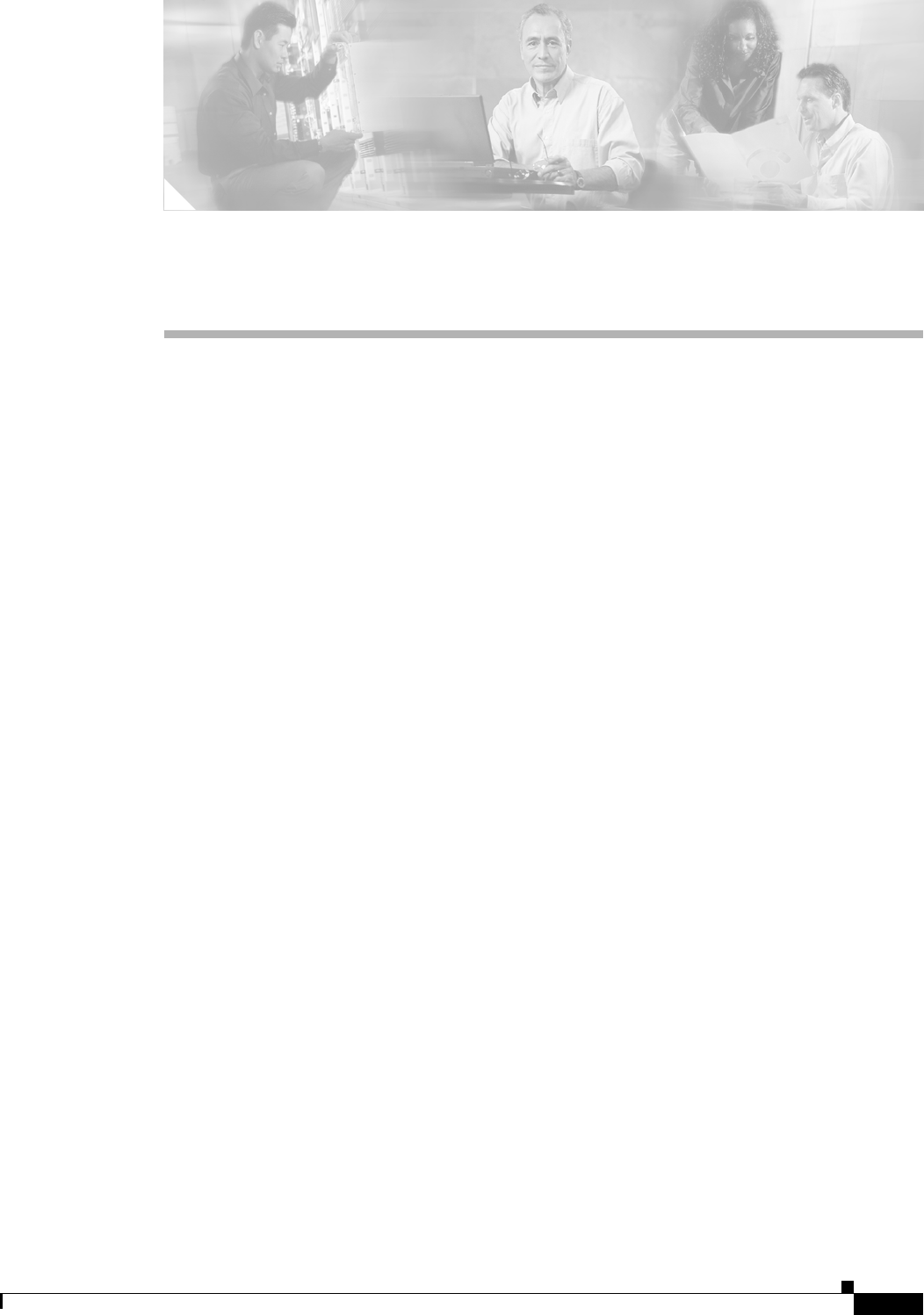
CHAPTER
Send documentation comments to mdsfeedback-doc@cisco.com.
1-1
Cisco MDS 9000 Family Fabric Manager Configuration Guide
OL-6965-03, Cisco MDS SAN-OS Release 2.x
1
Installation and Configuration
The Cisco Fabric Manager is a set of network management tools that supports Secure Simple Network
Management Protocol version 3 (SNMPv3). It provides a graphical user interface (GUI) that displays
real-time views of your network fabrics, and lets you manage the configuration of Cisco MDS 9000
Family devices and third-party switches.
This chapter contains the following sections:
• About Cisco Fabric Manager, page 1-1
• Installing the Management Software, page 1-6
• Upgrading the Management Software, page 1-9
• Downgrading the Management Software, page 1-9
• Launching the Management Software, page 1-10
• Integrating Cisco Fabric Manager with Other Management Tools, page 1-11
• Running Fabric Manager Behind a Firewall, page 1-12
• Uninstalling the Management Software, page 1-13
About Cisco Fabric Manager
The Cisco Fabric Manager provides an alternative to the command-line interface (CLI) for most switch
configuration commands. For information on using the CLI to configure a Cisco MDS 9000 Family
switch, refer to the Cisco MDS 9000 Family Configuration Guide or the Cisco MDS 9020 Switch
Configuration Guide and Command Reference Guide. For details on managing switches running Cisco
FabricWare, see the “Managing Cisco FabricWare with Fabric Manager” section on page C-3.
In addition to complete configuration and status monitoring capabilities for Cisco MDS 9000 switches,
Fabric Manager provides powerful Fibre Channel troubleshooting tools. These in-depth health and
configuration analysis capabilities leverage unique MDS 9000 switch capabilities: Fibre Channel Ping
and Traceroute.
The Cisco Fabric Manager includes these management applications:
• Fabric Manager (client and server)
• Device Manager
• Performance Manager
• Fabric Manager Web Services


















