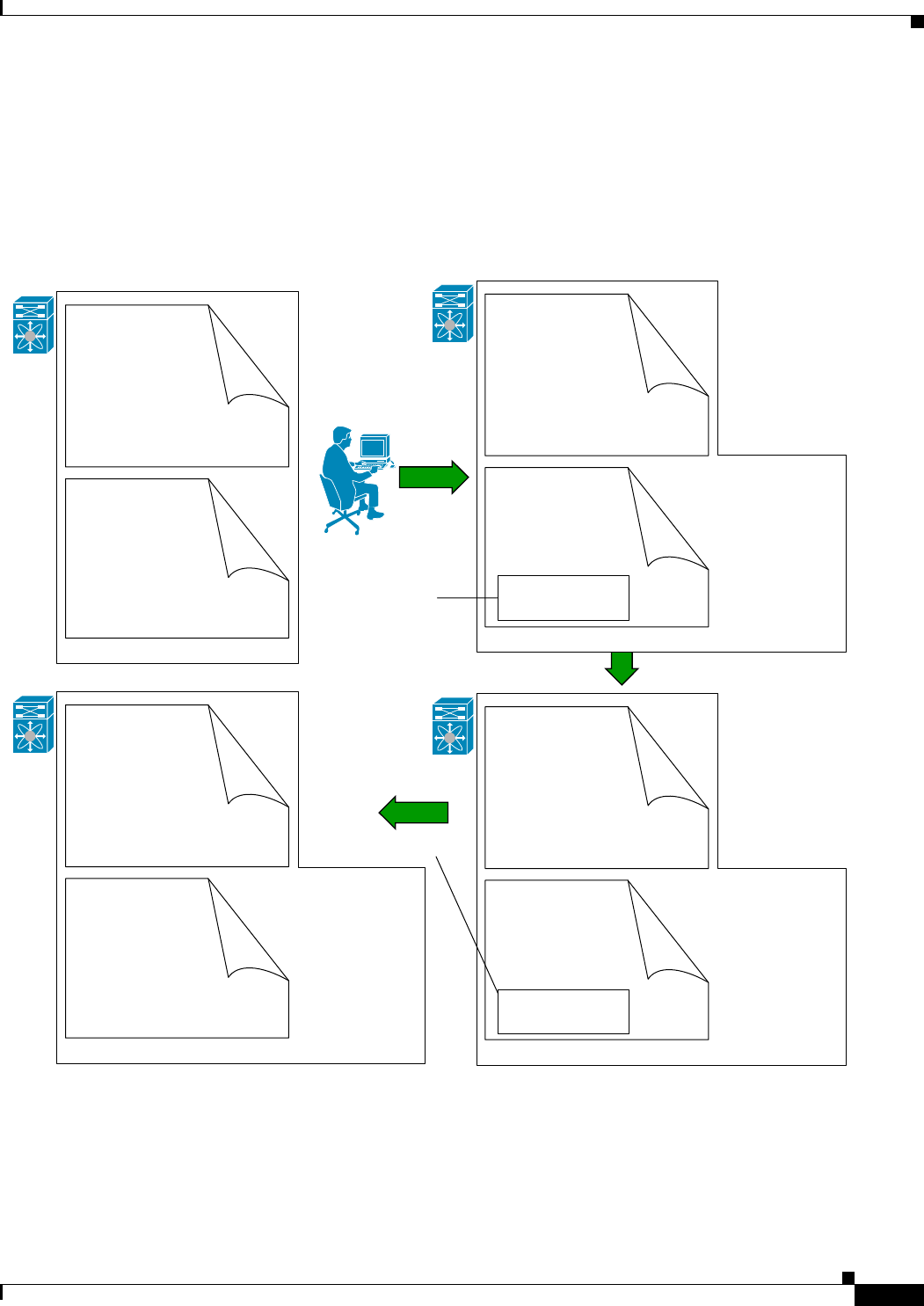
Send documentation comments to mdsfeedback-doc@cisco.com.
31-9
Cisco MDS 9000 Family Fabric Manager Configuration Guide
OL-6965-03, Cisco MDS SAN-OS Release 2.x
Chapter 31 Port Security
Configuring Port Security Manually
Database Scenarios
The various scenarios in Figure 31-1 depict the active database and the configuration database status
based on port security configurations.
Figure 31-1 Port Security Database Scenarios
CLI
Switch 1
config Database
99301
<pwwn1, fwwn1>
<pwwn2, fwwn2>
<pwwn3, fwwn3>
active Database
EMPTY
Configuring authorized ports
Switch 1
config Database
<pwwn1, fwwn1>
<pwwn2, fwwn2>
<pwwn3, fwwn3>
<pwwn4, fwwn4>
<pwwn5, fwwn5>
active Database
Saving the configuration (copy running start)
Activating the
database
<pwwn1, fwwn1>
<pwwn2, fwwn2>
<pwwn3, fwwn3>s
Note:
Learned entries
are not saved
in the startup
configuration.
Switch 1
config Database
<pwwn1, fwwn1>
<pwwn2, fwwn2>
<pwwn3, fwwn3>
active Database
Learning entries (pwwn4/5 already logged in)
<pwwn1, fwwn1>
<pwwn2, fwwn2>
<pwwn3, fwwn3>
<pwwn4, fwwn4>
<pwwn5, fwwn5>
Note:
Learned entries
are saved in
the active
database.
Switch 1
config Database
<pwwn1, fwwn1>
<pwwn2, fwwn2>
<pwwn3, fwwn3>
<pwwn4, fwwn4>
<pwwn5, fwwn5>
active Database
Copying active database to config database
<pwwn1, fwwn1>
<pwwn2, fwwn2>
<pwwn3, fwwn3>
<pwwn4, fwwn4>
<pwwn5, fwwn5>
learned entires
learned entires


















