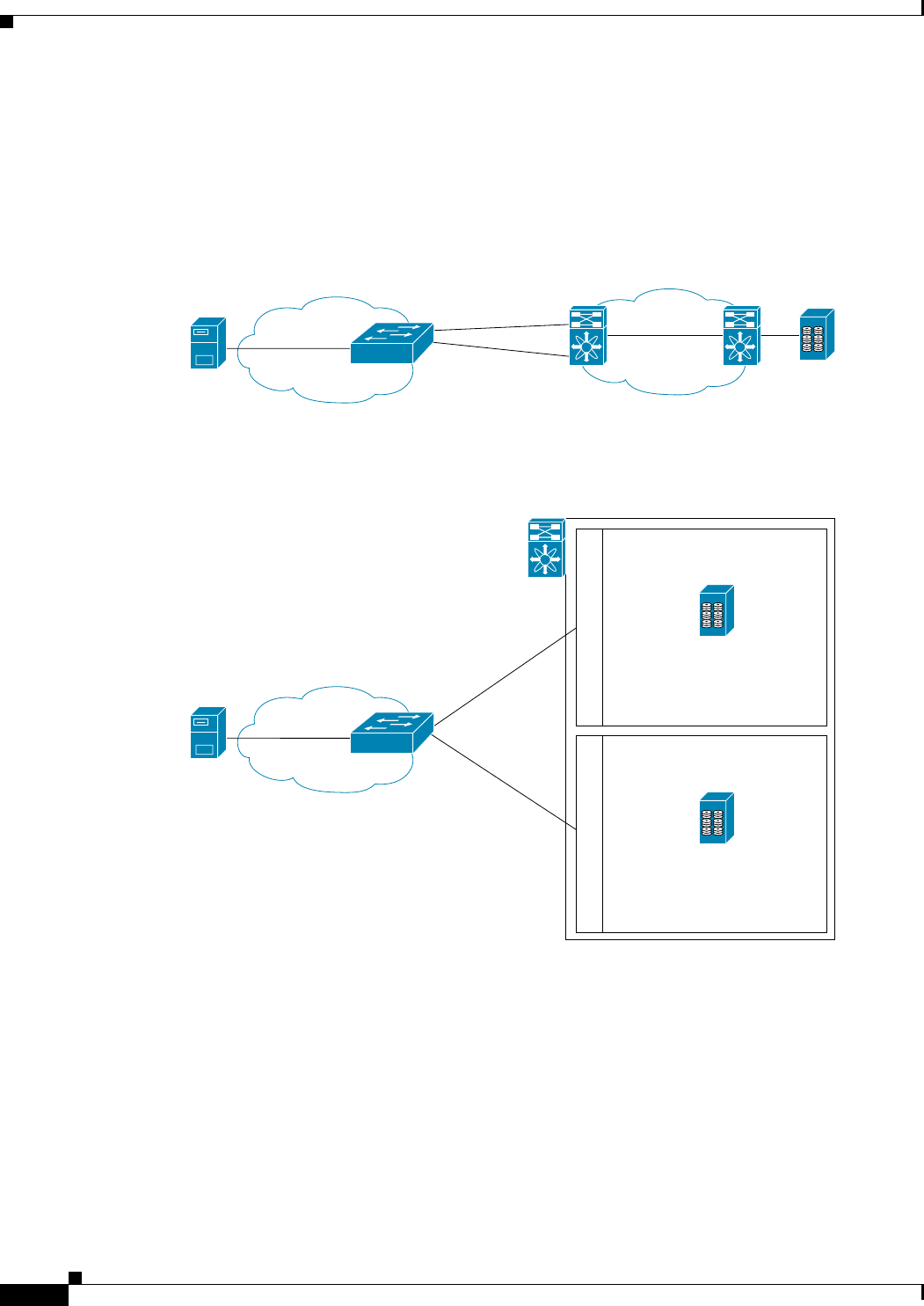
Send documentation comments to mdsfeedback-doc@cisco.com.
20-22
Cisco MDS 9000 Family Fabric Manager Configuration Guide
OL-6965-03, Cisco MDS SAN-OS Release 2.x
Chapter 20 iSCSI Configuration
Configuring iSCSI
Multiple IPS Ports Connected to the Same IP Network
Figure 20-12 provides an example of a configuration with multiple Gigabit Ethernet interfaces in the
same IP network.
Figure 20-12 Multiple Gigabit Ethernet Interfaces in the Same IP Network
In Figure 20-12, each iSCSI host discovers two iSCSI targets for every physical Fibre Channel target
(with different names). The multi-pathing software on the host provides load-balancing over both paths.
If one Gigabit Ethernet interface fails, the host multi-pathing software is not affected because it can use
the second path.
IP
network
90861
IP-10.1.10.100
IP-10.1.1.1
FC fabric
pWWN-P1
iqn.host-1
iSCSI
HBA
FC
lqn.com.cisco.mds.5-3.gw.p1
FC
IP
network
IP-10.1.10.100
Network portal 10.1.10.100
iqn.host-1
iSCSI
HBA
lqn.com.cisco.mds.2-1.gw.p1
FC
IP-10.1.1.1
Network portal 10.1.1.1
Physical view (iSCSI)
Logical view


















