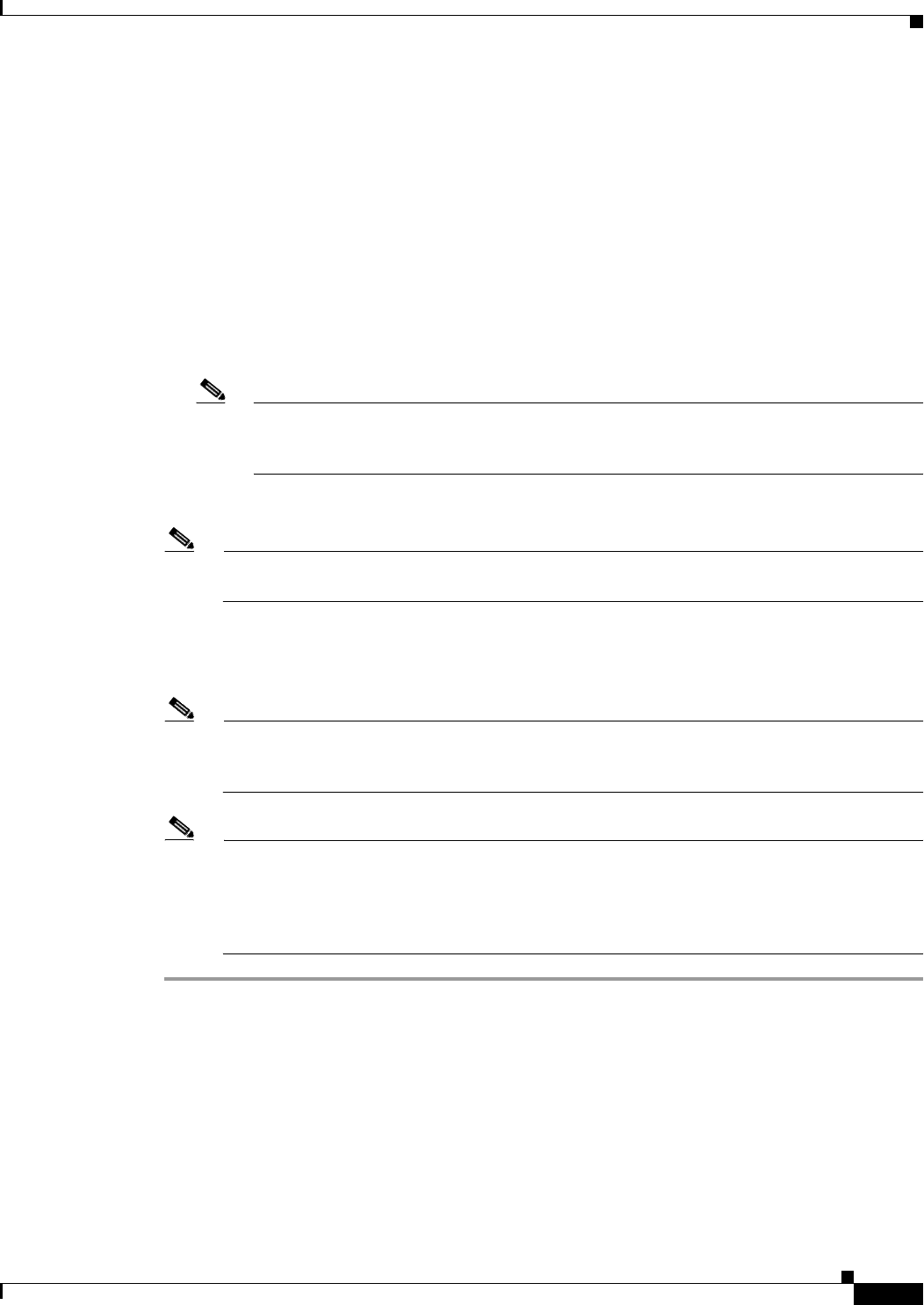
Send documentation comments to mdsfeedback-doc@cisco.com.
33-11
Cisco MDS 9000 Family Fabric Manager Configuration Guide
OL-6965-03, Cisco MDS SAN-OS Release 2.x
Chapter 33 Performance Monitoring
Historical Performance Monitoring
c. Enter the URL for the Cisco Traffic Analyzer in the format
http://<ip address>/<directory>
where:
<ip address> is the address of the management workstation on which you have installed the Cisco
Traffic Analyzer, and <directory> is the path to the directory where the Cisco Traffic Analyzer is
installed.
d. Click Next.
e. Review the data collection on this and the next section to make sure this is the data you want to
collect.
f. Click Finish to begin collecting data.
Note Data is not collected for JBOD or for virtual ports. If you change the data collection
configuration parameters during a data collection, you must stop and restart the collection
process for your changes to take effect.
Step 6 Choose Performance > Reports to generate a report.
Note It takes at least five minutes to start collecting data for a report. Do not attempt to generate a
report in Performance Manager during the first five minutes of collection.
Step 7 Click the Cisco Traffic Analyzer at the top of the Host or Storage detail pages to view the Cisco Traffic
Analyzer information, or choose Performance > Traffic Analyzer > Open. The Cisco Traffic Analyzer
page will not open unless ntop has been started already.
Note For information on capturing a SPAN session and starting a Cisco Traffic Analyzer session to
view it, refer to the Cisco MDS 9000 Family Port Analyzer Adapter 2 Installation and
Configuration Note.
Note For information on viewing and interpreting your Performance Manager data, see the “Historical
Performance Monitoring” section on page 33-2.
For information on viewing and interpreting your Cisco Traffic Analyzer data, refer to the Cisco
MDS 9000 Family Port Analyzer Adapter 2 Installation and Configuration Note.
For performance drill-down, Fabric Manager Server can launch the Cisco Traffic Analyzer in-context
from the Performance Manager graphs. The aliases associated with hosts, storage devices, and VSANs
are passed to the Cisco Traffic Analyzer to provide consistent, easy identification.


















