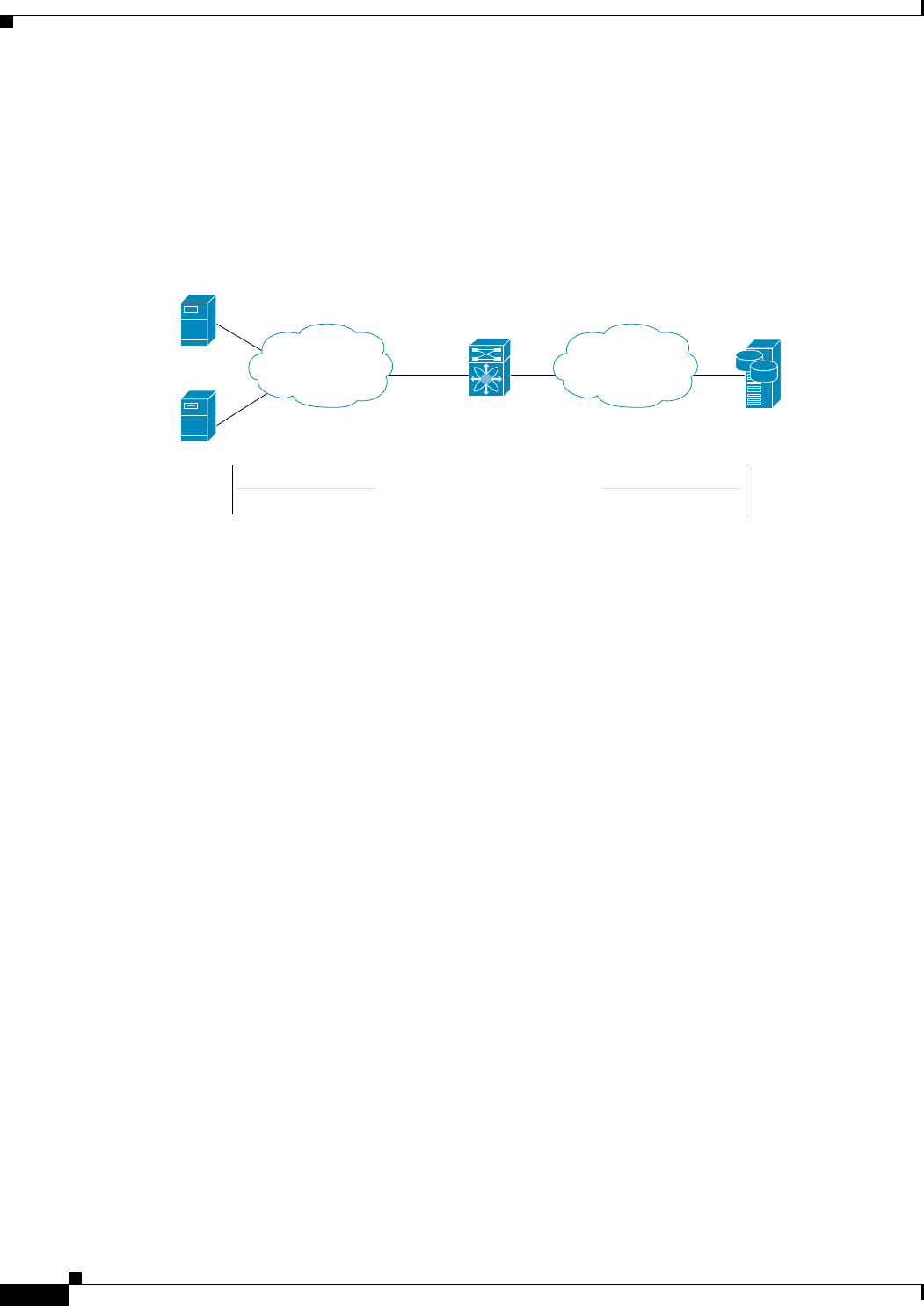
Send documentation comments to mdsfeedback-doc@cisco.com.
20-4
Cisco MDS 9000 Family Fabric Manager Configuration Guide
OL-6965-03, Cisco MDS SAN-OS Release 2.x
Chapter 20 iSCSI Configuration
Configuring iSCSI
Routing iSCSI Requests and Responses
The iSCSI feature consists of routing iSCSI requests and responses between hosts in an IP network and
Fibre Channel storage devices in the Fibre Channel SAN that are accessible from any Fibre Channel
interface of the Cisco MDS 9000 Family switch (see Figure 20-4).
Figure 20-4 Routing iSCSI Requests and Responses for Transparent iSCSI Routing
Each iSCSI host that requires access to storage through the IPS module needs to have a compatible iSCSI
driver installed. (The Cisco.com website at http://www.cisco.com/kobayashi/sw-center/sw-stornet.shtml
provides a list of compatible drivers). Using the iSCSI protocol, the iSCSI driver allows an iSCSI host
to transport SCSI requests and responses over an IP network. From the host operating system
perspective, the iSCSI driver appears to be a SCSI transport driver similar to a Fibre Channel driver for
a peripheral channel in the host. From the storage device perspective, each IP host appears as a Fibre
Channel host.
Routing SCSI from the IP host to the Fibre Channel storage device consists of the following main actions
(see Figure 20-5):
• The iSCSI requests and responses are transported over an IP network between the hosts and the IPS
module.
• The SCSI requests and responses are routed between the hosts on an IP network and the Fibre
Channel storage device (converting iSCSI to FCP and vice versa). The IPS module performs this
routing.
• The FCP requests or responses are transported between the IPS module and the Fibre Channel
storage devices.
Switch 1
SCSI requests and responses
IP
network
Fibre
Channel
fabric
IP host A
IP host A
Intelligent
storage array
91566
iscsi
iscsi


















