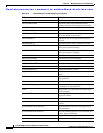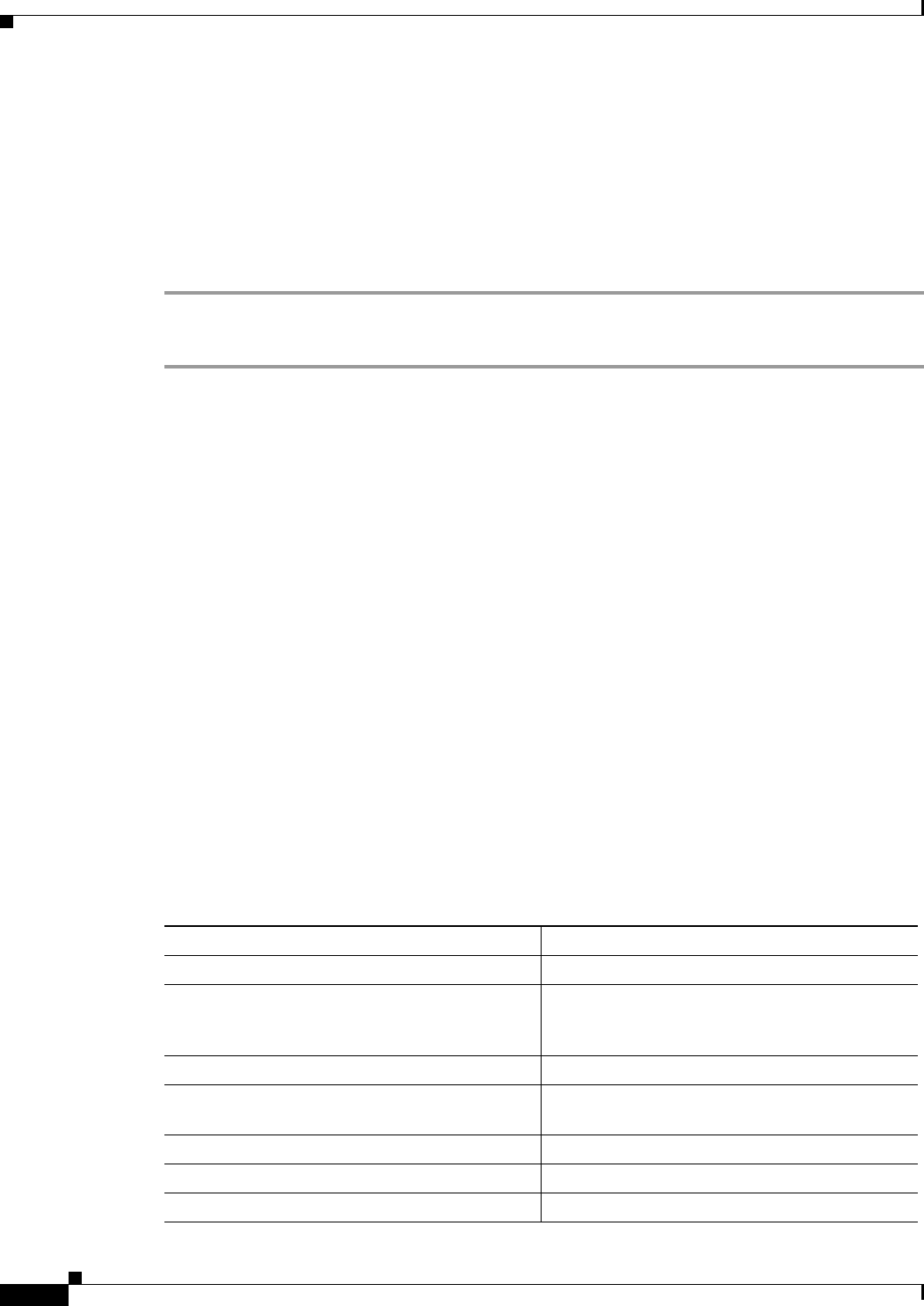
Send documentation comments to mdsfeedback-doc@cisco.com.
36-14
Cisco MDS 9000 Family Fabric Manager Configuration Guide
OL-6965-03, Cisco MDS SAN-OS Release 2.x
Chapter 36 Management Software Troubleshooting
Other
Other
How can I set the map layout so it stays after I restart Fabric Manager?
If you have arranged the map to your liking and would like to “freeze” the map so that the objects stay
as they are even after you stop Fabric Manager and restart it again, follow these steps:
Step 1 Right-click on a blank space in the map. A menu is displayed.
Step 2 Select Layout > Fix All Nodes from the menu.
Two switches show on my map, but I only have one switch
If two switches show on your map, but you only have one switch, it may be that you have two switches
in a non-contiguous VSAN that have the same Domain ID. Fabric Manager uses <vsanId><domainId>
to look up a switch, and this can cause the fabric discovery to assign links incorrectly between these
errant switches.
The workaround is to verify that all switches use unique domain IDs within the same VSAN in a
physically connected fabric. (The fabric configuration checker will do this task.)
There is a red/orange/dotted line through the switch. What’s wrong?
If a red line shows through your switch, this means Fabric Manger sees something wrong with the
switch. Choose Switches in the Physical Attributes pane to see a status report in the information pane.
A module, fan, or power supply has failed or is offline and plugged in.
If a dotted orange line shows through your switch, this indicates a minor status warning for that switch.
Usually it means an issue with one of the modules. The tooltip should say exactly what is wrong. Hold
the mouse over the switch to see the tooltip.
Below are tables of color settings and tooltip definitions for Fabric Manager and Device Manager.
Table 36-1 Fabric Manager and Device Manager Color Definitions
Fabric Manager Color Definition
Red Slash Cannot communicate with a switch via SNMP.
Red X Cannot communicate with or see a switch in the
Domain Manager/Fabric Configuration Server list
of fabric switches.
Device Manager Color Definition
Green Square with Mode (e.g., F, T, TE, U/I for
FICON)
Port up.
Orange Square with Mode Trunk incomplete.
Orange Cross Ols or Nos received.
Brown Square Port is administratively down.