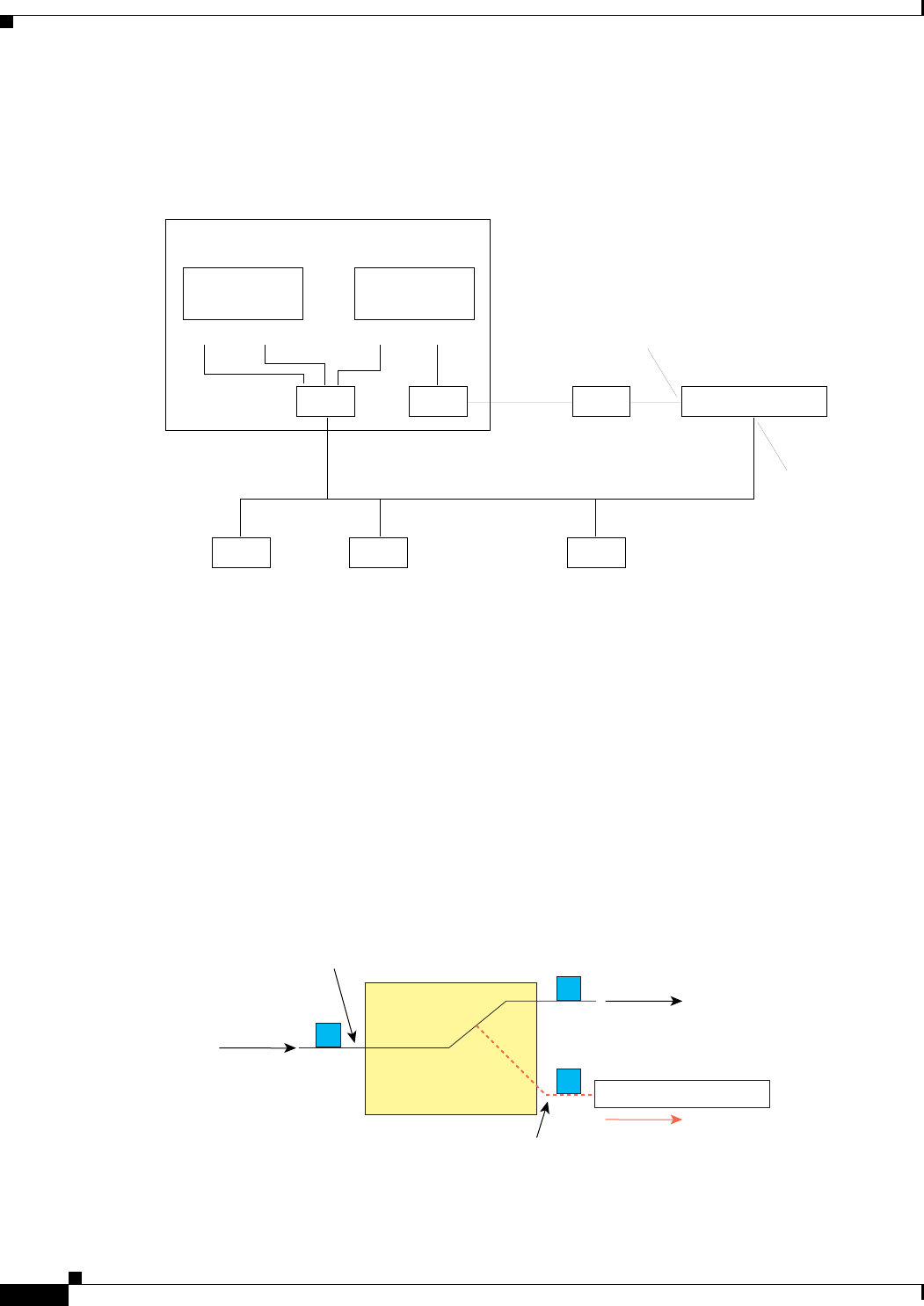
Send documentation comments to mdsfeedback-doc@cisco.com.
8-2
Cisco MDS 9000 Family Fabric Manager Configuration Guide
OL-6965-03, Cisco MDS SAN-OS Release 2.x
Chapter 8 Cisco Traffic Analyzer
Using Cisco Traffic Analyzer with Performance Manager
Figure 8-1 shows how Performance Manager works with Cisco Traffic Analyzer to monitor traffic on
your fabric.
Figure 8-1 Overview of Performance Manager Working with Cisco Traffic Analyzer
Understanding SPAN
The SPAN feature is specific to switches in the Cisco MDS 9000 Family. It monitors network traffic
though a Fibre Channel interface. Traffic through any Fibre Channel interface can be replicated to a
special port called the SPAN destination port (SD port). Any Fibre Channel port in a switch can be
configured as an SD port. Once an interface is in SD port mode, it cannot be used for normal data traffic.
You can attach a Fibre Channel analyzer to the SD port to monitor SPAN traffic (see the “Configuring
World Wide Names” section on page 24-3).
SD ports do not receive frames, they merely transmit a copy of the SPAN source traffic. The SPAN
feature is nonintrusive and does not affect switching of network traffic for any SPAN source ports (see
Figure 8-2).
Figure 8-2 SPAN Transmission
For information on configuring SPAN, refer to the Cisco MDS 9000 Family Configuration Guide.
Management workstation
Performance
Manager
Cisco Traffic
Analyzer
GUI Collection GUI Collection
NIC 1 NIC 2
PAA
MDS 9000 switch
Network
SPAN destination port
mgmt0
port
113485
PC PC PC
PC
PC
PC
Fibre Channel traffic
Fibre Channel traffic
Fibre Channel analyzer
fc9/1
fc3/1
fc1/2
SPAN source port
SD port
Cisco MDS 9000 switch
85478


















