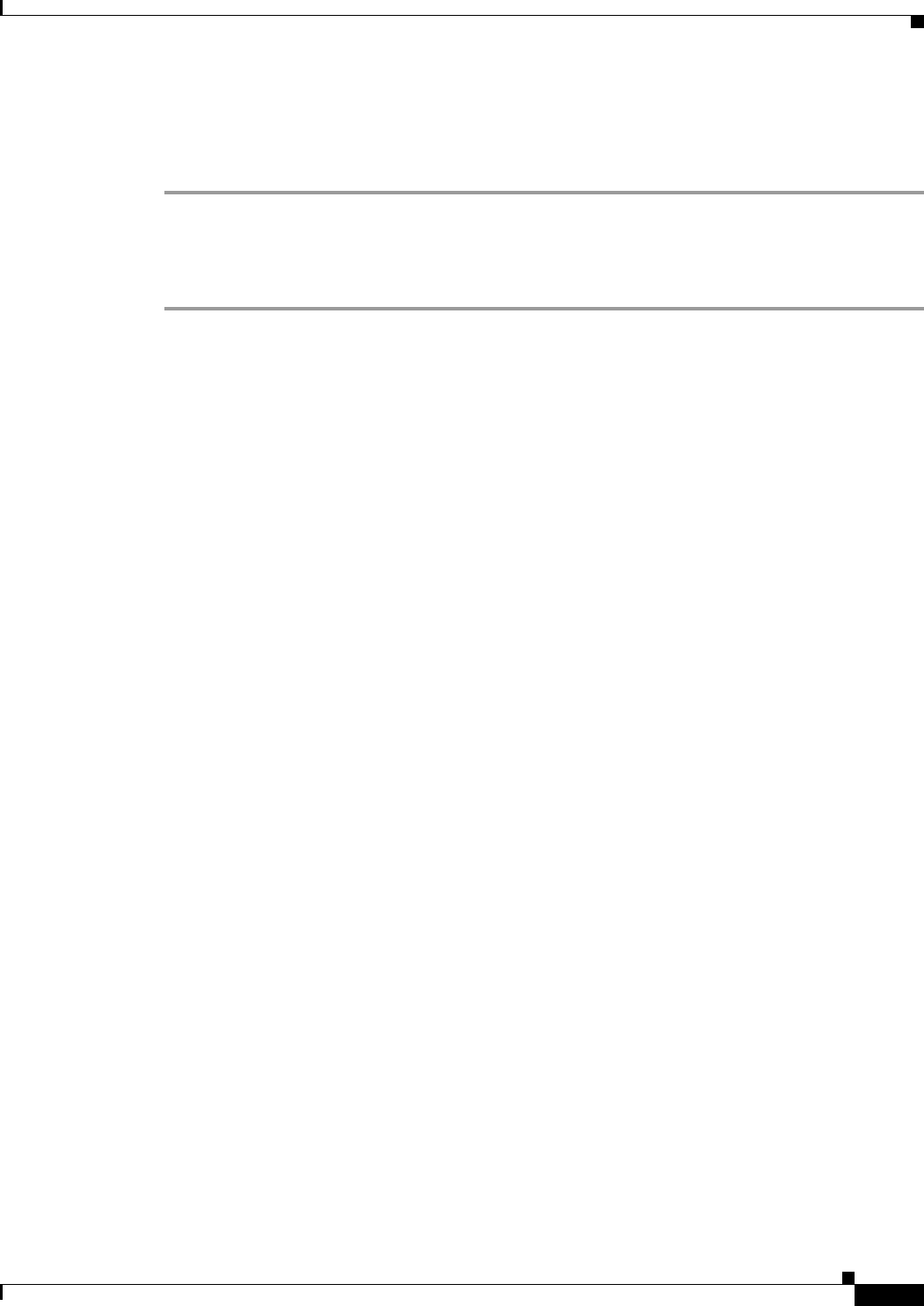
Send documentation comments to mdsfeedback-doc@cisco.com.
36-7
Cisco MDS 9000 Family Fabric Manager Configuration Guide
OL-6965-03, Cisco MDS SAN-OS Release 2.x
Chapter 36 Management Software Troubleshooting
Installation Issues
How do I clear the Java Web Start cache?
To clear the Java Web Start cache, follow these steps:
Step 1 Start the Java Web Start Application Manager (javaws.exe, javaws).
Step 2 Go to File > Preferences > Advanced and clear the applications folder/cache. You can manually delete
the .javaws/cache directory. On Windows this is under Documents and Settings, and on UNIX this is
under $HOME.
Why doesn’t my login work in Fabric Manager and Device Manager?
Make sure you have done the Initial Setup Routine on the switch. Refer to the Cisco MDS 9000 Family
Configuration Guide. Quick checks:
• Make sure that the management interface on the switch is up (show interface mgmt0).
• Check whether you can connect to the management interface (ping).
• Verify the username is valid (show snmp user). You can also add/edit the users through the CLI.
• If you have multiple network interfaces, see the “Why is Fabric Manager or Device Manager using
the wrong network interface?” section on page 36-9
Why can’t I install Fabric Manager or Device Manager when pcAnyWhere is
running?
You can either stop the pcAnyWhere service and install Fabric Manager or Device Manager, or
install/update DirectX. For more information,refer to the website at http://forum.java.sun.com.
The Fabric Manager or the Performance Manager service shows up as
“disabled” in the Services menu.
This could happen if:
• The service menu for Fabric Manager or Performance Manager was open during an
uninstall/upgrade.
• The Fabric Manager client or Device Manager was running while doing an uninstall/upgrade.
This error happens when Windows is unable to delete a service completely. A reboot of the host should
fix the problem.


















