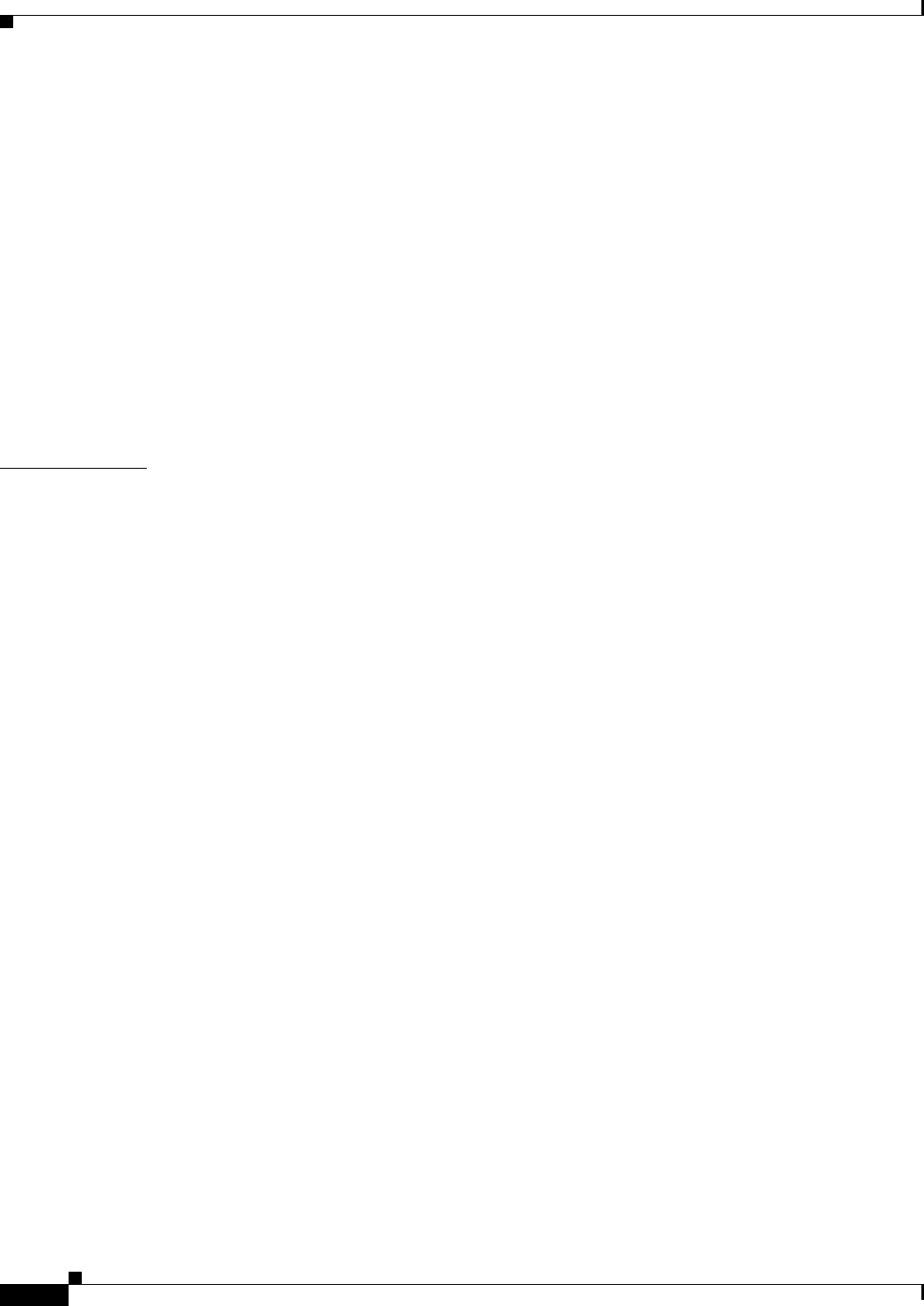
Send documentation comments to mdsfeedback-doc@cisco.com.
Contents
xii
Cisco MDS 9000 Family Fabric Manager Configuration Guide
OL-6965-03, Cisco MDS SAN-OS Release 2.x
Configuring Fibre Channel Interfaces 18-6
Configuring Gigabit Ethernet Interfaces 18-7
Enabling or Disabling Interfaces 18-7
Managing Interface Attributes for Ports 18-7
Buffer-to-Buffer Credits 18-9
Performance Buffers 18-9
Configuring Buffer-to-Buffer Credits and Performance Buffers 18-9
Identification of SFP Types 18-10
Configuring the Management Interface 18-10
Configuring Persistent FC IDs 18-10
IPFC Interface Configuration 18-10
CHAPTER
19 FCIP Configuration 19-1
About Gigabit Ethernet Interfaces 19-1
Configuring a Basic Gigabit Ethernet Interface 19-2
FCIP Configuration 19-2
FCIP and VE Ports 19-2
FCIP Links 19-3
FCIP Write Acceleration 19-4
FCIP Compression 19-5
Using the FCIP Wizard 19-5
Modifying FCIP Links 19-8
About FCIP Profiles 19-8
FCIP Interfaces 19-9
Modifying FCIP Profiles and FCIP Links 19-9
Verifying Interfaces and Extended Link Protocol 19-10
Checking Trunk Status 19-10
Modifying FCIP Write Acceleration or FCIP Compression 19-11
FCIP Tape Acceleration 19-11
Enabling FCIP Tape Acceleration 19-13
Configuring Advanced FCIP Interfaces 19-13
Configuring Peers 19-13
Peer IP Address 19-13
Special Frames 19-14
Using B Port Interoperability Mode 19-15
Configuring B Ports 19-17
Configuring E Ports 19-18
FCIP High Availability 19-18


















