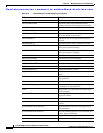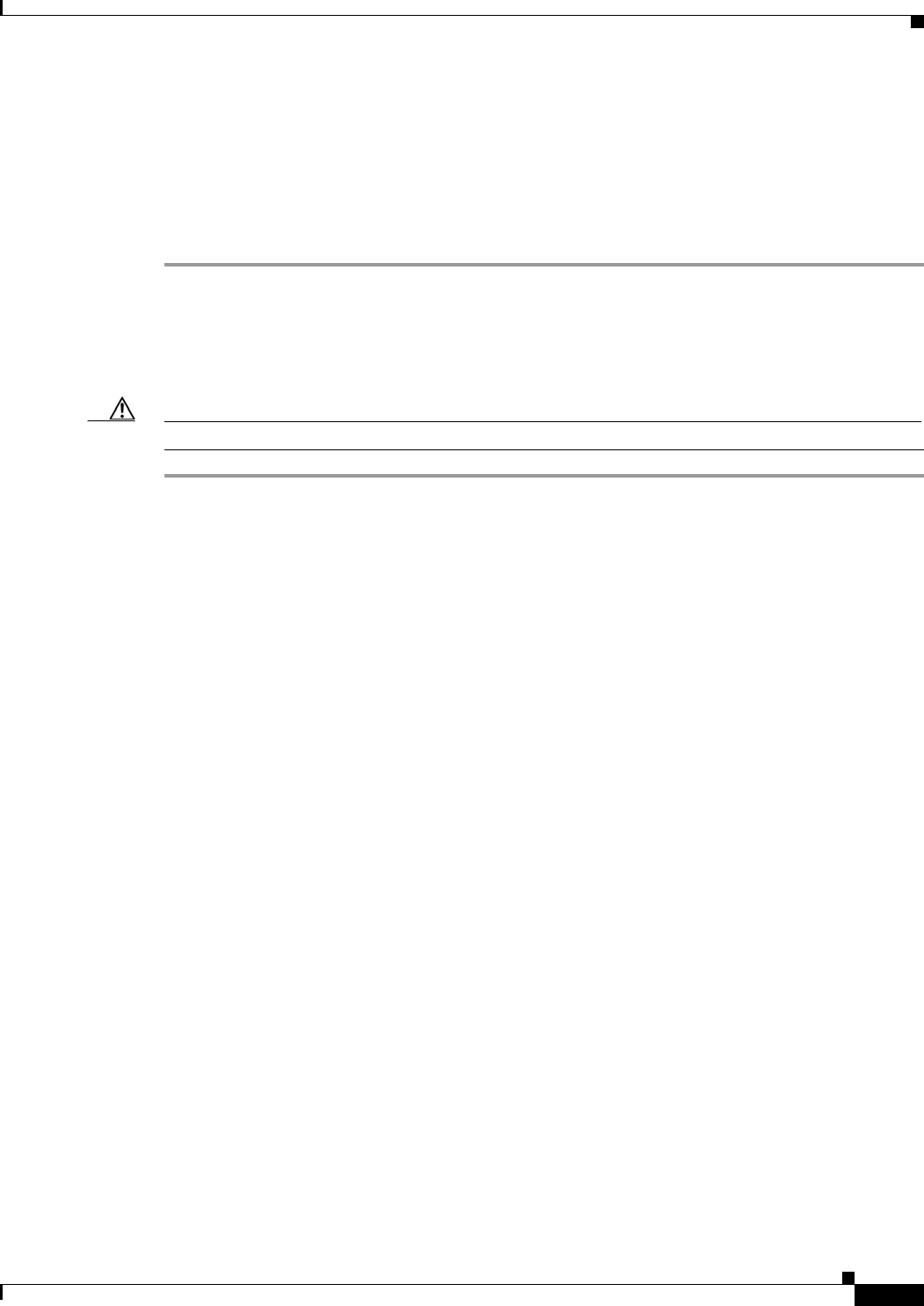
Send documentation comments to mdsfeedback-doc@cisco.com.
36-23
Cisco MDS 9000 Family Fabric Manager Configuration Guide
OL-6965-03, Cisco MDS SAN-OS Release 2.x
Chapter 36 Management Software Troubleshooting
Other
How can I clear the topology map?
If you have a switch that you have removed from the fabric, there will be a red X through the switch’s
icon. You can clear this information from the Fabric Manager client, or from the Fabric Manager server
(which will clear the information for all clients) without having to reboot the switch.
To clear information from topology maps, follow these steps:
Step 1 In the Fabric pane, click on the Refresh Map icon.
This clears the information from the client.
Step 2 From the Server menu, click Purge.
This clears the information from the server.
Caution Any devices not currently accessible (may be offline) will be purged.
Can I use Fabric Manager in a mixed software environment?
You can use Fabric Manager version 2.0(x) to manage a mixed fabric of Cisco MDS 9000 switches.
Certain 2.0 feature tabs will be empty for any switches running a software version that does not support
those features.
I get an error when launching Fabric Manager
If you get the following error:
An error occurred while launching the application Fabric Manager.
download error:corrupted jar file at <ipaddress>\Device Managerboot.jar
(Where <ipaddress> is that of the switch)
The error message you are getting indicates that the Java Web Start cache is corrupted. You can try
clearing your Java Web Start cache first. To clear the Cache either run Java Web Start (from the Programs
menu) and under the preferences select clear cache. Or do it manually by first making sure all Fabric
Manager or Device Manager instances are closed and then deleting .javaws/cache. In the newer JREs this
directory is created under Documents and Settings\USERNAME and in the older ones it used to be under
Program Files\Java Web Start.
You can also browse beneath the cache folder and delete the offending IPAddress folder (e.g.
cache/http/D10.0.0.1).
Also, check to make sure that the host is not running a virus checker / java blocker?
Also you can run the un-install program, then deleting .cisco_mds directory. Then re-install Fabric
Manager.