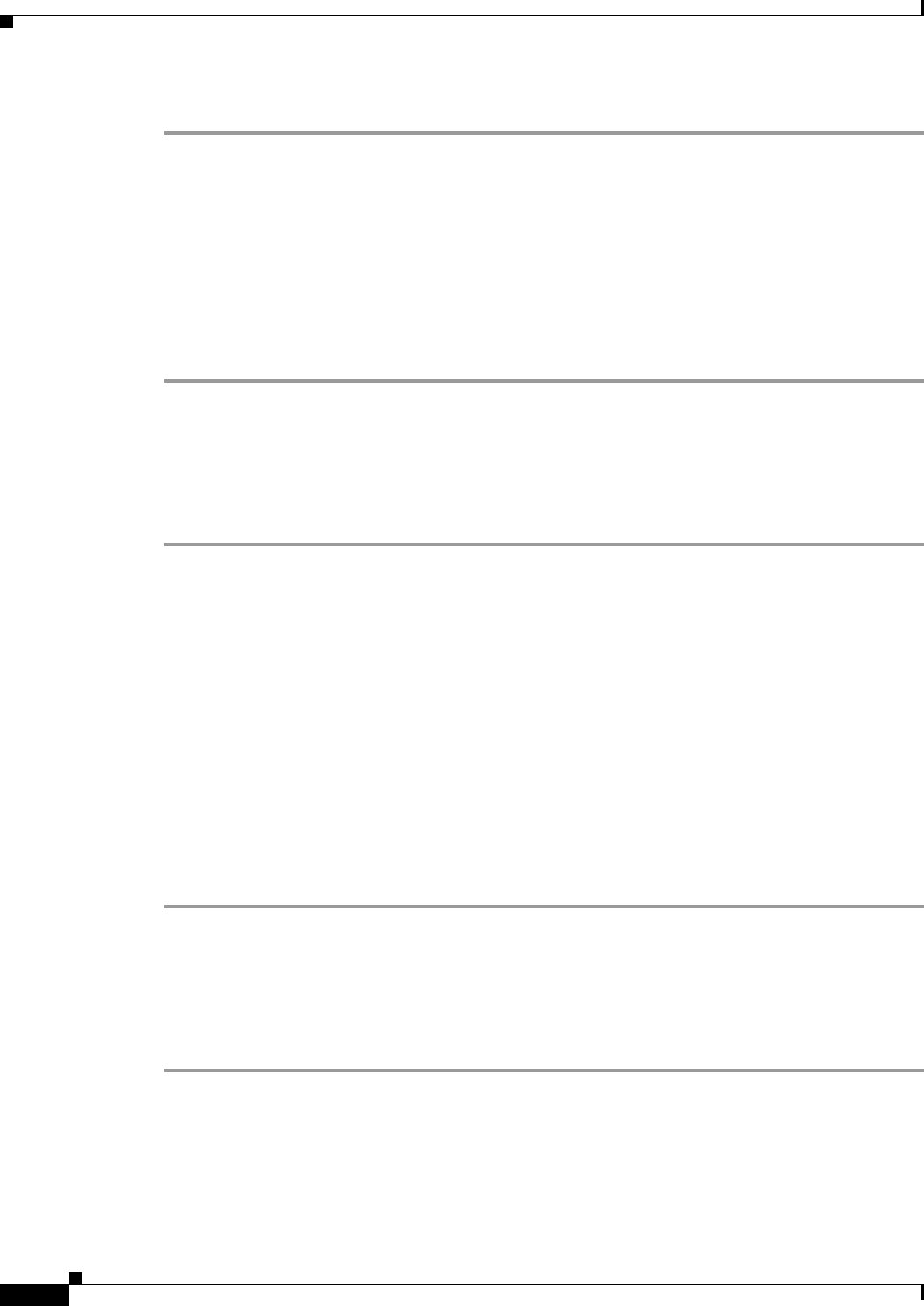
Send documentation comments to mdsfeedback-doc@cisco.com.
20-26
Cisco MDS 9000 Family Fabric Manager Configuration Guide
OL-6965-03, Cisco MDS SAN-OS Release 2.x
Chapter 20 iSCSI Configuration
Configuring iSCSI Storage Name Services
Step 4 Click Apply to save these changes, or click Cancel to discard changes.
Enabling the iSNS Server
Before enabling the iSNS server feature, you must enable iSCSI. (See the “Enabling iSCSI” section on
page 20-5.) If you disable iSCSI, then iSNS is automatically disabled. If you enable an iSNS server on
a switch, then every IPS port whose corresponding iSCSI interface is up can service iSNS registration
and query requests from external iSNS clients.
To enable the iSNS server, follow these steps:
Step 1 In Fabric Manager, select End Devices > SNS from the Physical Attributes pane.
You see the iSNS servers in the Information pane.
Step 2 Click the Control tab.
Step 3 Click the Command column for an iSNS server, and select Enable from the drop-down list.
Step 4 Click Apply to save these changes, or click Cancel to discard changes.
Configuring the ESI Retry Count
The iSNS client registers information with its configured iSNS server using an iSNS profile. At
registration, the client can indicate an entity status inquiry (ESI) interval of 60 seconds or more. If the
client registers with an ESI interval set to zero, then the server does not monitor the client using ESI. In
such cases, the client’s registrations remain valid until explicitly deregistered or the iSNS server feature
is disabled.
The ESI retry count (labelled as the ESI Non-Resp Threshold in the Fabric Manager interface) is the
number of times the iSNS server queries iSNS clients for their entity status. The default ESI retry count
is 3. The client sends the server a response to indicate that it is still alive. If the client fails to respond
after a configured number of retries, the client is deregistered from the server.
To configure the ESI retry count for an iSNS server, follow these steps:
Step 1 In Fabric Manager, select End Devices > SNS from the Physical Attributes pane.
You see the iSNS servers in the Information pane.
Step 2 Click the Servers tab.
Step 3 Click the ESI Non-Resp Threshold column for an iSNS server, and enter an ESI retry count value.
Step 4 Click Apply to save these changes, or click Cancel to discard changes.


















