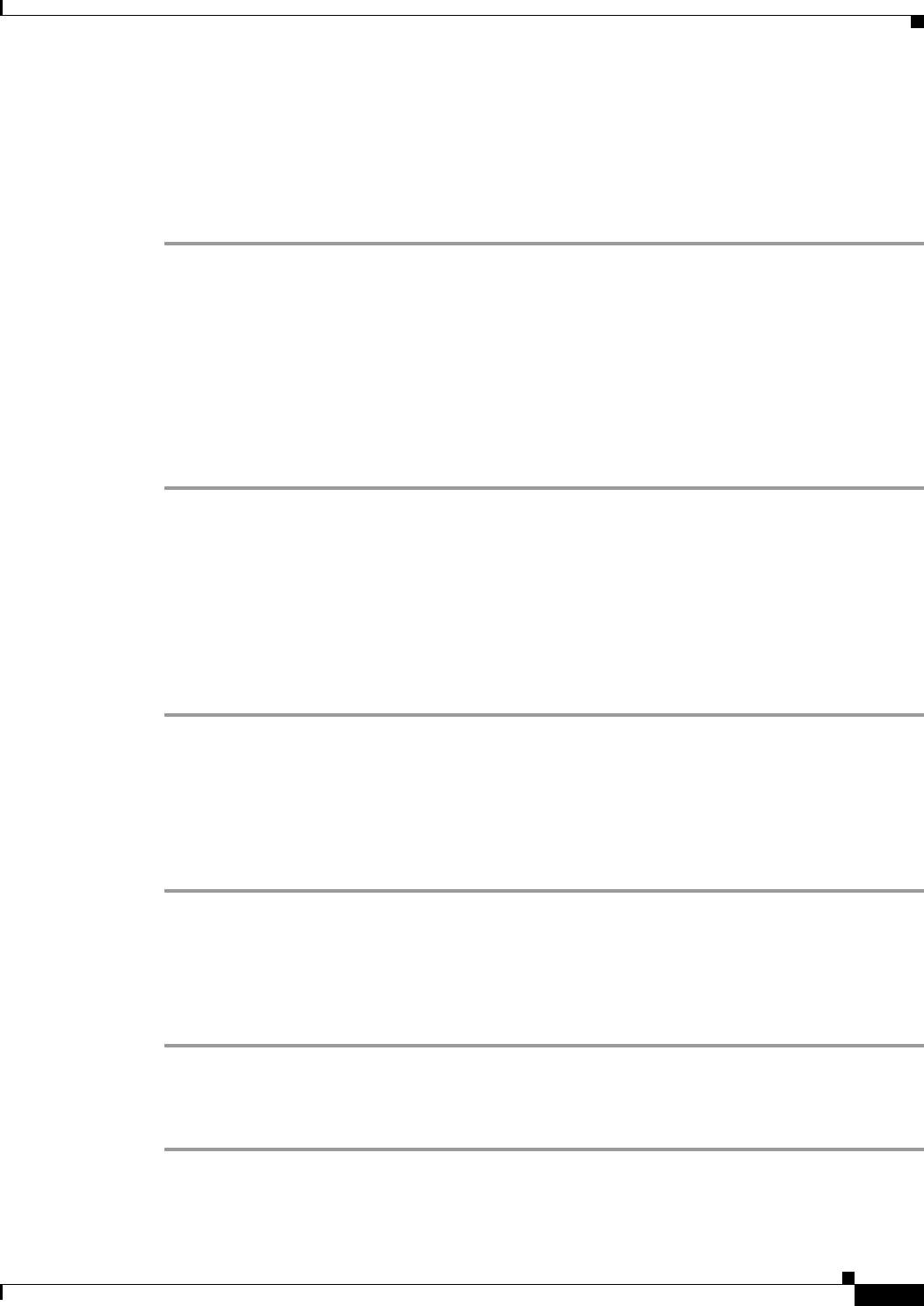
Send documentation comments to mdsfeedback-doc@cisco.com.
15-19
Cisco MDS 9000 Family Fabric Manager Configuration Guide
OL-6965-03, Cisco MDS SAN-OS Release 2.x
Chapter 15 Zone Configuration
Performing Zone Merge Analysis
Exporting Active Zone Sets
You can export active zone sets (do a Merge Fail Recovery) if the cause of an ISL failure is a zone merge
fail.
To export an active zone set, follow these steps:
Step 1 From Fabric Manager, choose Zone > Merge Fail Recovery from the Zone menu.
You see the Zone Merge Failure Recovery dialog box.
Step 2 Select the Export Active Zoneset radio button.
Step 3 Select the switch to which to export the zone set information from the drop-down list.
Step 4 Select the VSAN to which to export the zone set information from the drop-down list.
Step 5 Select the interface to use for the export process.
Step 6 Click OK to export the active zone set, or click Close to close the dialog box without exporting the active
zone set.
Full Zone Set Propagation
All switches in the Cisco MDS 9000 Family distribute active zone sets when new E port links come up
or when a new zone set is activated in a VSAN. The zone set distribution takes effect while sending
merge requests to the adjacent switch or while activating a zone set.
To propagate the full zone set from Fabric Manager, follow these steps:
Step 1 Select VSANxxx > ZoneSetxx from the Logical Domains pane. You see the zone set configuration in
the Information pane.
Step 2 Select the Policies tab.
Step 3 Set the propagation column to fullZoneset from the drop-down menu.
Step 4 Click Apply Changes to propagate the full zone set, or click Undo Changes to discard any changes
you made.
One-Time Distribution
To propagate a one-time distribution of the full zone set from Fabric Manager, follow these steps:
Step 1 Select Zone > Edit Local Full Zone Database from the main menu.
Step 2 Select the appropriate VSAN from the list. You see the Edit Local Full Zone Set configuration tool.
Step 3 Click Distribute to distribute the full zone set across the fabric.


















