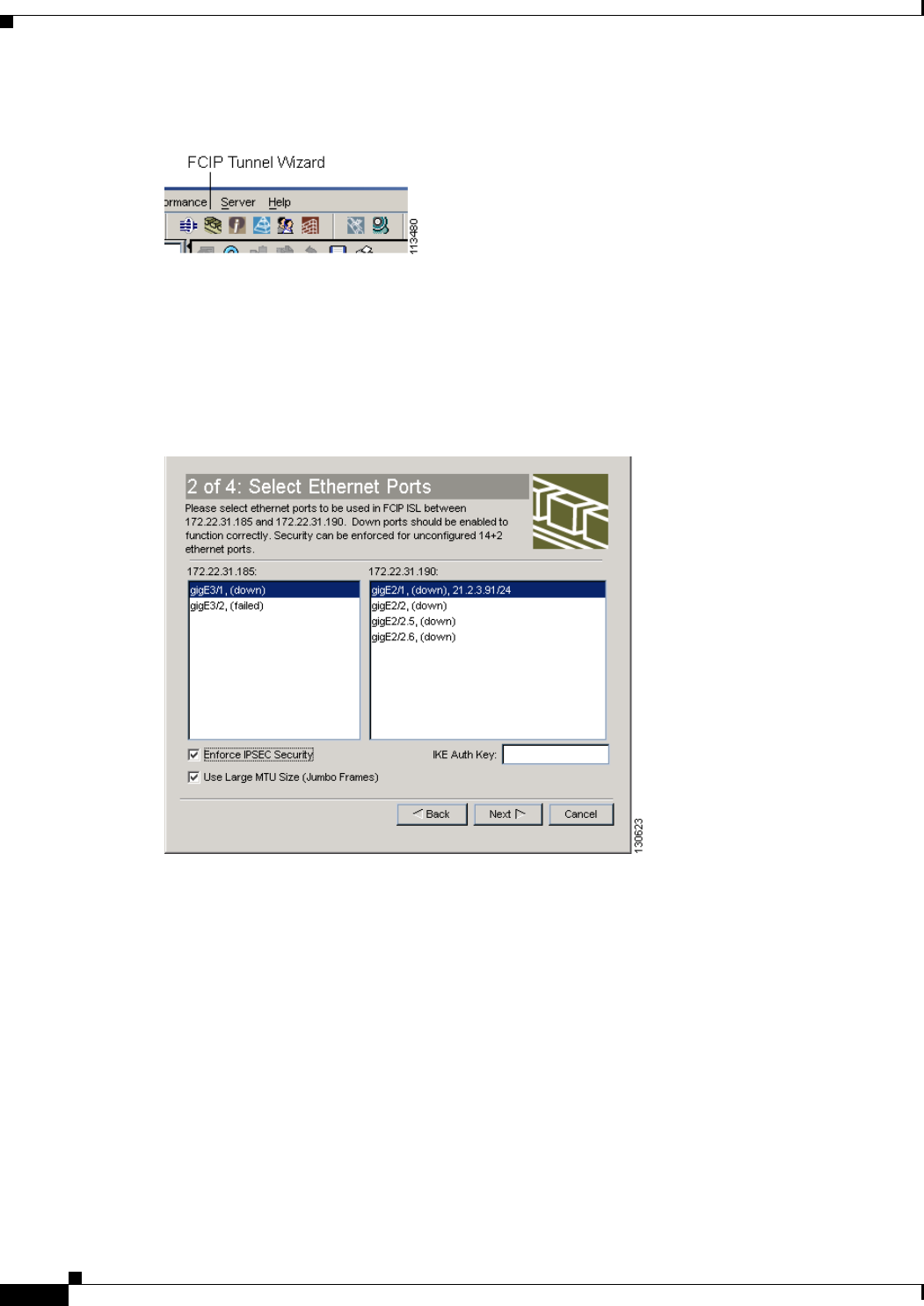
Send documentation comments to mdsfeedback-doc@cisco.com.
19-6
Cisco MDS 9000 Family Fabric Manager Configuration Guide
OL-6965-03, Cisco MDS SAN-OS Release 2.x
Chapter 19 FCIP Configuration
Using the FCIP Wizard
Figure 19-4 FCIP Wizard
Step 2 Choose the switches that act as endpoints for the FCIP link and click Next.
Step 3 Choose the Gigabit Ethernet ports on each switch that will form the FCIP link.
Step 4 If both Gigabit Ethernet ports are part of MPS-14/2 modules, you can check the Enforce IPSEC
Security check box and set the IKE Auth Key, as shown in Figure 19-5. See the “Configuring IPsec
Network Security” section on page 29-1 for information on IPsec and IKE.
Figure 19-5 Enabling IPsec on an FCIP link
Step 5 Click Next. You see the TCP connection characteristics.
Step 6 Set the minimum and maximum bandwidth settings and round-trip time for the TCP connections on this
FCIP link, as shown in Figure 19-6. You can measure the round-trip time between the Gigabit Ethernet
endpoints by clicking the Measure button.


















