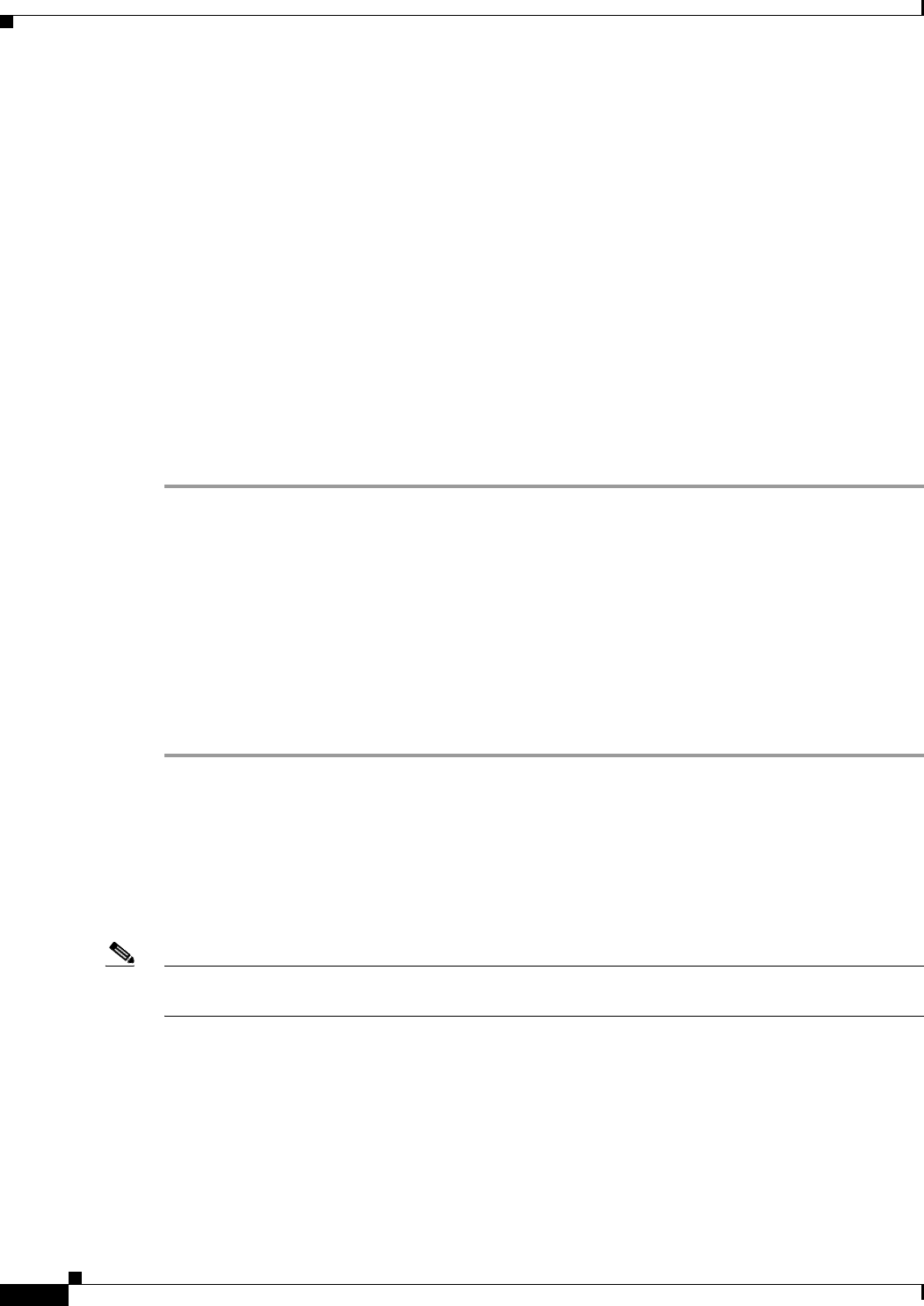
Send documentation comments to mdsfeedback-doc@cisco.com.
34-2
Cisco MDS 9000 Family Fabric Manager Configuration Guide
OL-6965-03, Cisco MDS SAN-OS Release 2.x
Chapter 34 Third-Party Integration
Call Home Configuration
To register, the following items are required:
• The SMARTnet contract number covering your Cisco MDS 9000 Family switch.
• Your name, company address, e-mail address, and Cisco.com ID.
• The exact product number of your Cisco MDS 9000 Family switch. For example, some valid product
numbers include: DS-C6509 and DS-C9216-K9.
• The serial number of your Cisco MDS 9000 Family switch. This can be obtained by looking at the
serial number label on the back of the switch (next to the power supply).
The ContractID, CustomerID, SiteID, and SwitchPriority parameters are not required by the AutoNotify
feature. They are only intended to be used as additional information by Cisco customers and service
partners.
Configuring Call Home
To configure Call Home, follow these steps:
Step 1 Expand the Switches folder in the Physical Attributes pane on Fabric Manager and choose Events > Call
Home. You see the Call Home dialog box in the Information pane.
Or, choose Admin > Events > Call Home on Device Manager.
Step 2 Click the General tab to assign contact information and enable the Call Home feature. The Call Home
feature is not enabled by default, and you must enter an e-mail address that identifies the source of Call
Home notifications.
Step 3 Click the Destinations tab to configure the destination e-mail addresses for Call Home notifications.
You can identify one or more e-mail addresses that will receive Call Home notifications.
Step 4 Click the E-mail Setup tab to identify the SMTP server. You need to identify a message server to which
your switch has access. This message server will forward the Call Home notifications to the destinations.
Configuring Call Home Destination Profiles and Alert Groups
A destination profile contains the required delivery information for an alert notification. Destination
profiles are typically configured by the network administrator. At least one destination profile is
required. You can configure multiple destination profiles of one or more types.
Note If you use the Cisco AutoNotify service, the XML destination profile is required (see
http://www.cisco.com/warp/public/cc/serv/mkt/sup/tsssv/opmsup/smton/anoti_ds.htm).
A destination profile consists of the following:
• Profile name—A string that uniquely identifies each user-defined destination profile and is limited
to 32 alphanumeric characters. The format options for a user-defined destination profile are full-txt,
short-txt, or XML (default).
• Destination address—The actual address, pertinent to the transport mechanism, to which the alert
should be sent.
• Message formatting—The message format used for sending the alert (full text, short text, or XML).


















