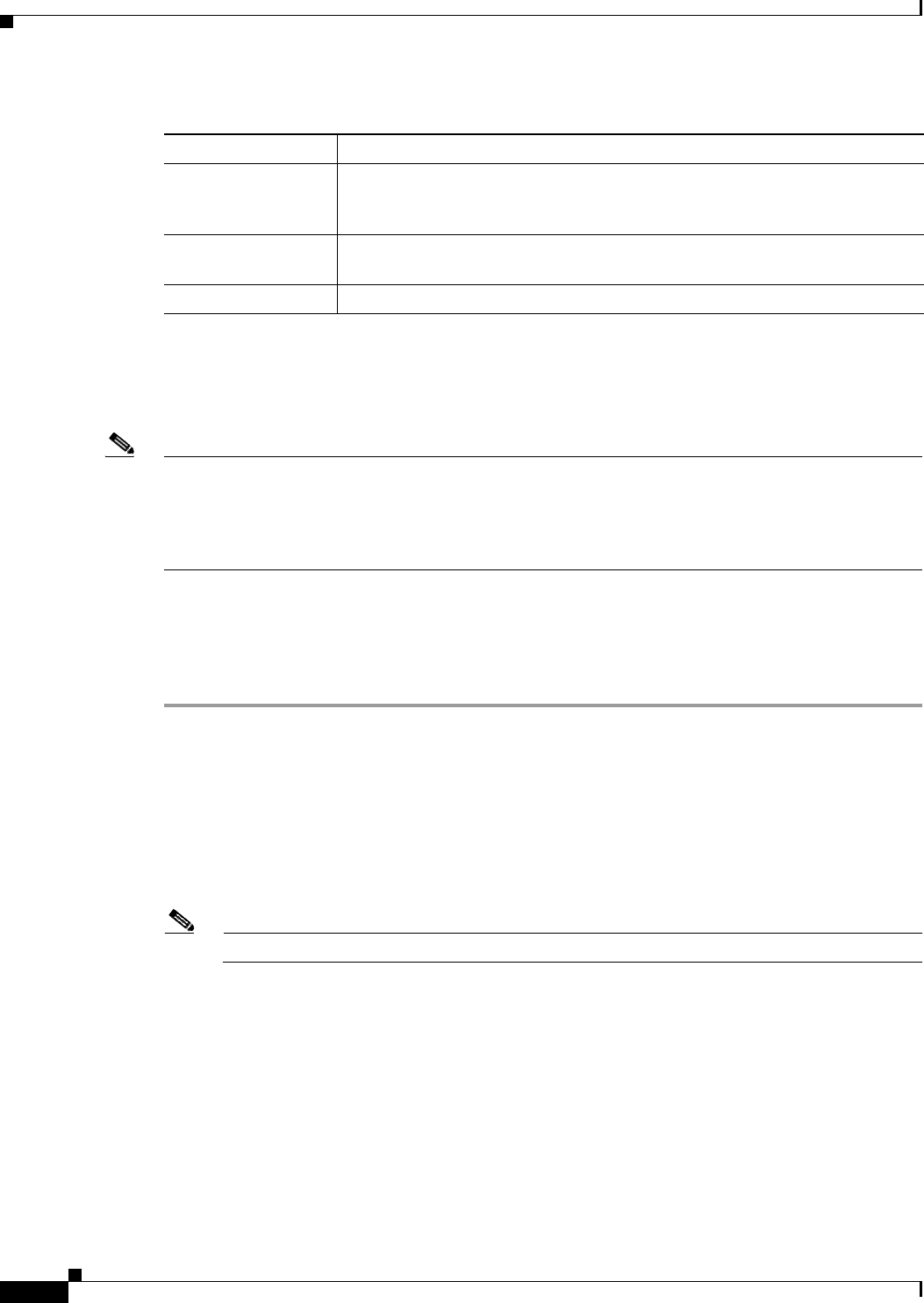
Send documentation comments to mdsfeedback-doc@cisco.com.
24-6
Cisco MDS 9000 Family Fabric Manager Configuration Guide
OL-6965-03, Cisco MDS SAN-OS Release 2.x
Chapter 24 Additional Configuration
Switch Interoperability
Interoperability Configuration
The interop mode in Cisco MDS 9000 Family switches can be enabled disruptively or nondisruptively.
Note Brocade’s msplmgmtdeactivate command must explicitly be run prior to connecting from a Brocade
switch to either Cisco MDS 9000 Family switches or to McData switches. This command uses Brocade
proprietary frames to exchange platform information, which Cisco MDS 9000 Family switches and
McData switches do not understand. Rejecting these frames causes the common E ports to become
isolated.
Configuring Interoperability
To configure the interop mode for a VSAN using Fabric Manager, follow these steps:
Step 1 Choose VSANxxx > VSAN Attributes from the Logical Domains pane. You see the VSAN attributes
in the Information pane.
Step 2 Select Interop-1 in the InterOp drop-down box.
Step 3 Choose Apply Changes to save this interop mode.
Step 4 Choose VSANxxx > Domain Manager from the Logical Domains pane. You see the Domain Manager
configuration in the Information pane.
Step 5 Set the domain ID in the range of 97 (0x61) through 127 (0x7F).
Note This is a limitation imposed by the McData switches.
Domain
reconfiguration
nondisruptive
This event is limited to the affected VSAN. Only Cisco MDS 9000 Family
switches have this capability—only the domain manager process for the
affected VSAN is restarted and not the entire switch.
Name server Verify that all vendors have the correct values in their respective name server
database.
IVR IVR-enabled VSANs can be configured in any interop mode.
Table 24-2 Changes in Switch Behavior When Interoperability Is Enabled (continued)
Switch Feature Changes if Interoperability Is Enabled


















