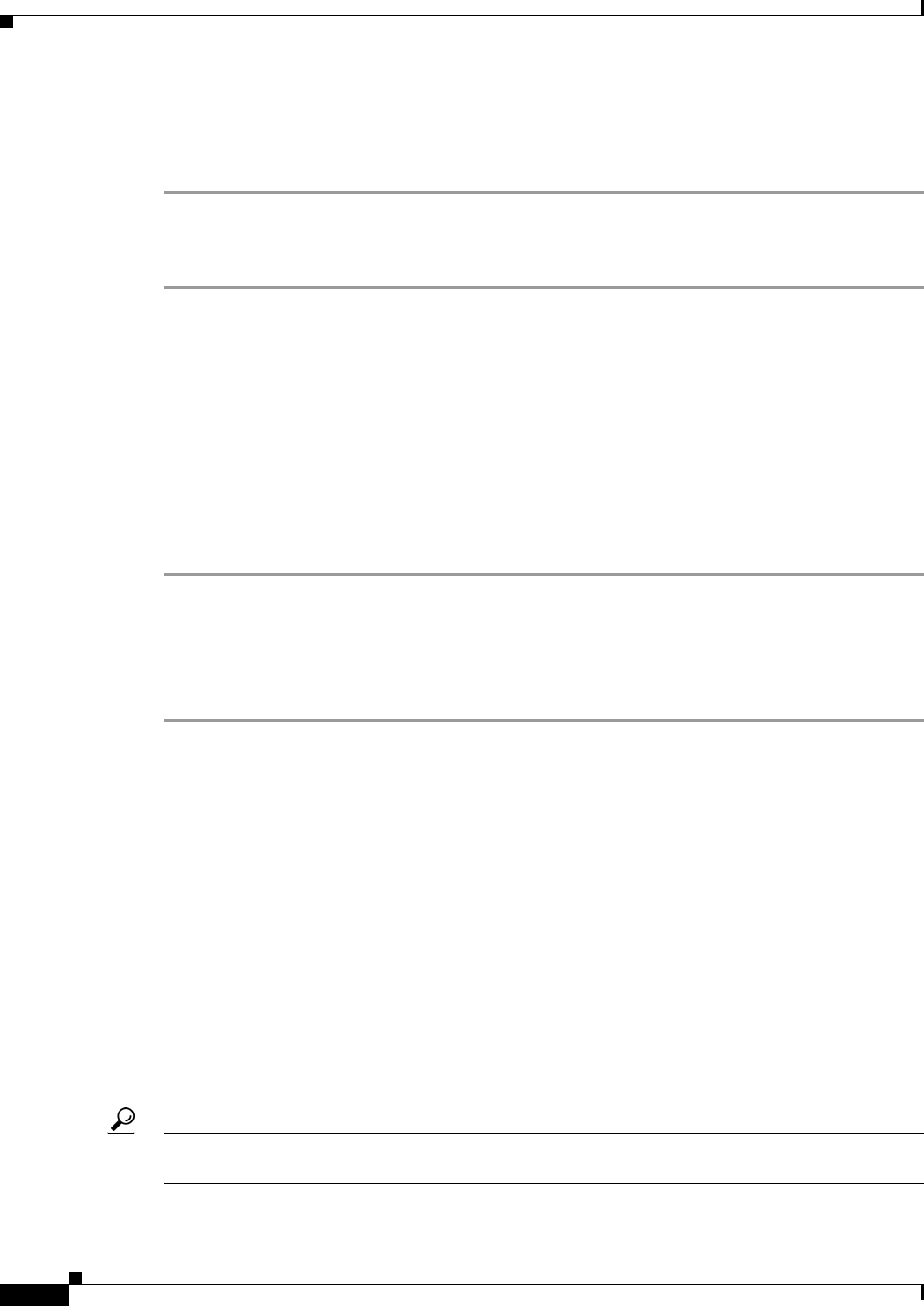
Send documentation comments to mdsfeedback-doc@cisco.com.
18-10
Cisco MDS 9000 Family Fabric Manager Configuration Guide
OL-6965-03, Cisco MDS SAN-OS Release 2.x
Chapter 18 Interface Configuration
IPFC Interface Configuration
Identification of SFP Types
To show the SFP types for an interface using Fabric Manager, follow these steps:
Step 1 Choose Switches > Interfaces > FC Physical . You see the interface configuration in the Information
pane on Fabric Manager.
Step 2 Choose the Physical tab to see the transmitter type for the selected interface.
Configuring the Management Interface
For information on configuring the management interface, refer to the Cisco MDS 9000 Configuration
Guide.
Configuring Persistent FC IDs
To configure persistent FC IDs using Fabric Manager, follow these steps:
Step 1 Choose Sanxx > VSANxx > Domain Manager. You see the domain manager configuration in the
Information pane.
Step 2 Choose the Persistent FC ID tab to configure persistent FC IDs.
Step 3 Click the Apply Changes icon to save these FC IDs or click Undo Changes to discard any unsaved
changes.
IPFC Interface Configuration
VSANs apply to Fibre Channel fabrics and enable you to configure multiple isolated SAN topologies
within the same physical infrastructure. You can create an IP interface on top of a VSAN and then use
this interface to send frames to this VSAN. To use this feature, you must configure the IP address for
this VSAN. IPFC interfaces cannot be created for nonexisting VSANs.
Follow these guidelines when creating or deleting IPFC interfaces:
• Create a VSAN before creating the interface for that IPFC interface. If a VSAN does not exist, the
interface cannot be created.
• Create the IPFC interface —it is not created automatically.
• If you delete the VSAN, the attached interface is automatically deleted.
• Configure each interface only in one VSAN.
Tip After configuring the FCIP interface, you can configure an IP address or Virtual Router Redundancy
Protocol (VRRP) features.


















