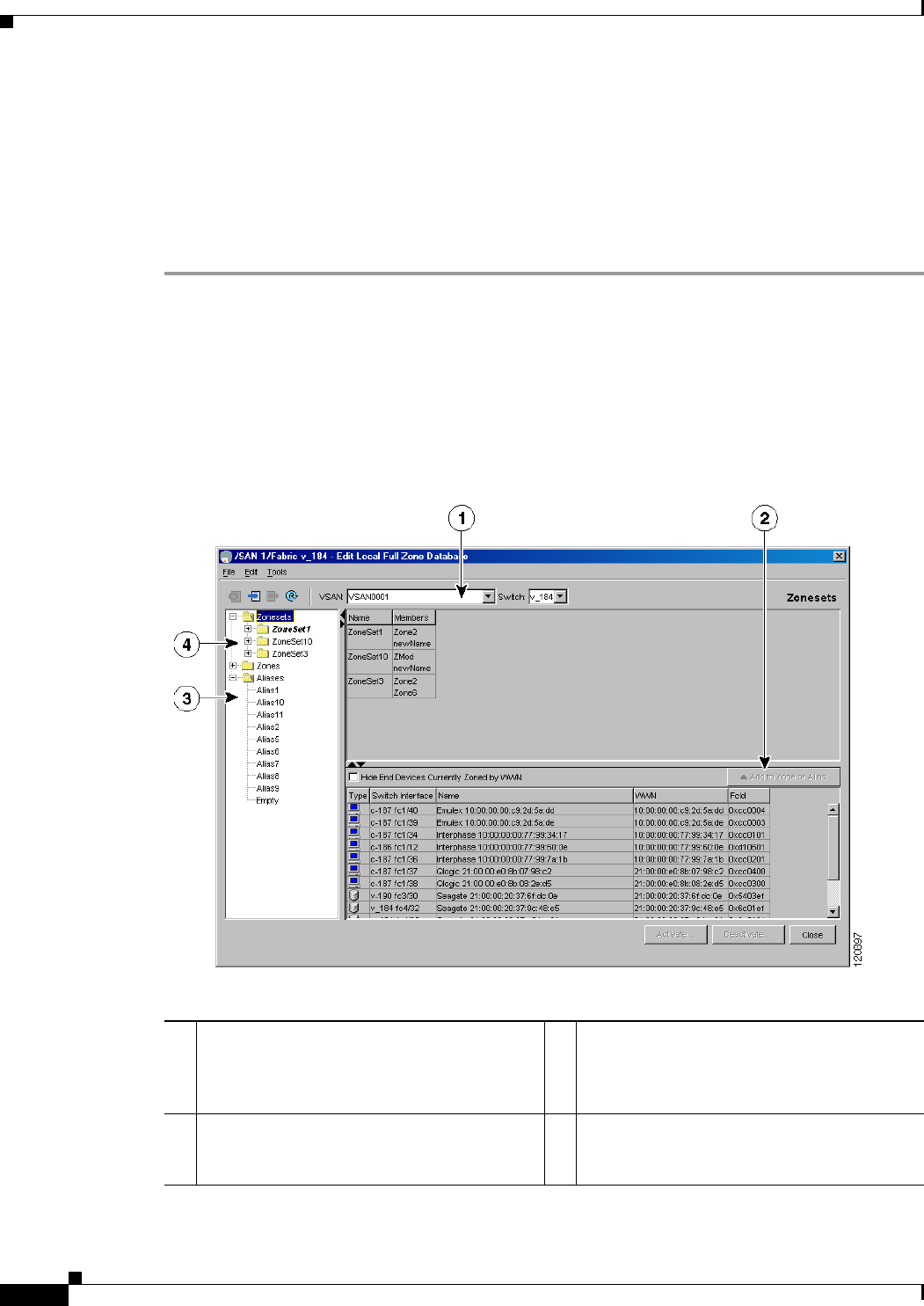
Send documentation comments to mdsfeedback-doc@cisco.com.
15-4
Cisco MDS 9000 Family Fabric Manager Configuration Guide
OL-6965-03, Cisco MDS SAN-OS Release 2.x
Chapter 15 Zone Configuration
Using the Zone Configuration Tool
c. Optionally, check the Restrict Broadcast frames to Zone Members check box.
Step 5 Click Aliases and click the Create Row icon to create a new device alias.
Step 6 Click a zone and click the Create Row icon to create a new zone member.
a. Select the zone member type (for example, FC ID, pWWN) at set the appropriate name or ID.
b. Click Add to add the zone member to the zone or click Cancel to close the dialog box without
adding a new zone member.
Edit Full Zone Database Overview
For version 2.0, there are interface changes to the Edit Full Zone Database screen, which is shown in
Figure 15-2.
Figure 15-2 Edit Full Zone Database Screen
1 You can display information by VSAN by
using the pull-down menu without having to
get out of the screen, selecting a VSAN, and
re-entering.
3 You can add zoning characteristics based on
alias in different folders.
2 You can use the Add to zone or alias button
to move devices up or down by alias or by
zone.
4 You can triple-click to rename zone sets,
zones, or aliases in the tree.


















