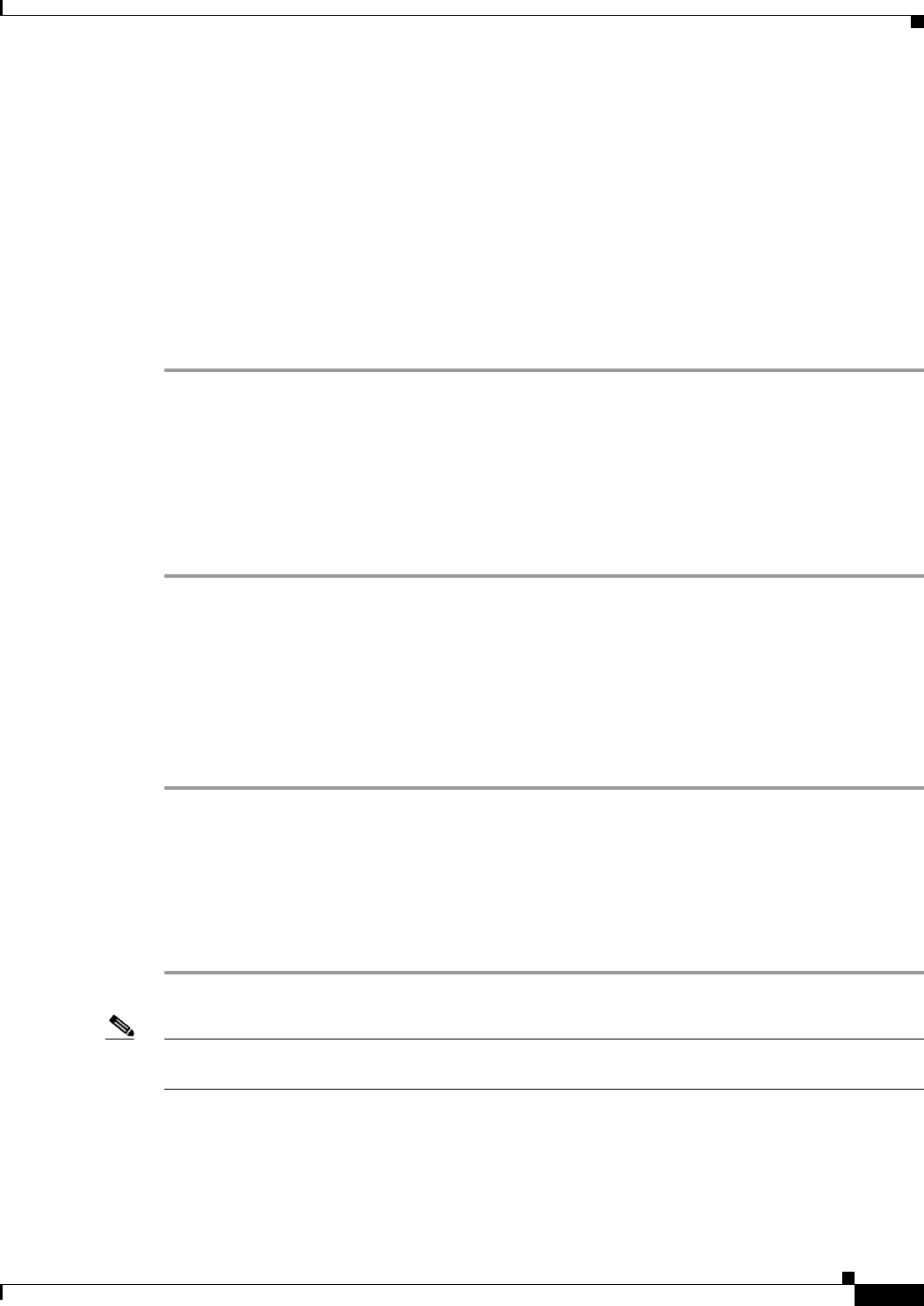
Send documentation comments to mdsfeedback-doc@cisco.com.
22-13
Cisco MDS 9000 Family Fabric Manager Configuration Guide
OL-6965-03, Cisco MDS SAN-OS Release 2.x
Chapter 22 FICON Configuration
Enabling FICON
FICON Host Control
By default, the clock in each VSAN is the same as the switch hardware clock. Each VSAN in a Cisco
MDS switch represents a virtual director. The clock and time present in each virtual director can be
different.To maintain separate clocks for each VSAN, the Cisco MDS SAN-OS software maintains the
difference of the VSAN-specific clock and the hardware-based director clock. When a host (mainframe)
sets the time, the Cisco MDS SAN-OS software updates this difference between the clocks. When a host
reads the clock, it computes the difference between the VSAN-clock and the current director hardware
clock and presents a value to the mainframe.
To allow the host (mainframe) to control the Cisco MDS switch using Device Manager, follow these
steps:
Step 1 Select VSANs from the FICON menu. You see the FICON VSAN configuration dialog box.
Step 2 Click the VSANs tab if it is not already displayed.
Step 3 Check the Offline Sw check box under Host can to allow the mainframe to move a switch to the offline
state.
Step 4 Check the Sync Time check box under Host can to allow the mainframe to set the system time on the
switch.
Step 5 Click Apply to save these changes or click Close to exit the dialog box without saving changes.
Host Changes FICON Port Parameters
By default, mainframe users are not allowed to configure FICON parameters on Cisco MDS
switches—they can only query the switch.
To allow the host (mainframe) to configure FICON parameters on the Cisco MDS switch using Device
Manager, follow these steps:
Step 1 Select VSANs from the FICON menu. You see the FICON VSAN configuration dialog box.
Step 2 Click the VSANs tab if it is not already displayed.
Step 3 Check the By Host check box under Port Control to allow the mainframe to control a switch .
Step 4 Check the By SNMP check box under Port Control can to allow SNMP users to configure FICON on
the switch.
Step 5 Click Apply to save these changes or click Close to exit the dialog box without saving changes.
Note If you disable SNMP use in the Cisco MDS switch, you cannot configure FICON parameters using the
Fabric Manager.


















