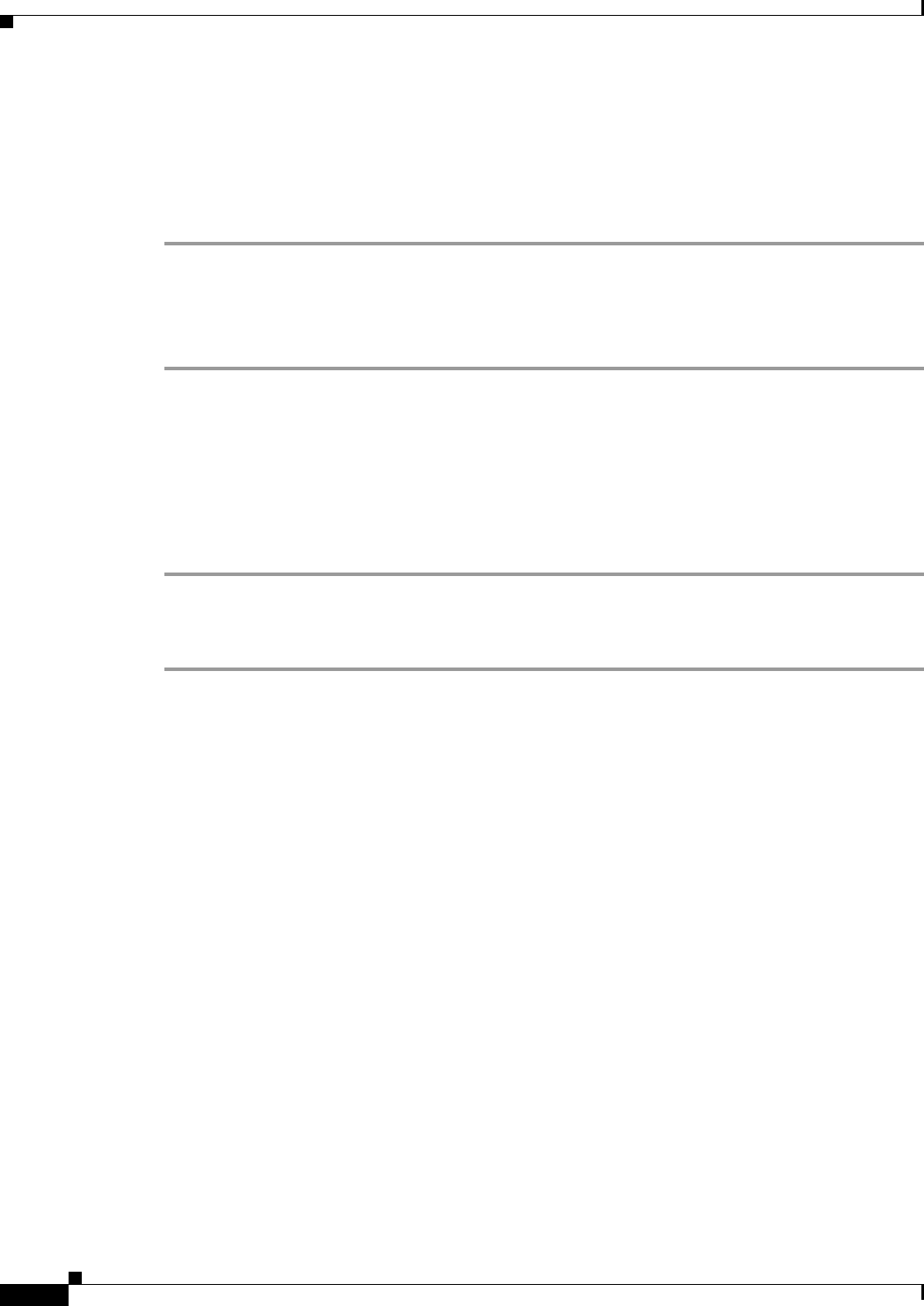
Send documentation comments to mdsfeedback-doc@cisco.com.
2-10
Cisco MDS 9000 Family Fabric Manager Configuration Guide
OL-6965-03, Cisco MDS SAN-OS Release 2.x
Chapter 2 Fabric Manager Server
Modifying Fabric Manager Server
Using Device Aliases or FC Aliases
You can change whether Fabric Manager uses FC Aliases or global devices aliases from Fabric Manager
client without restarting Fabric Manager Server.
To change whether Fabric Manager uses FC Aliases or global devices aliases, follow these steps:
Step 1 In Fabric Manager, select Server > Admin. You see the Admin dialog box displayed.
Step 2 For each fabric that you are monitoring with Fabric Manager Server, check the Device Alias check box
to use global device aliases, or uncheck to use FC Aliases..
Step 3 Click Apply to save these changes or click Close to exit the dialog box without saving any changes.
Saving Device Aliases to the Switch
If you choose to use global device aliases on Fabric Manager Server, these changes are not reflected on
the local switch. The switch continues to use FC aliases until you save the device aliases to the switch.
To save global devices aliases on a switch using Fabric Manager, follow these steps:
Step 1 Select Switches > Hosts or Switches > Storage. You see the end devices in the Information pane.
Step 2 For each device alias that you want the switch to recognize, highlight and right-click on the Device Alias
and select Save Selected Device Aliases.


















