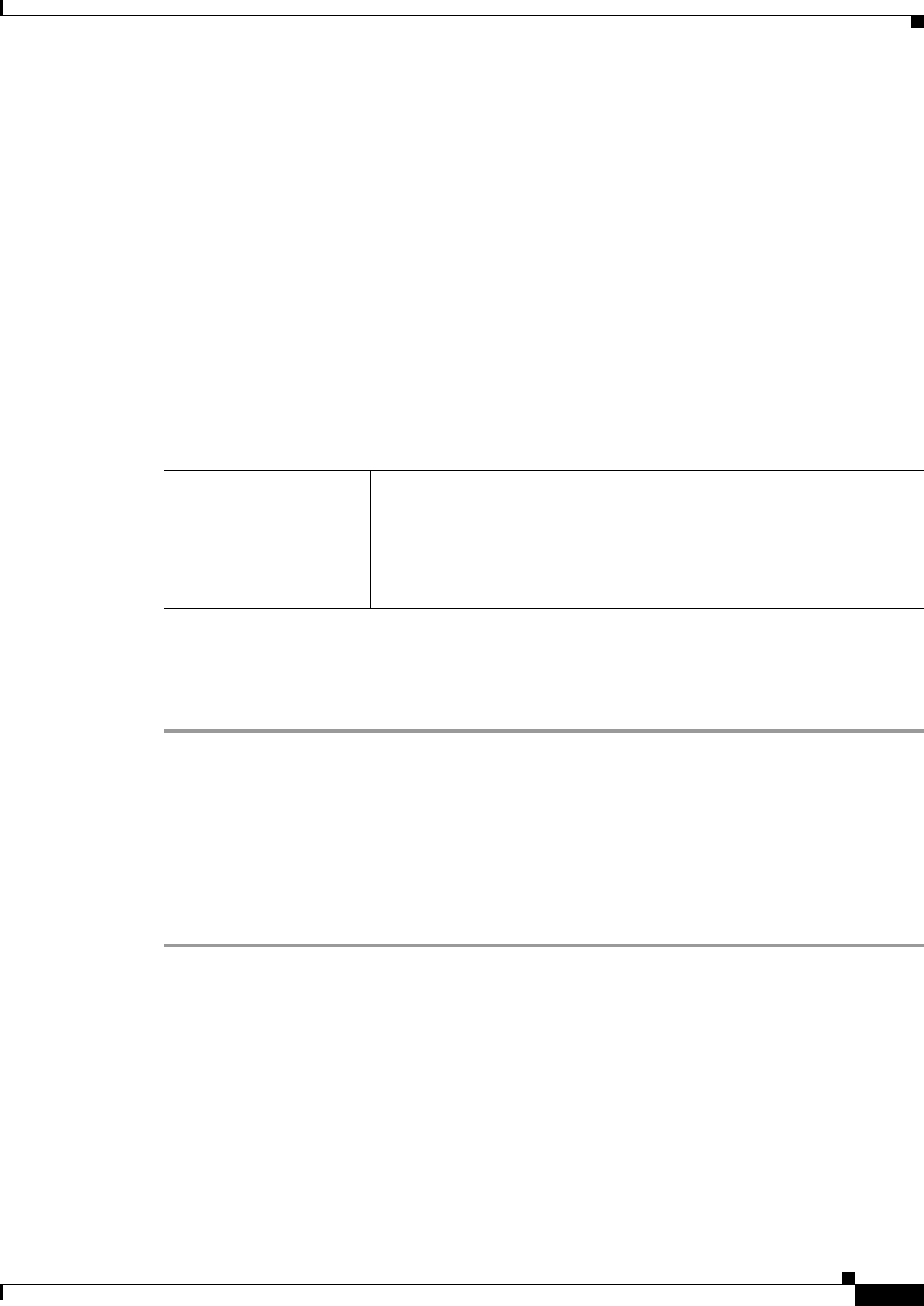
Send documentation comments to mdsfeedback-doc@cisco.com.
33-3
Cisco MDS 9000 Family Fabric Manager Configuration Guide
OL-6965-03, Cisco MDS SAN-OS Release 2.x
Chapter 33 Performance Monitoring
Historical Performance Monitoring
The Performance Manager has three operational stages:
• Definition—Uses two configuration wizards to create a collection configuration file.
• Collection—Reads the configuration file and collects the desired information.
• Presentation—Generates web pages to present the collected data.
See the “Performance Manager Architecture” section on page 6-1 for an overview of Performance
Manager.
Creating a Flow with Performance Manager
Performance Manager has a Flow Configuration Wizard that steps you through the process of creating
host-to-storage, storage-to-host, or bidirectional flows. Table 33-1 explains the Flow Type radio button
that defines the type of traffic monitored.
Once defined, these flows can be added to a collection configuration file to monitor the traffic between
a host/storage element pair.
To create a flow in Fabric Manager, follow these steps:
Step 1 Choose Performance > Create Flows to launch the wizard.
Step 2 Choose the VSAN from which you want to create flows. Flows are defined per VSAN.
Step 3 Click the Type radio button for the flow type you want to define.
Step 4 Check the Clear old flows on modified switches check box if you want to remove old flow data.
Step 5 Click Next to review the available flows for the chosen VSAN. Remove any flows you are not interested
in.
Step 6 Click Finish to create the flow.
The flows created become part of the collection options in the Performance Manager Configuration
Wizard.
Creating a Collection with Performance Manager
The Performance Manager Configuration Wizard steps you through the process of creating collections
using configuration files. Collections are defined for one or all VSANs in the fabric. Collections can
include statistics from the SAN element types described in Table 33-2.
Table 33-1 Performance Manager Flow Types
Flow type Description
Host->Storage Unidirectional flow, monitoring data from the host to the storage element
Storage->Host Unidirectional flow, monitoring data from the storage element to the host
Both Bidirectional flow, monitoring data to and from the host and storage
elements.


















