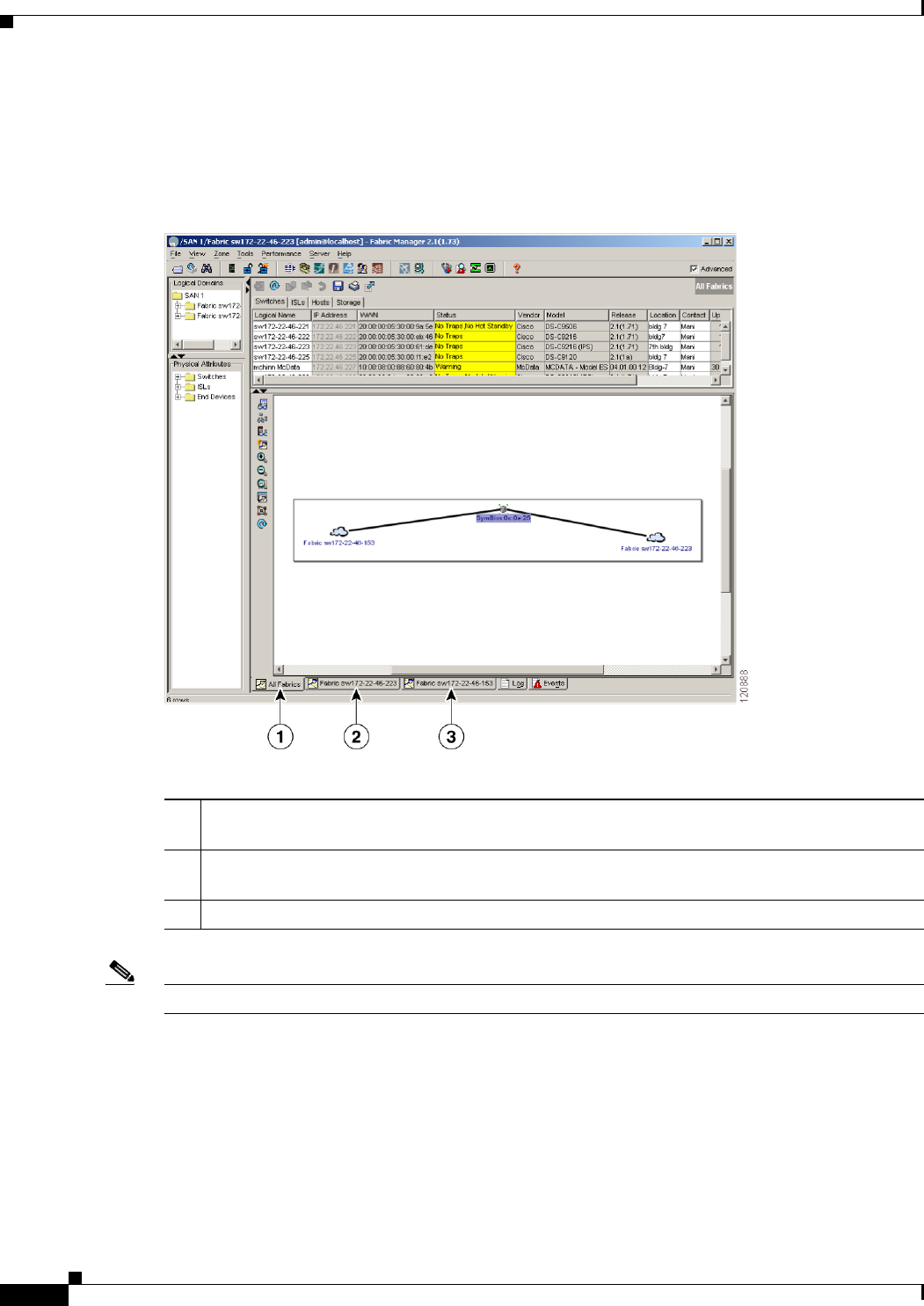
Send documentation comments to mdsfeedback-doc@cisco.com.
3-4
Cisco MDS 9000 Family Fabric Manager Configuration Guide
OL-6965-03, Cisco MDS SAN-OS Release 2.x
Chapter 3 Fabric Manager Client
Using Fabric Manager Client
Multiple Fabric Display
Fabric Manager can display multiple fabrics in the same pane (see Figure 3-2).
Figure 3-2 Fabric Manager’s Multiple Fabric Display
Note The same username and password must be used to log into multiple fabrics.
The information for both fabrics is displayed, with no need to select a seed switch. To see details of a
fabric, select the tab for that fabric at the bottom of the Fabric pane, or double-click on the cloud icon
for the fabric in the All Fabrics tab.
1 The Fabric view tab for fabric 172.23.46.152. When selected, the Fabric view displays fabric
172.23.46.152.
2 The Fabric view tab for fabric 172.23.46.153. When selected, the Fabric view displays fabric
172.23.46.153.
3 All Fabrics tab (selected), showing two fabrics.


















