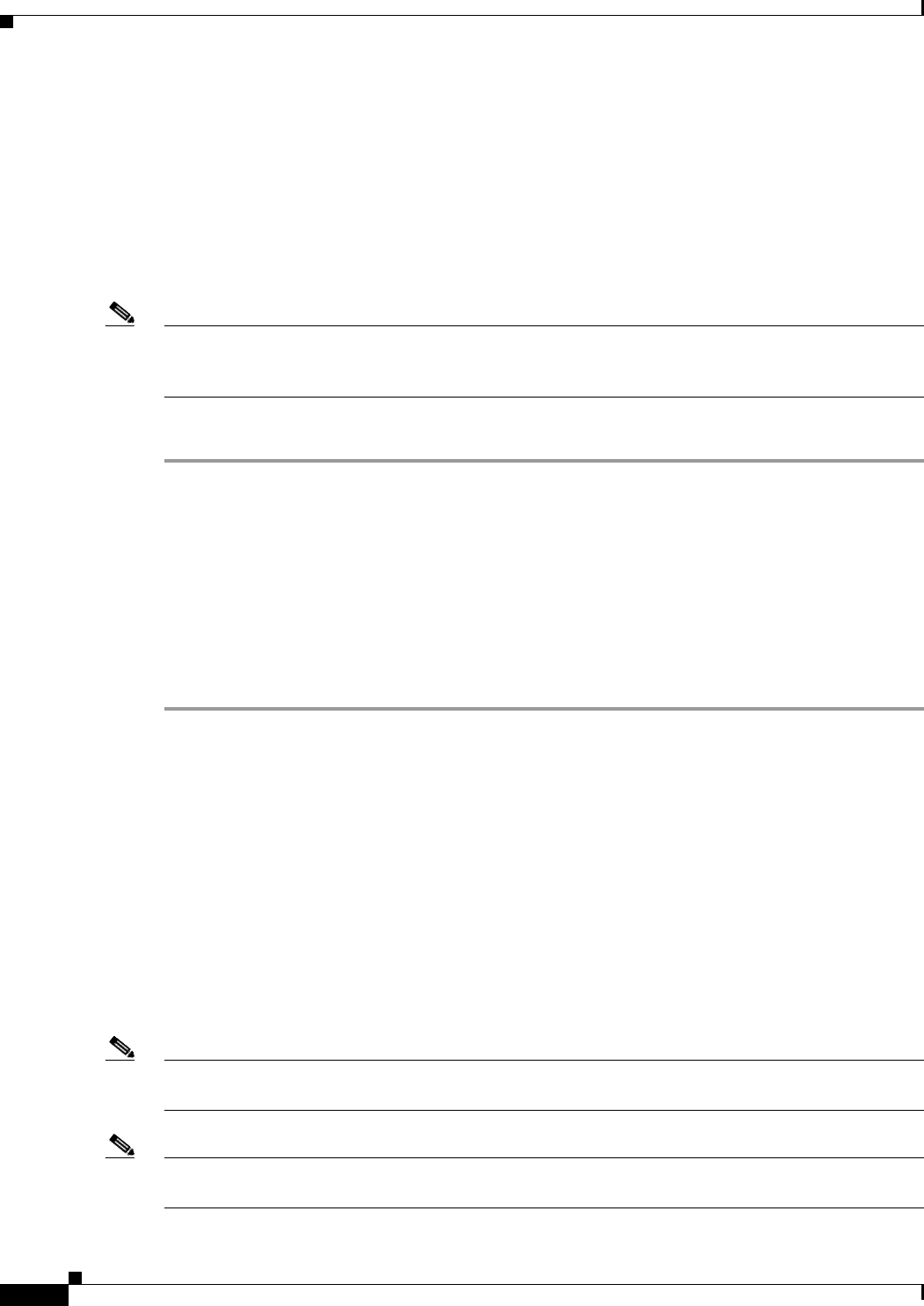
Send documentation comments to mdsfeedback-doc@cisco.com.
23-4
Cisco MDS 9000 Family Fabric Manager Configuration Guide
OL-6965-03, Cisco MDS SAN-OS Release 2.x
Chapter 23 Configuring Intelligent Storage Services
Fibre Channel Write Acceleration
Configuring SCSI Flow Services
A SCSI flow specification consists of the following attributes:
• SCSI flow identifier
• VSAN identifier
• SCSI initiator port WWN
• SCSI target port WWN
Note Most tabs in the Information pane for features using CFS are dimmed until you click the CFS tab. The
CFS tab shows which switches have CFS enabled and shows the master switch for this feature. Once the
CFS tab is click, the other tabs in the Information pane that use CFS are activated.
To configure a Fibre Channel flow on Fabric Manager, follow these steps:
Step 1 Choose Switches > End Devices > SSM Features from the Physical Attributes pane. You see the
Intelligent Storage Services configuration in the Information pane, showing the FCWA tab.
Step 2 Click the Create Row button in the Information pane to create a SCSI flow or click a row in the FCWA
table to modify an existing SCSI flow. You see the Fibre Channel write acceleration dialog box.
Step 3 Select the initiator and target WWNs and VSAN IDs and check the WriteAcc check box to enable Fibre
Channel write acceleration on this SCSI flow. You can optionally enable SCSI flow statistics on this
SCSI flow at this time by checking the Enable Statistics check box.
Step 4 Optionally, change the BufCount value to set the number of 2K buffers used by the SCSI target.
Step 5 Click Create to create this SCSI flow or click Cancel to cancel this change.
Fibre Channel Write Acceleration
Fibre Channel write acceleration minimizes application latency or reduces transactions per second over
long distances. For synchronous data replication, Fibre Channel write acceleration increases the distance
of replication or reduces effective latency to improve performance.To take advantage of this feature, both
the initiator and target devices must be directly attached to an SSM.
The Fibre Channel write acceleration feature also allows the configuration of the buffer count. You can
change the number of 2 KB buffers reserved on the target side for a SCSI flow.
You can estimate the number of buffers to configure using the following formula:
(Number of concurrent SCSI writes * size of SCSI writes in bytes) / FCP data frame size in bytes
Note Fibre Channel write acceleration requires that the Enterprise Package license be installed on both the
initiator and target switches.
Note The initiator and target cannot connect to the same Cisco MDS switch. Fibre Channel write acceleration
requires that the initiator and target must connect to an SSM module on different Cisco MDS switches.


















