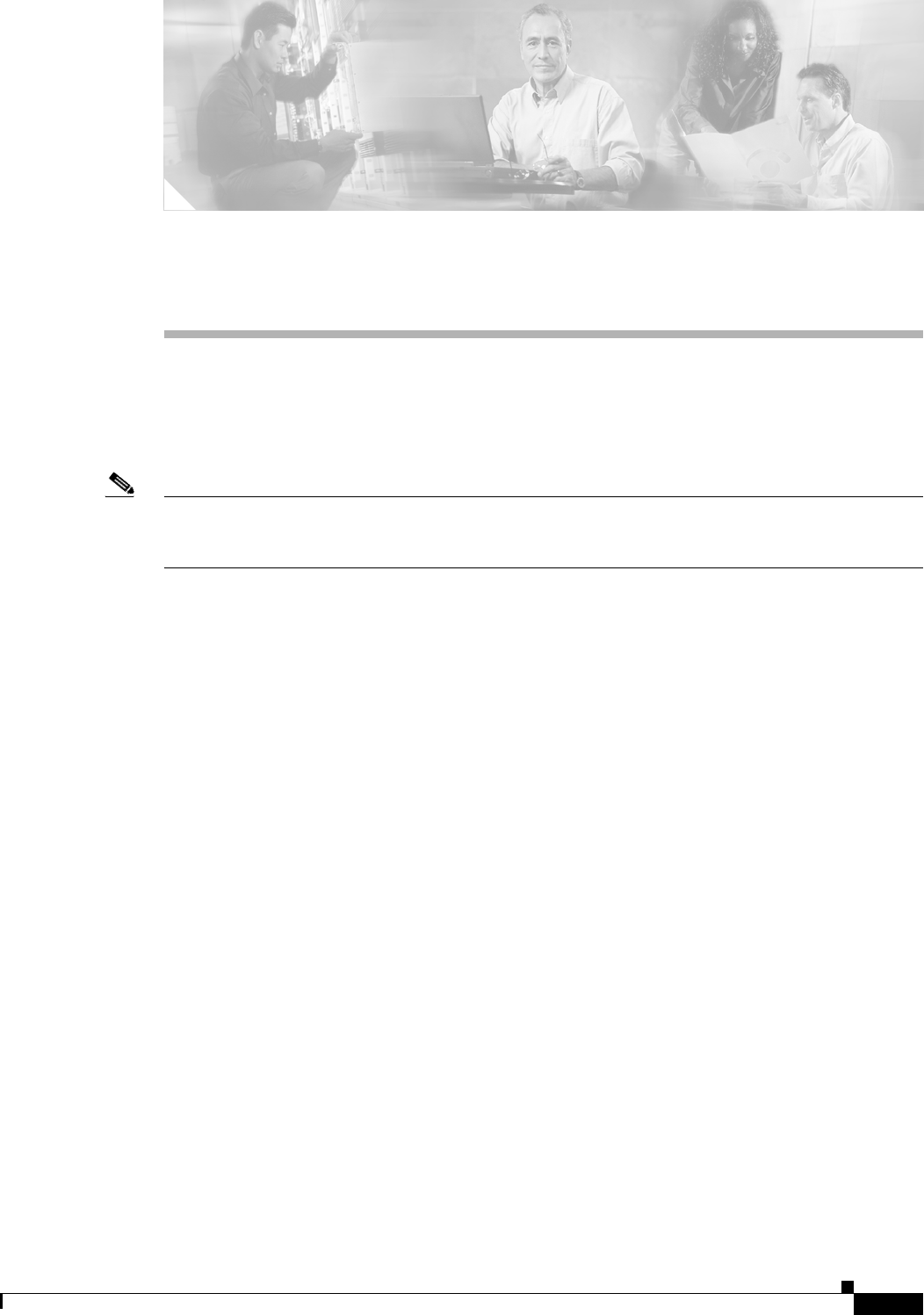
CHAPTER
Send documentation comments to mdsfeedback-doc@cisco.com.
20-1
Cisco MDS 9000 Family Fabric Manager Configuration Guide
OL-6965-03, Cisco MDS SAN-OS Release 2.x
20
iSCSI Configuration
Cisco MDS 9000 Family IP storage services (IPS) modules extend the reach of Fibre Channel SANs by
using open-standard, IP-based technology. The switch allows IP hosts to access Fibre Channel storage
using the iSCSI protocol. The IPS modules include the IPS-8, IPS-4, and the MPS-14/2 modules.
Note iSCSI features are specific to the IPS-8 modules running Cisco MDS SAN-OS Release 1.1(x) or later,
the IPS-4 modules running Cisco MDS SAN-OS Release 1.3(4a), and the Gigabit Ethernet ports on the
MPS-14/2 module running Cisco MDS SAN-OS Release 2.0(x) or later.
This chapter includes the following sections:
• Configuring iSCSI, page 20-1
• Configuring iSCSI Storage Name Services, page 20-24
Configuring iSCSI
This section includes the following topics:
• About iSCSI, page 20-1
• Enabling iSCSI, page 20-5
• Using the iSCSI Wizard, page 20-5
• Presenting iSCSI Hosts as Virtual Fibre Channel Hosts, page 20-11
• Creating a Statically Mapped iSCSI Initiator, page 20-13
• iSCSI Proxy Initiators, page 20-14
• Access Control in iSCSI, page 20-16
• iSCSI User Authentication, page 20-17
• Advanced iSCSI Configuration, page 20-20
About iSCSI
The IPS module provides transparent SCSI routing by default. IP hosts using the iSCSI protocol can
transparently access targets on the Fibre Channel network. Figure 20-1 provides an example of a typical
configuration of iSCSI hosts with access to a Fibre Channel SAN.


















