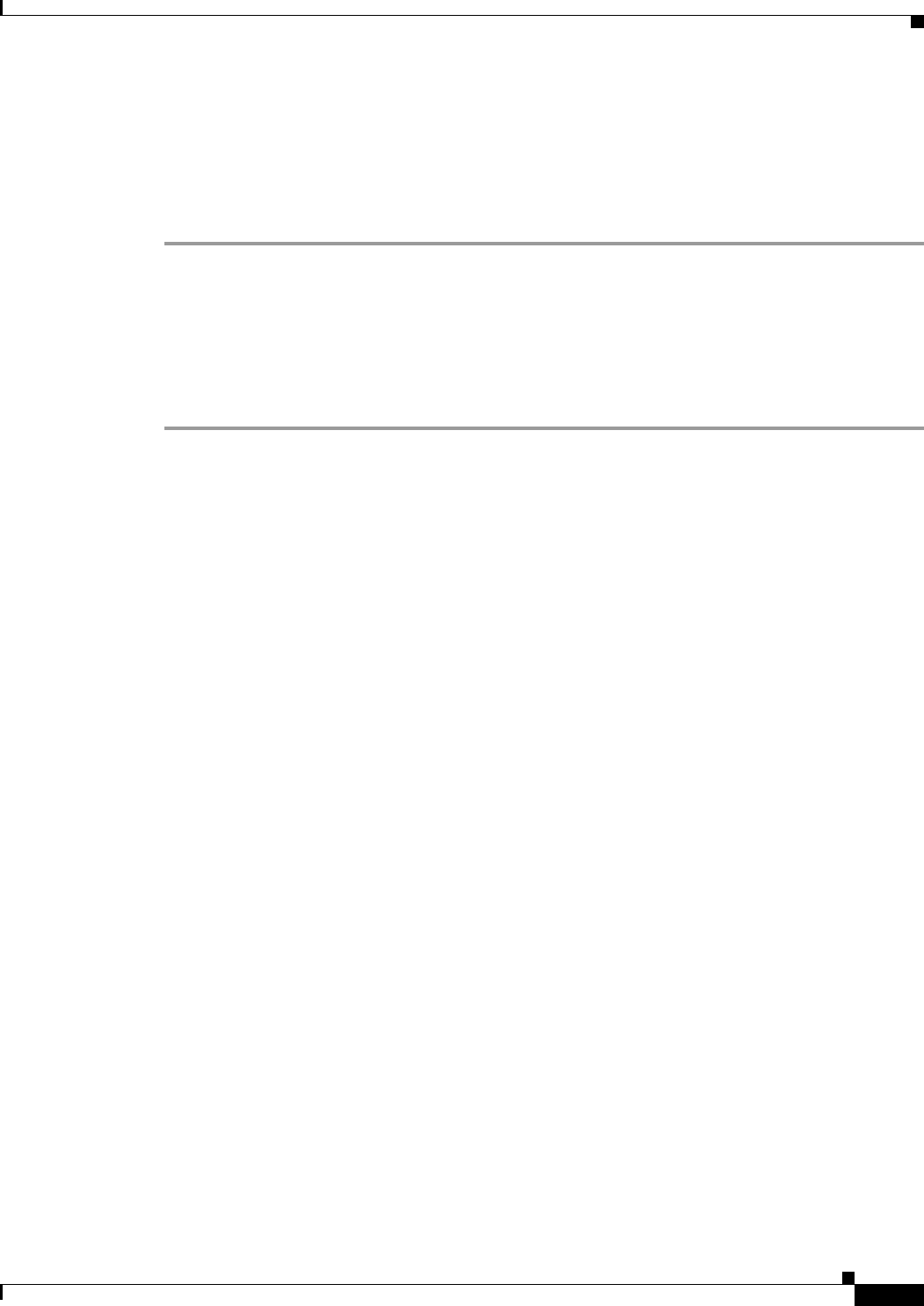
Send documentation comments to mdsfeedback-doc@cisco.com.
14-5
Cisco MDS 9000 Family Fabric Manager Configuration Guide
OL-6965-03, Cisco MDS SAN-OS Release 2.x
Chapter 14 Dynamic VSAN Configuration
Modifying the DPVM Database
Using the DPVM tables
You can modify the DPVM database through the DPVM Setup Wizard or directly using the DPVM tables
in Fabric Manager.
To modify DPVM using the DPVM tables, follow these steps:
Step 1 Choose All VSANs > DPVM from the Logical Attributes pane. You see the DPVM tables in the
Information pane.
Step 2 Choose Config Database to modify existing VSAN entries or choose Create Row to insert a new entry.
Step 3 Choose Active Database or Database Differences to analyze the current DPVM database.
Step 4 Choose Actions to activate the database or configure autolearning.
Step 5 Choose CFS to select the master switch, and then select commit or abort to discard changes.


















