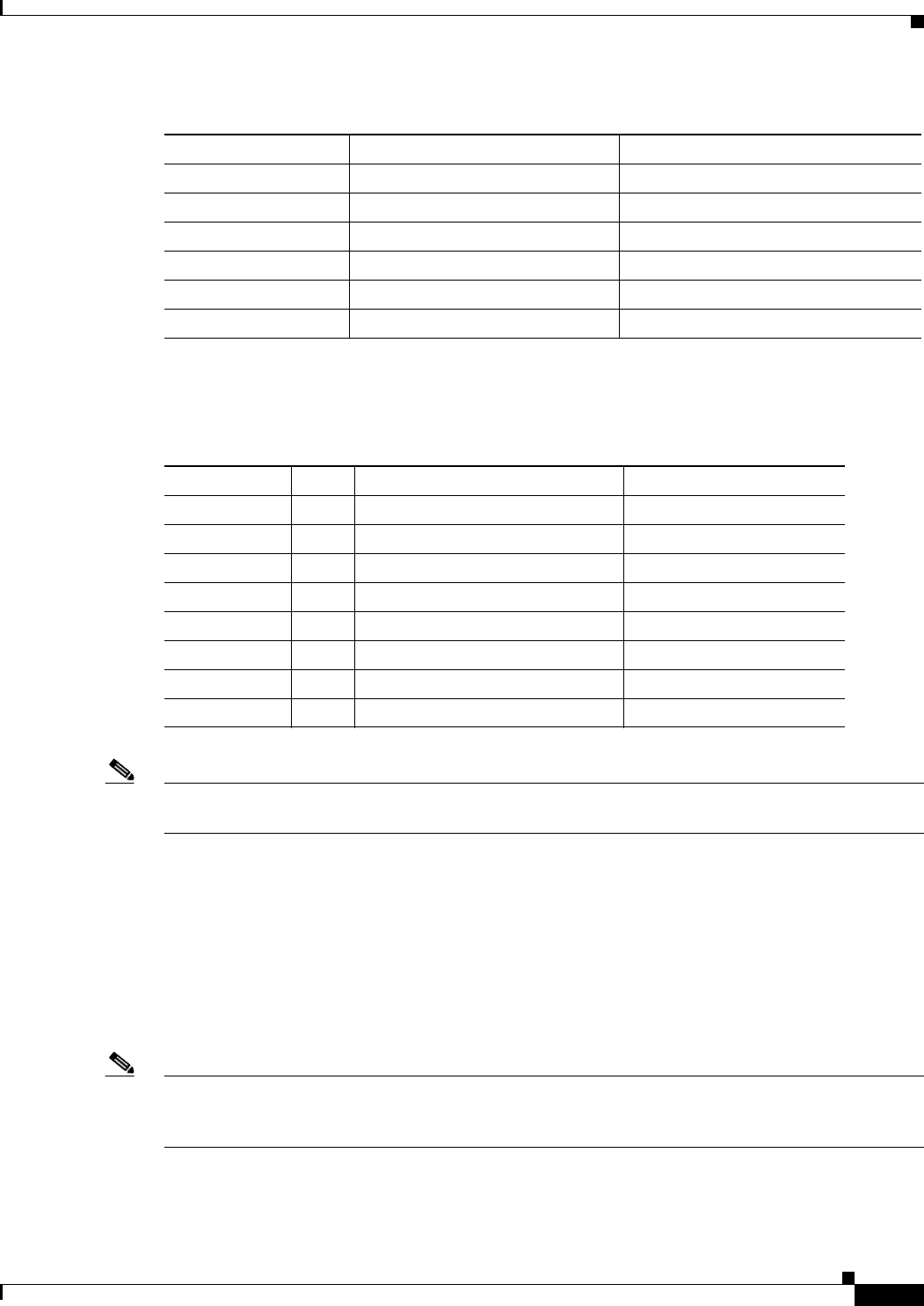
Send documentation comments to mdsfeedback-doc@cisco.com.
32-7
Cisco MDS 9000 Family Fabric Manager Configuration Guide
OL-6965-03, Cisco MDS SAN-OS Release 2.x
Chapter 32 Network Monitoring
Configuring System Message Logging
Table 32-4 describes the severity levels supported by the system message logs for both Cisco MDS
SAN-OS and Cisco FabricWare.
Note Refer to the Cisco MDS 9000 Family System Messages Reference for details on the error log message
format.
Configuring Message Logging
System logging messages are sent to Fabric Manager or Device Manager based on the default (or
configured) logging facility and severity values. You can enable logging to the console, terminal
sessions, log file, or line cards using Fabric Manager or Device Manager.
When logging is enabled for a console session (default), you can configure the severity levels of
messages that appear on the console. The default severity for console logging is critical.
Note Most tabs in the Information pane for features using CFS are dimmed until you click the CFS tab. The
CFS tab shows which switches have CFS enabled and shows the master switch for this feature. Once the
CFS tab is click, the other tabs in the Information pane that use CFS are activated.
module Switching module Cisco MDS 9000 Family specific
ntp NTP Cisco MDS 9000 Family specific
port Port Cisco MDS 9000 Family specific
sysmgr System manager Cisco MDS 9000 Family specific
user User process Standard
zone Zone server Cisco MDS 9000 Family specific
Table 32-3 Internal Logging Facilities for Cisco FabricWare (continued)
Facility Keyword Description Standard or Cisco MDS Specific
Table 32-4 Error Message Severity Levels
Level Keyword Level Description System Message Definition
emergency 0 System unusable LOG_EMERG
alert 1 Immediate action needed LOG_ALERT
critical 2 Critical conditions LOG_CRIT
error 3 Error conditions LOG_ERR
warning 4 Warning conditions LOG_WARNING
notify 5 Normal but significant condition LOG_NOTICE
info 6 Informational messages only LOG_INFO
debug 7 Debugging messages LOG_DEBUG


















