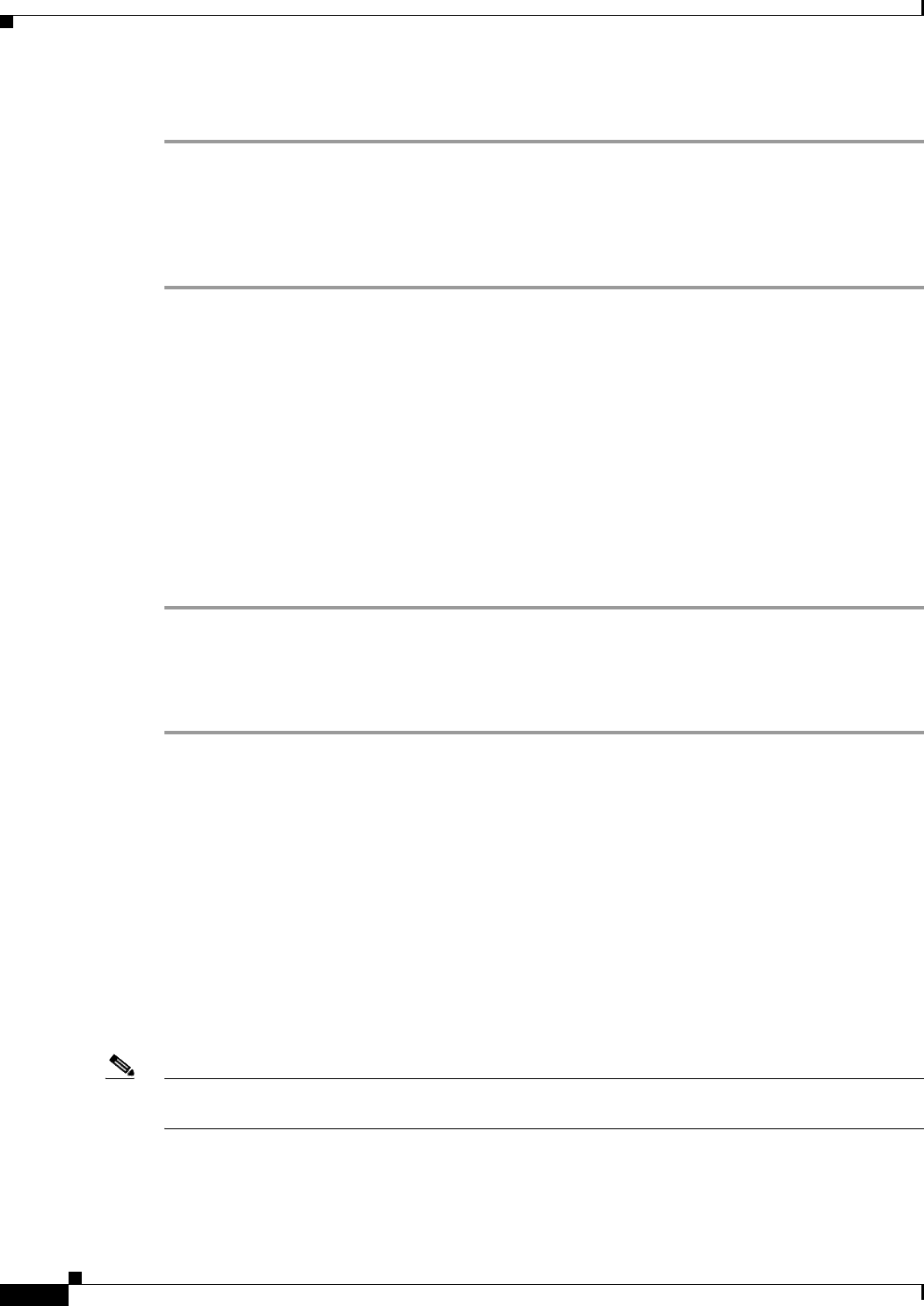
Send documentation comments to mdsfeedback-doc@cisco.com.
22-22
Cisco MDS 9000 Family Fabric Manager Configuration Guide
OL-6965-03, Cisco MDS SAN-OS Release 2.x
Chapter 22 FICON Configuration
Fabric Binding Configuration
To enable fabric binding using Fabric Manager, follow these steps:
Step 1 Choose Fabric > VSANxxx > Fabric Binding in the Logical Domain pane and then click the Controls
tab in the Information pane.
Step 2 Set the Command drop-down menu to enable for the VSAN(s) on which you want to enable fabric
binding.
Step 3 Click the Apply Changes icon in the Information pane to enable fabric binding.
Configuring a List of Switch WWNs In a Fabric
A user-specified fabric binding list contains a list of switch WWNs (sWWNs) within a fabric. If a sWWN
attempts to join the fabric, and that sWWN is not in the list or the sWWN is using a domain ID that
differs from the one specified in the allowed list, the ISL between the switch and the fabric is
automatically isolated in that VSAN and the switch is denied entry into the fabric.
The persistent domain ID must be specified along with the sWWN. Domain ID authorization is required
in FICON VSANs where the domains are statically configured and the end devices reject a domain ID
change in all switches in the fabric.
To configure a list of switches for fabric binding using Fabric Manager, follow these steps:
Step 1 Choose Fabric > VSANxxx > Fabric Binding in the Logical Domain pane and then click the Config
Database tab in the Information pane.
Step 2 Click the Create Row icon to add a switch to the list of allowed switches for fabric binding.
Step 3 Click the Apply Changes icon in the Information pane to enable the fabric binding.
Activating Fabric Binding
The fabric binding maintains a configuration database (config-database) and an active database. The
config-database is a read-write database that collects the configurations you perform. These
configurations are only enforced upon activation. This activation overwrites the active database with the
contents of the config database. The active database is read-only and is the database that checks each
switch that attempts to log in.
By default, the fabric binding feature is not activated. You cannot activate the switch if entries existing
in the config database conflict with the current state of the fabric. For example, one of the already logged
in switches may be denied login by the config database. You can choose to forcefully override these
situations.
Note After activation, any already logged in switch that violates the current active database will be logged out,
and all switches that were previously denied login because of fabric binding restrictions are reinitialized.
The fabric binding feature must be enabled in each switch in the fabric that participates in the fabric
binding. By default, this feature is disabled in all switches in the Cisco MDS 9000 Family.


















