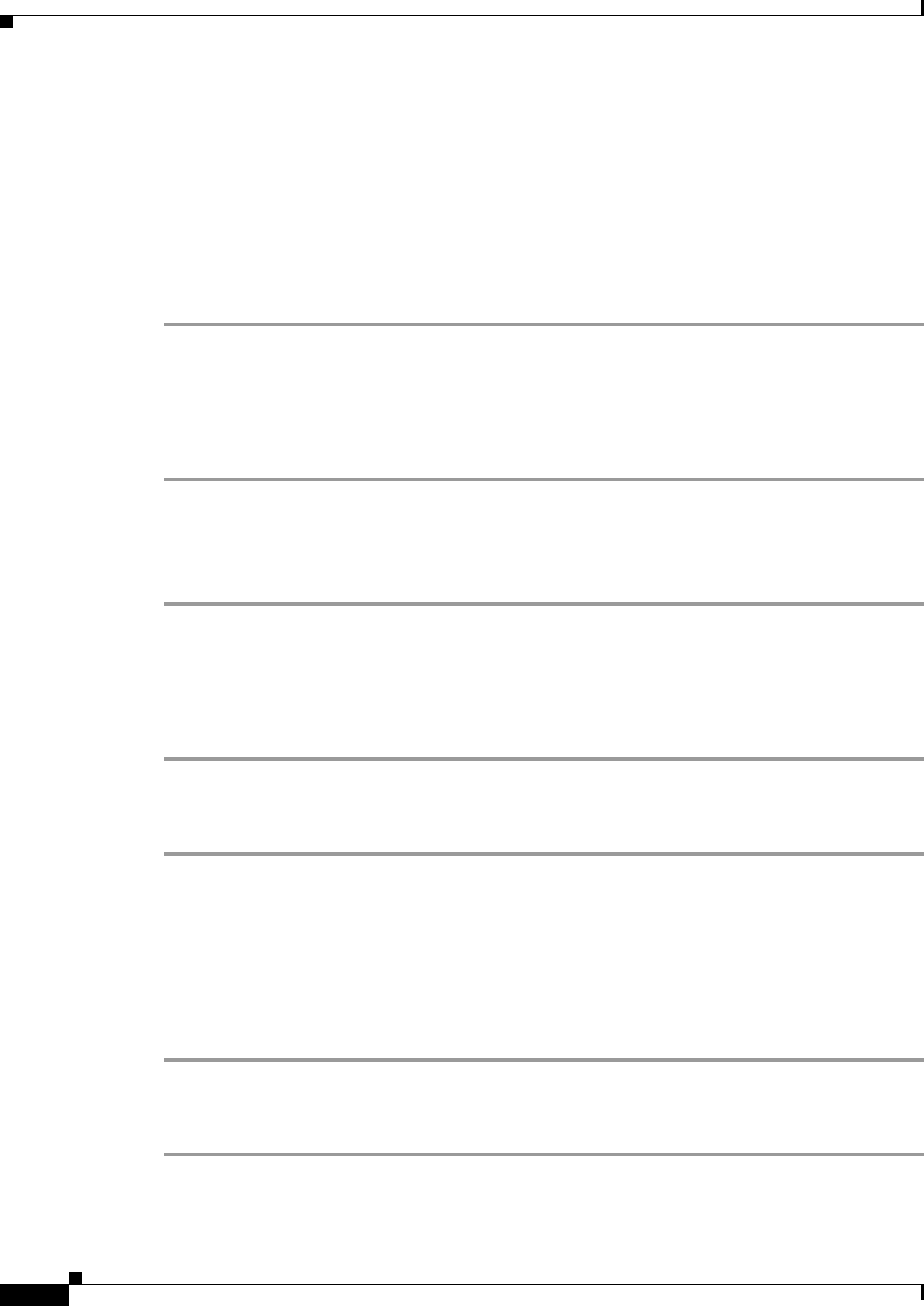
Send documentation comments to mdsfeedback-doc@cisco.com.
31-4
Cisco MDS 9000 Family Fabric Manager Configuration Guide
OL-6965-03, Cisco MDS SAN-OS Release 2.x
Chapter 31 Port Security
Configuring Port Security
• forceActivate(TurnLearningOff)—Activation is forced and autolearn is turned off.
• deactivate—All currently active port security settings are deactivated.
• NoSelection— No action is taken.
Step 4 Select the option you want to specify a port security setting action for that switch.
Step 5 Check the AutoLearn check box for each switch in the VSAN to enable auto-learning.Click the CFS
tab and set the command column to commit on all participating switches in the VSAN.
Step 6 Click the Apply Changes icon in Fabric Manager or Apply in Device Manager to save these changes or
click Undo Changes in Fabric Manager or Close in Device Manager to discard any unsaved changes.
Displaying Activated Port Security Settings
To display active port security settings, follow these steps:
Step 1 Choose VSANxxx > Port Security from the Logical Domains pane. You see the port security
configuration for that VSAN in the Information pane.
Step 2 Click the Active Database tab.
You see the active port security settings for that VSAN.
Displaying Port Security Statistics
To display port security statistics, follow these steps:
Step 1 Choose VSANxxx > Port Security from the Logical Domains pane. You see the port security
configuration for that VSAN in the Information pane.
Step 2 Click the Statistics tab. You see the port security statistics for that VSAN.
Displaying Port Security Violations
Port violations are invalid login attempts (for example, login requests from unauthorized Fibre Channel
devices). You can display a list of these attempts on a per-VSAN basis, using Fabric Manager.
To display port security violations, follow these steps:
Step 1 Choose VSANxxx > Port Security from the Logical Domains pane. You see the port security
configuration for that VSAN in the Information pane.
Step 2 Click the Violations tab. You see the port security violations for that VSAN.


















