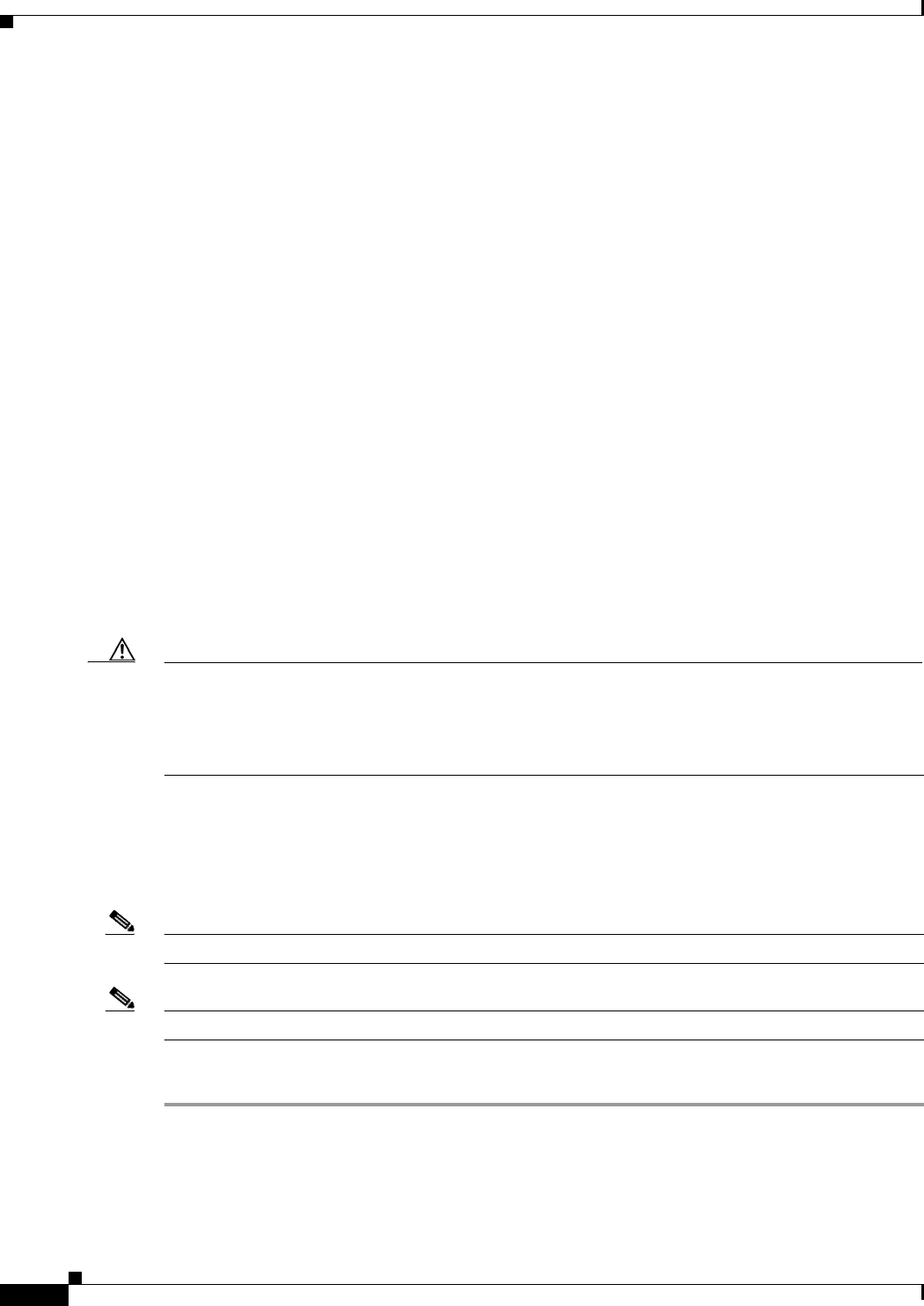
Send documentation comments to mdsfeedback-doc@cisco.com.
10-4
Cisco MDS 9000 Family Fabric Manager Configuration Guide
OL-6965-03, Cisco MDS SAN-OS Release 2.x
Chapter 10 Software Images
Using the Software Install Wizard
–
An incompatible feature is enabled in the image to be installed and it is not available in the
running image and may cause the switch to move into an inconsistent state. In this case, the
incompatibility is strict.
–
An incompatible feature is enabled in the image to be installed and it is not available in the
running image and does not cause the switch to move into an inconsistent state. In this case, the
incompatibility is loose.
Recognizing Failure Cases
The following situations will cause the installation process to end:
• If the standby supervisor module bootflash: directory does not have sufficient space to accept the
updated image.
• If the specified system and kickstart images are not compatible.
• If the installation procedure is performed on the standby supervisor module.
• If the fabric or switch is configured while the upgrade is in progress.
• If a module is removed while the upgrade is in progress.
• If the switch has any power disruption while the upgrade is in progress.
• If the entire path for the remote location is not specified accurately.
• If images are incompatible after an upgrade. For example, a switching module image may be
incompatible with the system image, or a kickstart image may be incompatible with a system image.
Caution Avoid ending the switch progress after starting the installation process. If the installation process has
ended, be sure to verify the state of the switch at every stage, and wait 10 second before attempting to
restart the installation process. If you restart the installation process before waiting 10 seconds, the
process will not start and you will see an error message indicating that an installation is currently in
progress.
Using the Software Install Wizard
You can use the Software Install Wizard to install Cisco SAN-OS images on supported switches.
Note The Software Install Wizard does note support Cisco MDS 9020 Fabric Switch or Cisco FabricWare.
Note Before you use this wizard, be sure the standby supervisor management port is connected.
To use the Software Install Wizard, follow these steps:
Step 1 Open the Software Install Wizard by clicking on its icon in the toolbar (see Figure 10-1).


















