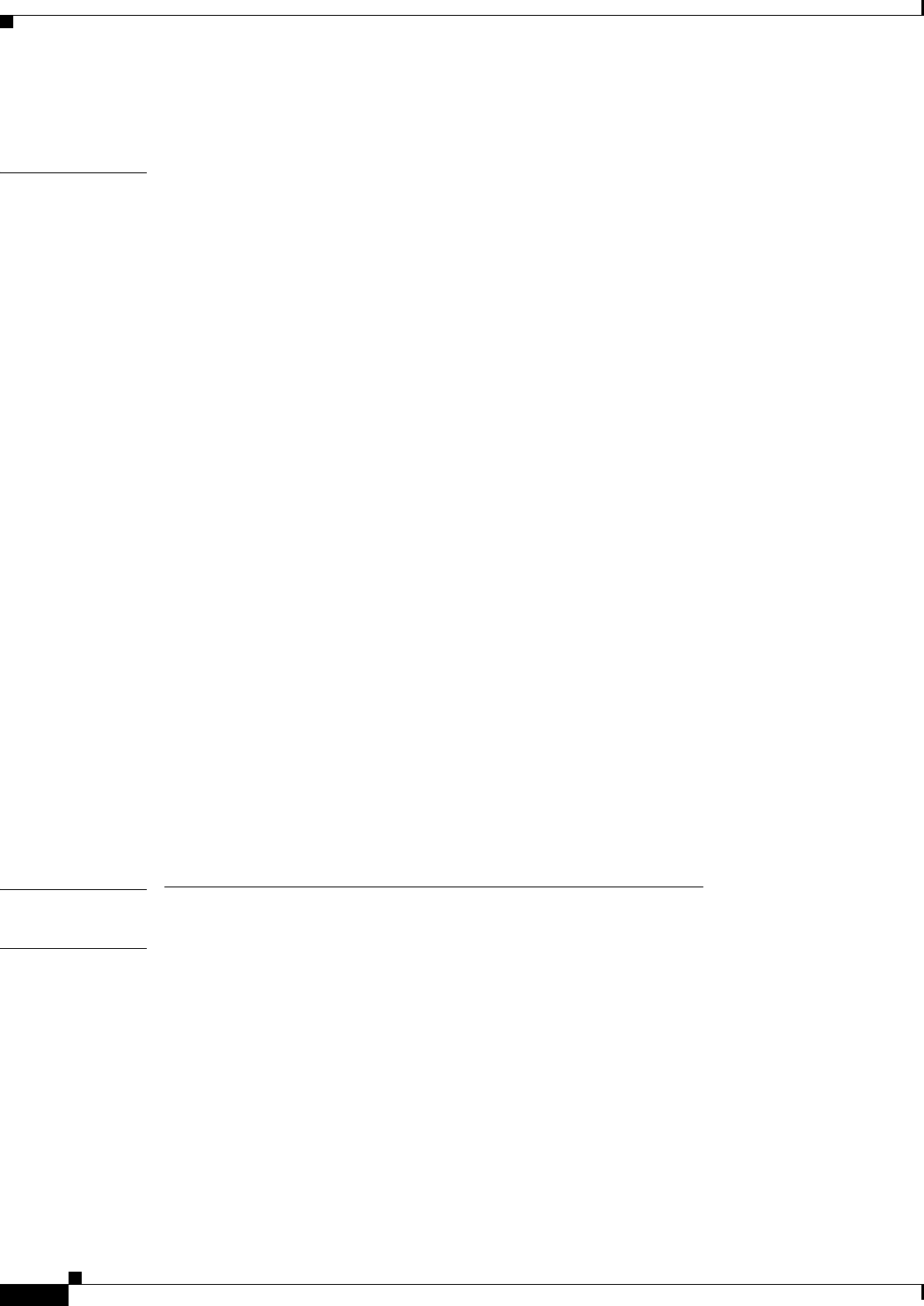
Send documentation comments to mdsfeedback-doc@cisco.com.
Contents
xx
Cisco MDS 9000 Family Fabric Manager Configuration Guide
OL-6965-03, Cisco MDS SAN-OS Release 2.x
Enabling FC-SP on ISLs 30-8
CHAPTER
31 Port Security 31-1
About Port Security 31-1
About Auto-Learn 31-1
Auto-Learning Device Authorization 31-2
Port Security Enforcement 31-2
Configuring Port Security 31-3
Enabling Port Security 31-3
Activating Port Security with Auto-Learn 31-3
Displaying Activated Port Security Settings 31-4
Displaying Port Security Statistics 31-4
Displaying Port Security Violations 31-4
Turning Auto-Learning On or Off 31-5
Example of Port Security Authorization 31-5
Configuring Port Security Manually 31-6
WWN Identification 31-6
Manually Configuring Port Security 31-7
Deleting a Port Security Pair 31-7
Database Interaction 31-8
Database Scenarios 31-9
Activating the Port Security Database 31-10
Database Activation Rejection 31-10
Forceful Port Security Activation 31-11
Database Reactivation 31-11
Copying an Active Database to the Config Database 31-11
PART
5 Network and Performance Monitoring
CHAPTER
32 Network Monitoring 32-1
SAN Discovery and Topology Mapping 32-1
Device Discovery 32-1
Topology Mapping 32-1
Using the Topology Map 32-2
Saving a Customized Topology Map Layout 32-2
Using Enclosures with Fabric Manager Topology Maps 32-2
Mapping Multiple Fabrics 32-3
Inventory Management 32-3
Using the Inventory Tab from Fabric Manager Web Services 32-3


















