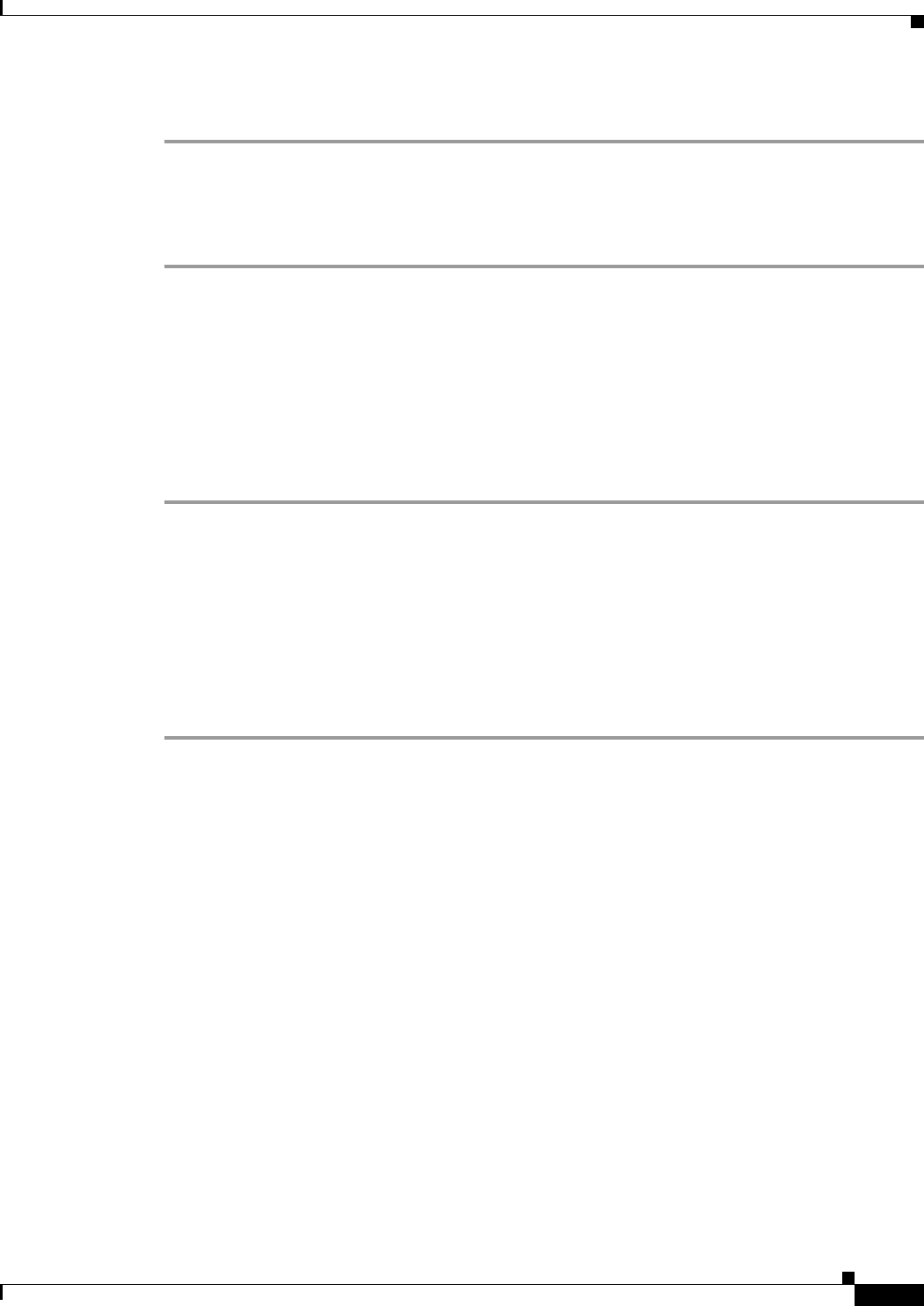
Send documentation comments to mdsfeedback-doc@cisco.com.
15-17
Cisco MDS 9000 Family Fabric Manager Configuration Guide
OL-6965-03, Cisco MDS SAN-OS Release 2.x
Chapter 15 Zone Configuration
Performing Zone Merge Analysis
To permit or deny traffic to members in the default zone from the Zone Server, follow these steps:
Step 1 Choose VSANxxx > Default Zone from the Fabric Manager Logical Domains menu tree, and click the
Policies tab in the Information pane.
You see the zone information in the Information pane.
Step 2 Click the Default Zone Behavior field and choose either permit or deny from the pull-down menu.
Performing Zone Merge Analysis
When two switches in a fabric are merged using a TE or E port, these TE and E ports may become
isolated when the active zone set databases are different between the two switches or fabrics. You can
perform a zone merge analysis prior to merging the switches to see if the merge will succeed or fail.
To perform a zone merge analysis, follow these steps:
Step 1 From Fabric Manager, choose Zone > Merge Analysis from the Zone menu.
You see the Zone Merge Analysis dialog box.
Step 2 Select the first switch to be analyzed from the Check Switch 1 drop-down list.
Step 3 Select the second switch to be analyzed from the And Switch 2 drop-down list.
Step 4 Enter the VSAN ID where the zone set merge failure occurred in the For Active Zoneset Merge Problems
in VSAN Id field.
Step 5 Click Analyze to analyze the zone merge. Click Clear to clear the analysis data from the Zone Merge
Analysis dialog box.
Recovering from Link Isolation
When two switches in a fabric are merged using a TE or E port, these TE and E ports may become
isolated when the active zone set databases are different between the two switches or fabrics. When a TE
port or an E port become isolated, you can recover that port from its isolated state using one of three
options:
• Import the neighboring switch's active zone set database and replace the current active zone set (see
Figure 15-5).
• Export the current database to the neighboring switch (see Figure 15-5).
• Manually resolve the conflict by editing the full zone set, activating the corrected zone set, and then
bringing up the link.


















