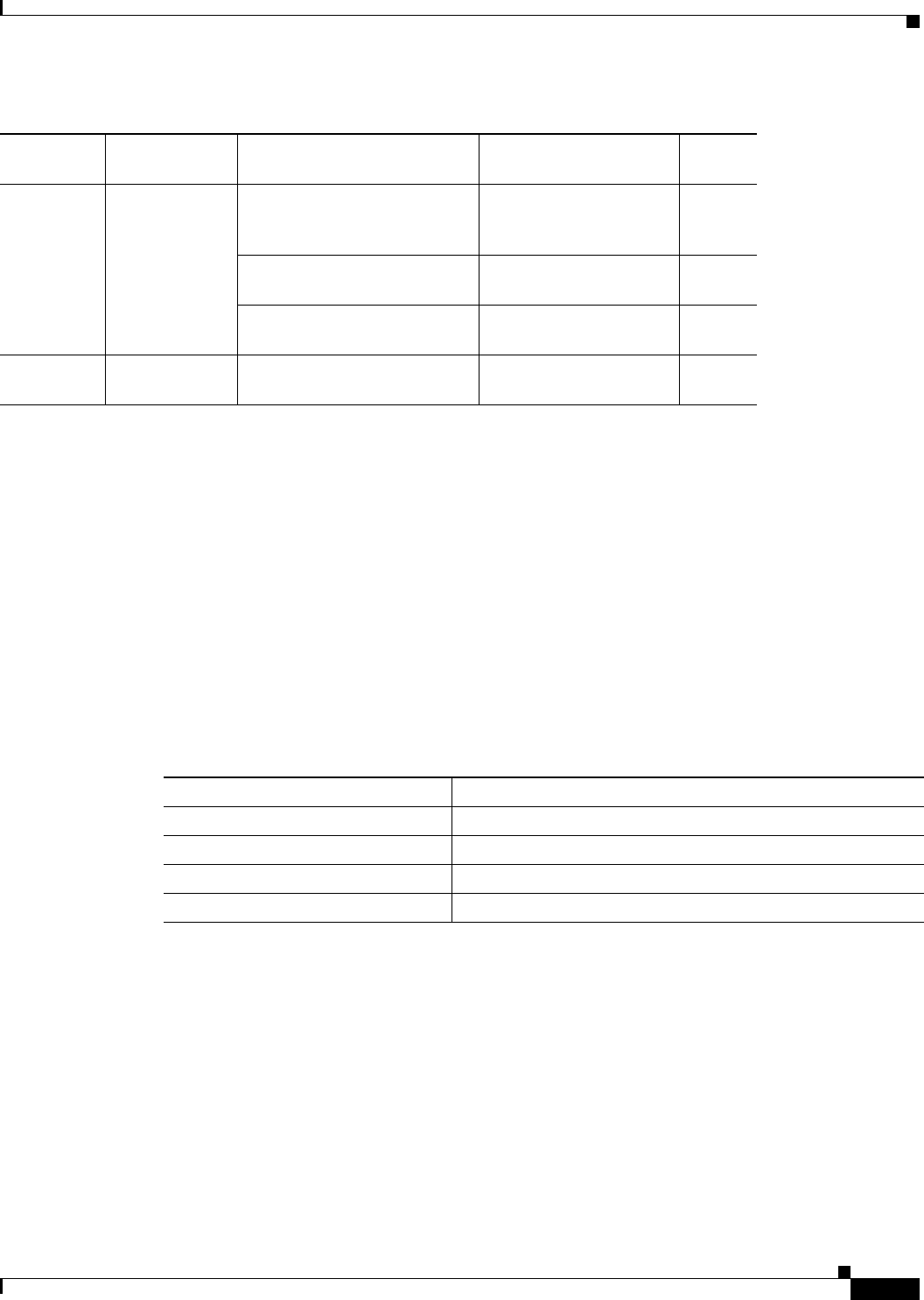
Send documentation comments to mdsfeedback-doc@cisco.com.
34-5
Cisco MDS 9000 Family Fabric Manager Configuration Guide
OL-6965-03, Cisco MDS SAN-OS Release 2.x
Chapter 34 Third-Party Integration
Call Home Configuration
Message Contents
The following contact information can be configured on the switch:
• Name of the contact person
• Phone number of the contact person
• E-mail address of the contact person
• Mailing address to which replacement parts must be shipped, if required
• Site ID of the network where the site is deployed
• Contract ID to identify the service contract of the customer with the service provider
Table 34-2 describes the short text formatting option for all message types.
Inventory Inventory and
CISCO_TAC
COLD_BOOT Switch is powered up and
reset to a cold boot
sequence.
notificat
ion
HARDWARE_INSERTION New piece of hardware
inserted into the chassis.
notificat
ion
HARDWARE_REMOVAL Hardware removed from
the chassis.
notificat
ion
Test Test and
CISCO_TAC
TEST User generated test. notificat
ion
Table 34-1 Event Triggers (continued)
Event Alert Group Event Name Description
Severity
Level
Tab le 34 -2 Short Tex t M es sage s
Data Item Description
Device identification Configured device name
Date/time stamp Time stamp of the triggering event
Error isolation message Plain English description of triggering event
Alarm urgency level Error level such as that applied to system message


















