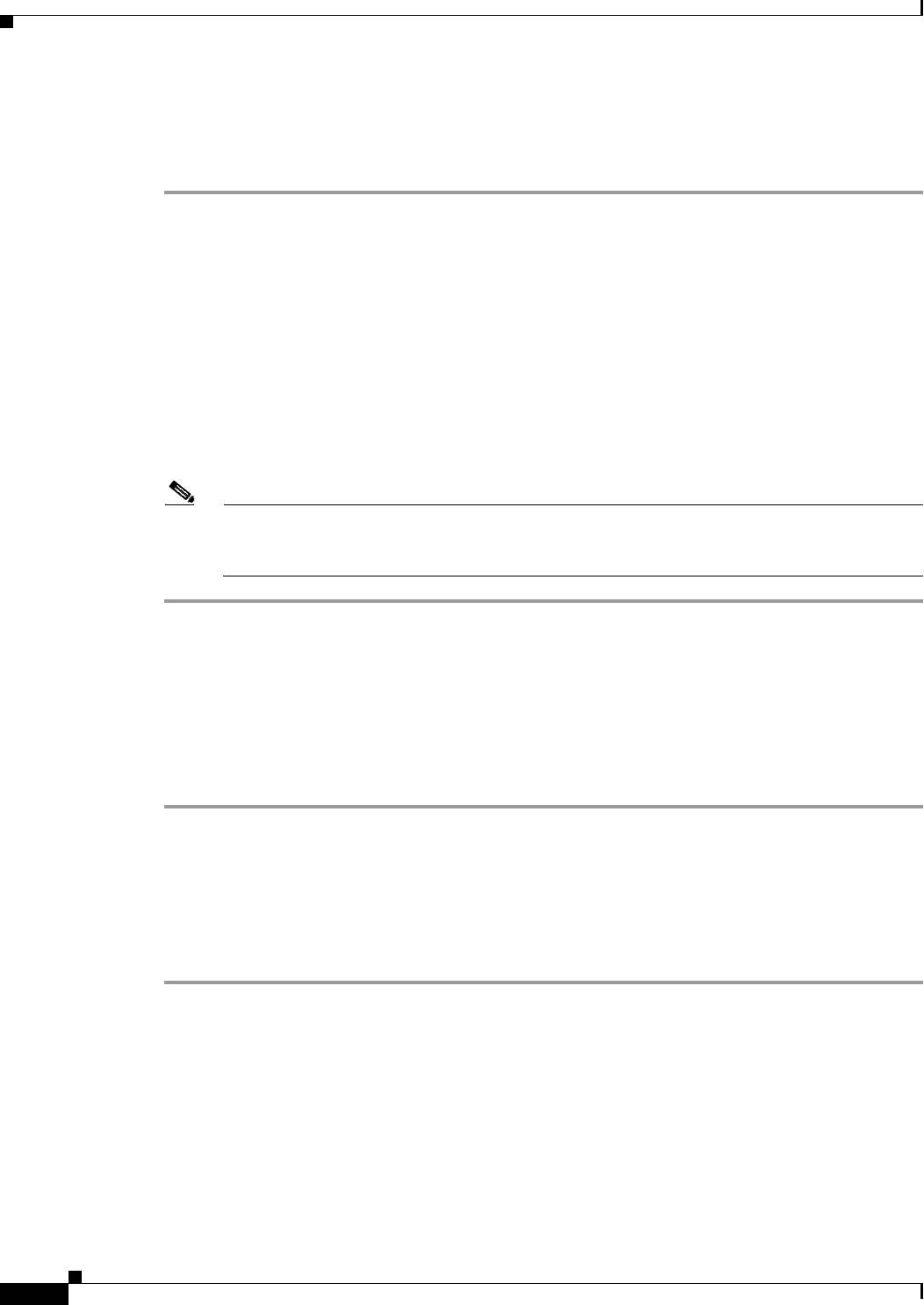
Send documentation comments to mdsfeedback-doc@cisco.com.
15-12
Cisco MDS 9000 Family Fabric Manager Configuration Guide
OL-6965-03, Cisco MDS SAN-OS Release 2.x
Chapter 15 Zone Configuration
Zone Set Creation
Creating Zone Sets
To create zone sets, follow these steps:
Step 1 From Fabric Manager, choose Zone > Edit Local Full Zone Database from the Zone menu or
right-click a VSAN folder in the Logical tab and choose Edit Local Full Zone Database from the
pop-up menu.
If you chose Zone > Edit Local Full Zone Database, or the All VSANs folder is selected, then you see
the Select VSAN dialog box. Select the VSAN and click OK.
You see the Edit Local Full Zone Database window for the VSAN you selected.
Step 2 Right-click the Zonesets folder in the Edit Local Full Zone Database dialog box for that VSAN and
select Insert to add a zone set.
You can activate the zone set after creation by clicking the Activate button. This button appears when
you right-click the newly created zone set. This configuration is distributed to the other switches in the
network fabric.
Note When you confirm the activate operation, the current running configuration is saved to the
startup configuration. This permanently saves any changes made to the running configuration
(not just zoning changes).
Adding Zones to a Zone Set
To add a zone to a zone set from the Edit Local Full Zone Database window, drag and drop the zone to
the folder for the zone set.
Alternatively, follow these steps:
Step 1 Click the Zone sets folder and then right-click the folder for the zone set to which you want to add a
zone and choose Insert from the pop-up menu.
You see the Zone dialog box. You can filter the entries in the Zone dialog box by entering the first few
letters of the zones you are searching for in the top text box in the Zone dialog box.
Step 2 Select the zone that you want to add to the zone set and click Add.
The zone is added to the zone set in the zone database.
Activating Zone Sets
Once zones and zone sets have been created and populated with members, you must activate the zone
set. Note that only one zone set can be activated at any time. If zoning is activated, any member that is
not assigned to an active zone belongs to the default zone. If zoning is not activated, all members belong
to the default zone.


















