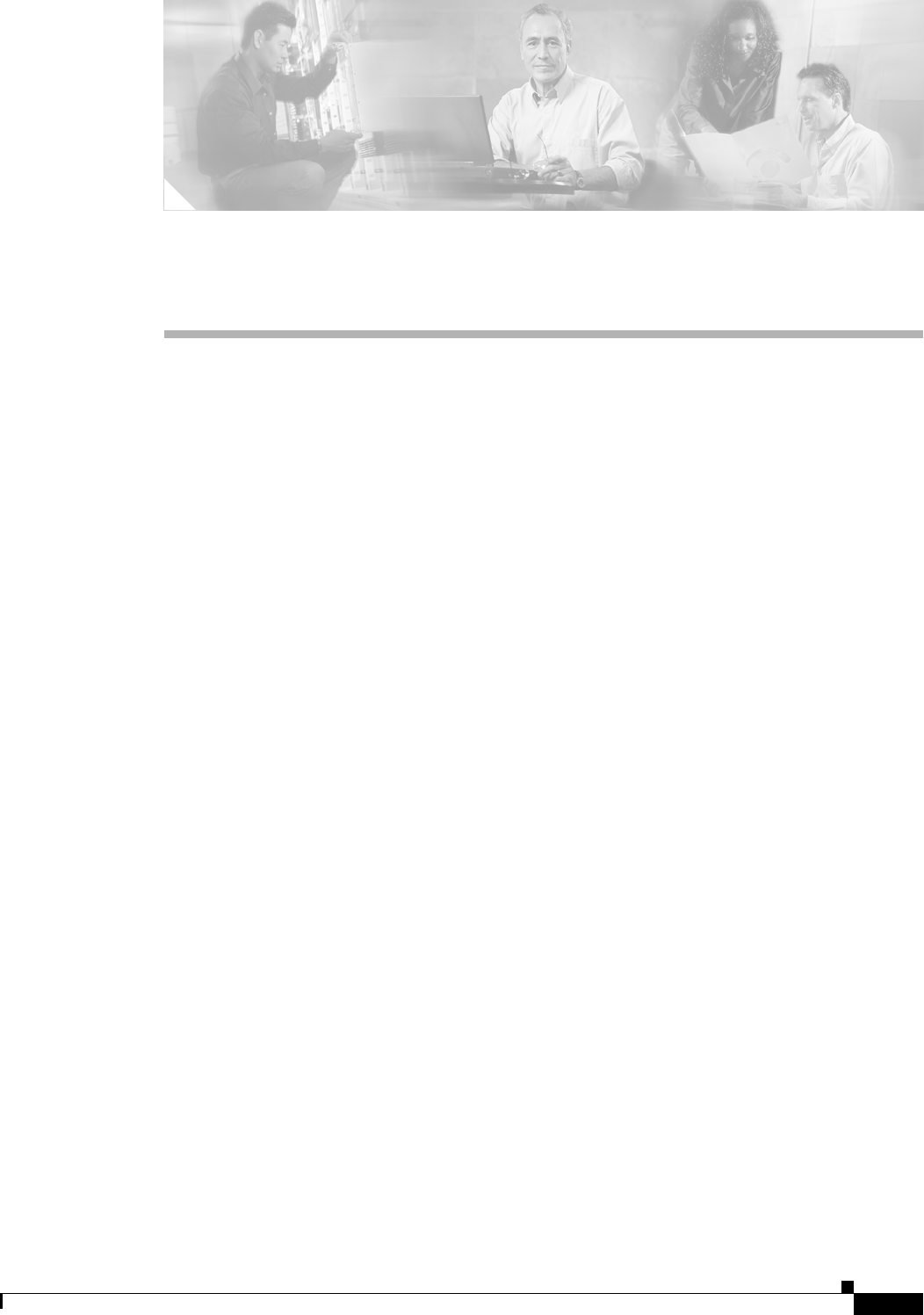
CHAPTER
Send documentation comments to mdsfeedback-doc@cisco.com.
12-1
Cisco MDS 9000 Family Fabric Manager Configuration Guide
OL-6965-03, Cisco MDS SAN-OS Release 2.x
12
Cisco Fabric Services
This chapter contains descriptions of, and instructions for using, the Cisco Fabric Services (CFS) with
Fabric Manager and Device Manager. The Cisco MDS SAN-OS software uses CFS to enable efficient
database distribution and to foster device flexibility. It simplifies SAN provisioning by automatically
distributing configuration information to all switches in a fabric.
Several Cisco MDS SAN-OS features use the CFS infrastructure to maintain and distribute the contents
of a particular feature’s database.
This chapter contains the following sections:
• About CFS, page 12-1
• Enabling CFS for a Feature, page 12-3
• Disabling or Enabling CFS Distribution on a Switch, page 12-6
• Disabling or Enabling CFS Distribution on a Switch, page 12-6
• A CFS Example Using Fabric Manager, page 12-7
• A CFS Example Using Device Manager, page 12-9
About CFS
Many features in the Cisco MDS 9000 Family of switches require configuration synchronization in all
switches in the fabric. Maintaining configuration synchronization across a fabric is important to
maintain fabric consistency. As of Cisco MDS SAN-OS Release 2.0, Cisco Fabric Services (CFS)
provides a common infrastructure for automatic configuration synchronization in the fabric. It provides
the transport function as well as a rich set of common services to the features. CFS can discover CFS
capable switches in the fabric and discover feature capabilities in all CFS capable switches.
Cisco MDS SAN-OS Features Using CFS
The following Cisco MDS SAN-OS features use the CFS infrastructure:
• TACACS+
• RADIUS
• Role-based access
• Dynamic port VSAN membership


















