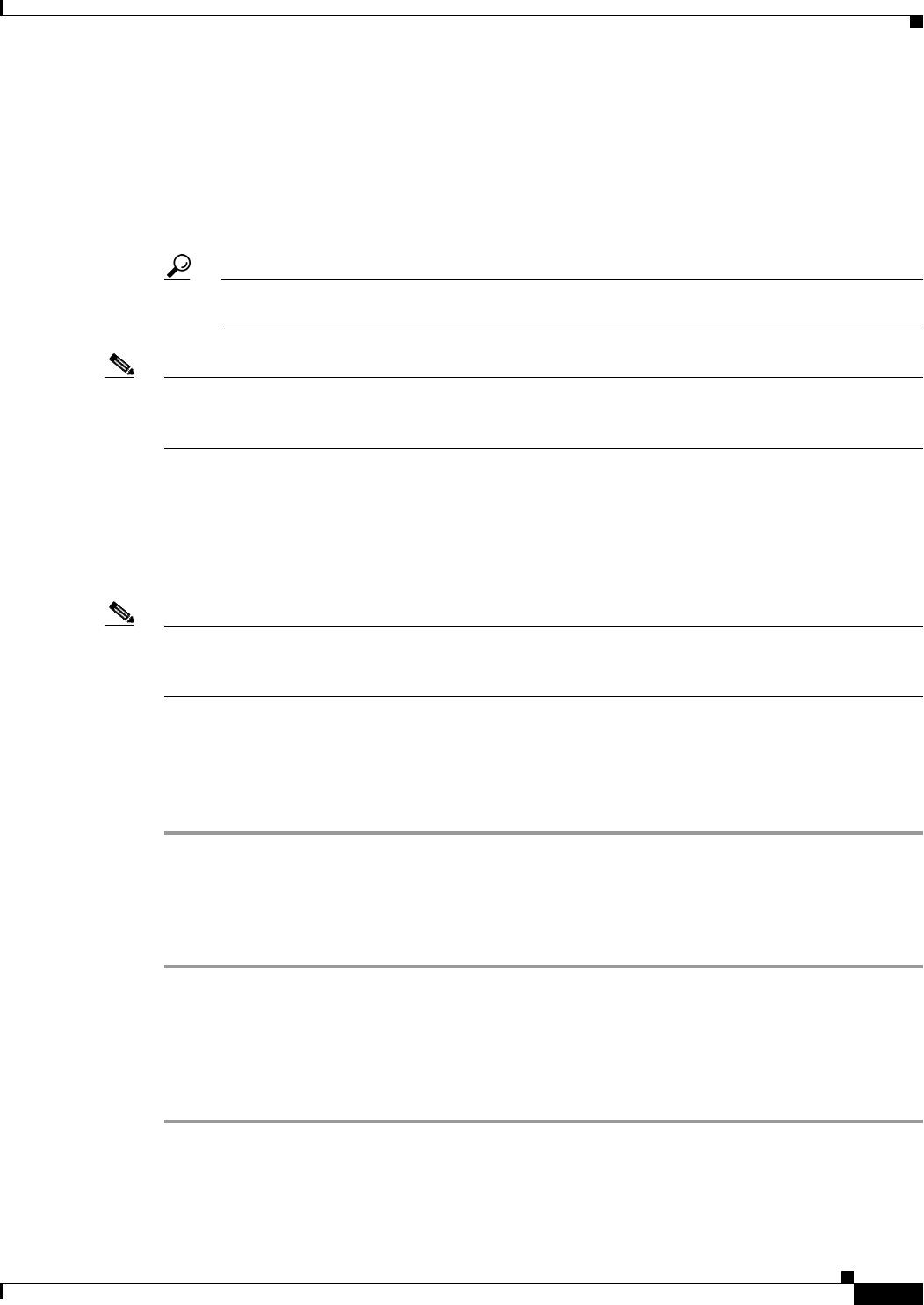
Send documentation comments to mdsfeedback-doc@cisco.com.
20-13
Cisco MDS 9000 Family Fabric Manager Configuration Guide
OL-6965-03, Cisco MDS SAN-OS Release 2.x
Chapter 20 iSCSI Configuration
Configuring iSCSI
You can implement static mapping in one of two ways:
• Manual assignment—You can specify your own unique WWN by providing them during the
configuration process.
• System assignment—When a static mapping configuration is created, one nWWN and/or one or
more pWWNs are allocated from the switch's Fibre Channel WWN pool and the mapping is kept
permanent.
Tip We recommend using the system assignment option. If you manually assign a WWN, you must
ensure its uniqueness (see the “Configuring World Wide Names” section on page 24-3).
Note If a system-assign option is used to configure WWNs for an iSCSI initiator, when the configuration is
backed up to an ASCII file the system-assigned WWNs are also saved. Subsequently if you perform a
write erase, you must manually delete the WWN configuration from the ASCII file.
Assigning VSAN Membership to iSCSI Hosts
By default, a host is only in VSAN 1 (default VSAN). You can configure an iSCSI host to be a member
of one or more VSANs. The IPS module creates one Fibre Channel virtual N port in each VSAN to which
the host belongs.
Note When an initiator is configured in any other VSAN (other than VSAN 1), for example VSAN 2, the
initiator is automatically removed from VSAN 1. If you also want it to be present in VSAN 1, you must
explicitly configure the initiator in VSAN 1.
All dynamic iSCSI initiators are members of VSAN 1. The port VSAN of an iSCSI interface is the
default VSAN for all dynamic iSCSI initiators. All dynamic iSCSI initiators are members of the port
VSAN of the iSCSI interface. The default port VSAN of an iSCSI interface is VSAN 1.
To modify the VSANs assigned to an iSCSI interface using Device Manager, follow these steps:
Step 1 Select Interfaces > Ethernet or iSCSI. You see the interfaces dialog box.
Step 2 Click the iSCSI tab. You see the iSCSI interface configuration table.
Step 3 Double-click the PortVSAN column to modify the default port VSAN.
Step 4 Click Apply to save these changes, or click Cancel to discard changes.
Creating a Statically Mapped iSCSI Initiator
To create a statically mapped iSCSI initiator using Device Manager, follow these steps:
Step 1 Select IP > iSCSI. You see the iSCSI configuration dialog box.
Step 2 Select Initiators tab if it is not already displayed.
Step 3 Click Create to create an iSCSI initiator.


















