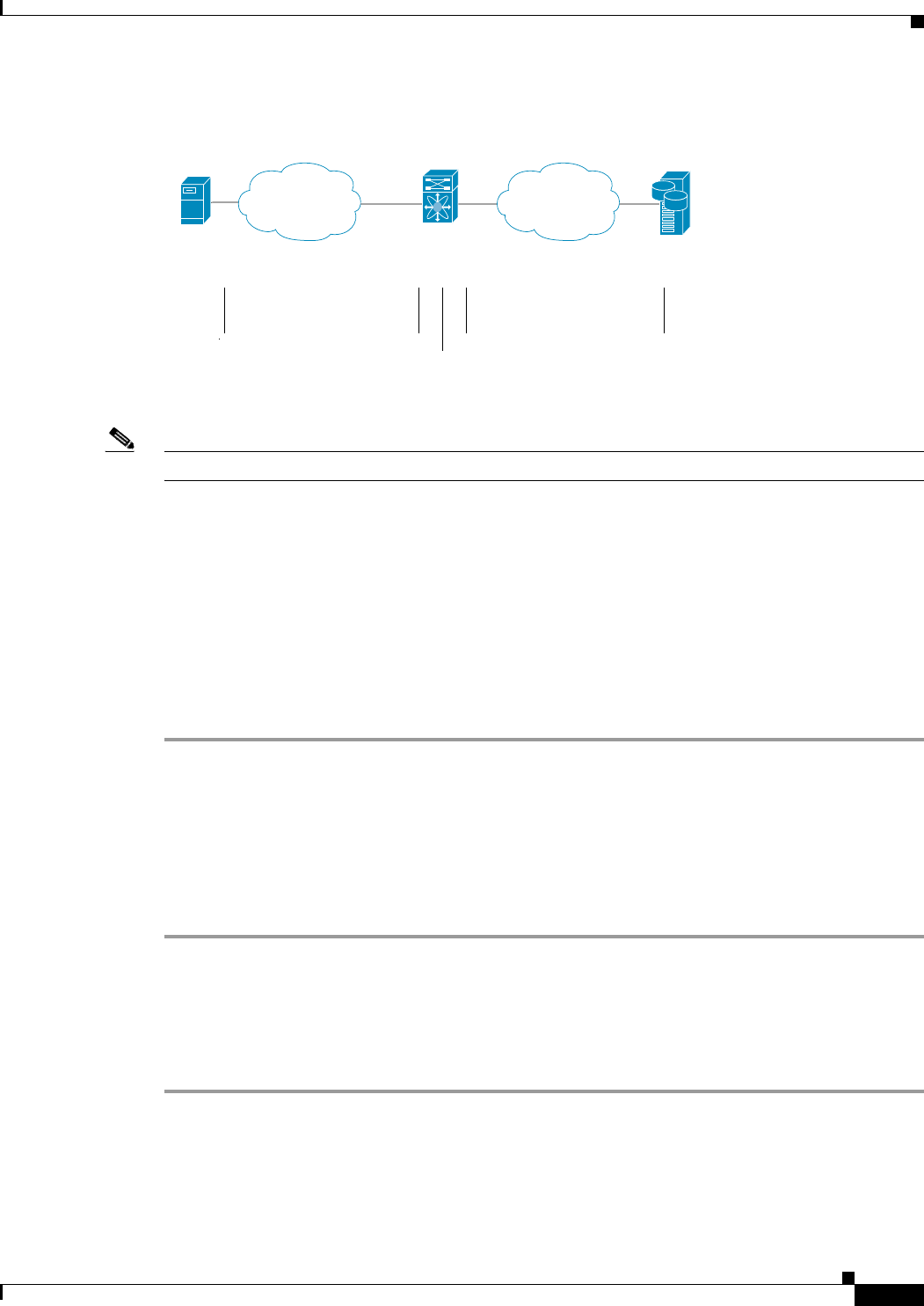
Send documentation comments to mdsfeedback-doc@cisco.com.
20-5
Cisco MDS 9000 Family Fabric Manager Configuration Guide
OL-6965-03, Cisco MDS SAN-OS Release 2.x
Chapter 20 iSCSI Configuration
Configuring iSCSI
Figure 20-5 Transparent SCSI Routing Actions
Note FCP (the Fibre Channel equivalent of iSCSI) carries SCSI commands over a Fibre Channel SAN.
Enabling iSCSI
To begin configuring the iSCSI feature, you must explicitly enable iSCSI on the required switches in the
fabric. By default, this feature is disabled in all switches in the Cisco MDS 9000 Family.
The configuration and verification commands for the iSCSI feature are only available when iSCSI is
enabled on a switch. When you disable this feature, all related configurations are automatically
discarded.
To enable iSCSI on a switch using Fabric Manager, follow these steps:
Step 1 Choose End Devices > ISCSI from the Physical Attributes pane. You see the ISCSI tables in the
Information pane.
Step 2 Click the Control tab if it is not already displayed. You see the iSCSI enable status for all switches in
the fabric that contain IPS ports.
Step 3 Choose enable from the Command column for each switch that you want to enable iSCSI on.
Step 4 Click the Apply Changes icon to save these changes or click the Undo Changes icon to remove all
changes without saving them.
Using the iSCSI Wizard
To use the iSCSI wizard in Fabric Manager, follow these steps:
Step 1 Choose the iSCSI Setup Wizard icon.
Step 2 Select an existing iSCSI initiator or add the iSCSI node name or IP address for a new iSCSI initiator.
Step 3 Select the switch for this iSCSI initiator if you are adding a new iSCSI initiator and click Next.
Switch 1
Transporting iSCSI requests
and responses over an IP
network
IP
network
Fibre
Channel
SAN
IP host A
Intelligent
storage array
AC
B
Routing SCSI requests
and responses
(Through the IPS module)
Transporting FCP requests
and responses between a Cisco
MDS switch and a storage array
91567
iscsi


















